XtraFinder Adds Several Useful File & Folder Options To Mac Finder
If you’ve transitioned to Mac from a Windows PC, you will probably have figured out that Finder is to Mac what Windows Explorer is to Windows. You will also find that there are some options from the right-click context menu of a file that were there on your Windows PC, but are missing in Finder. Even if you’re a long time Mac user, some commands like moving or copying a file, finding the file path, viewing hidden items etc, are some actions that you could do with having in the right-click context menu. XtraFinder is a free Mac app that adds these and other features to both the Finder menu and a file’s right-click context menu. In summary, the app will automatically arrange folders at the top, arrange items by name when in icon view, Collapse all, Show hidden items, refresh, copy file path, create a new file, copy or move a file to another destination, refresh, select multiple files, view contents of a folder as sub-menu and launch an app as root.
The app downloads as a package and you will need to install it. It will appear in Launchpad with all your other apps. The app adds the Finder face to the menu bar and you can access its preferences from there and select which options you wan to enable in the Finder. Some actions can be set so they are executed when a Finder window is opened. Other are set to appear either in the Finder menu options or the right-click context menu of a file, folder or app. For options like New File, Copy to…, Move to…, and Select…, you can record a custom shortcut key.
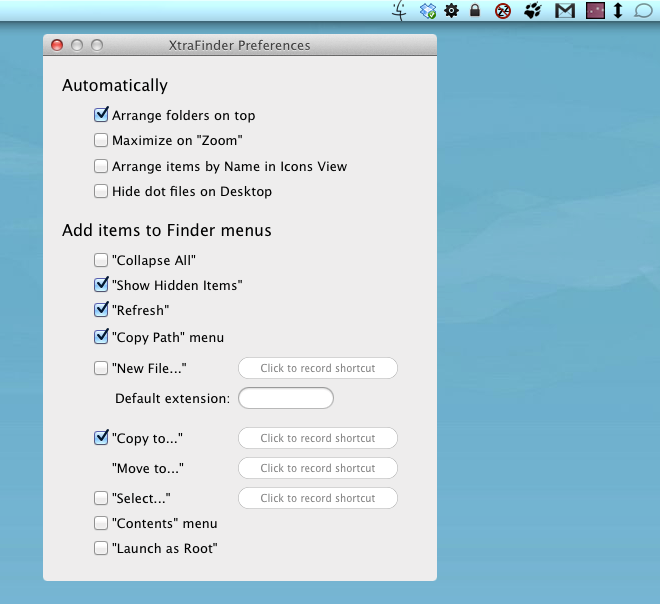
Not all options will appear in the Context menu, some are restricted to the Finder menu items. The Launch as Root and Show Hidden Files options appear in File and View menus respectively.
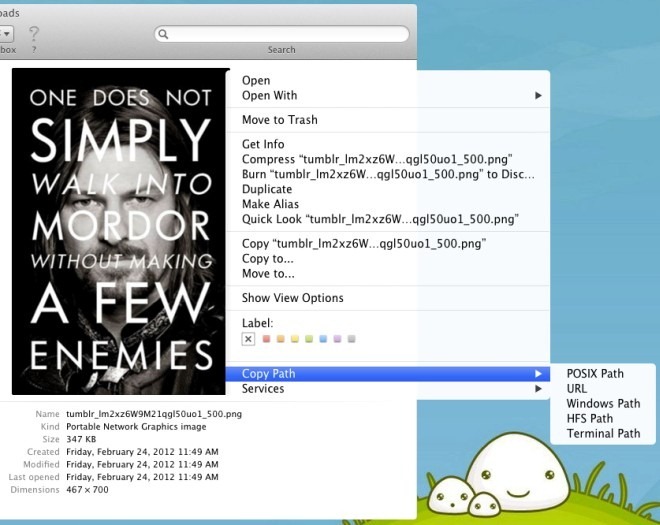
This app gives you a lot of options that most users must miss, it makes it super easy to sow/hide hidden files from view and also to create a new file of any format from the context menu. It is a Finder tweaker worth having.

Still a work in progress