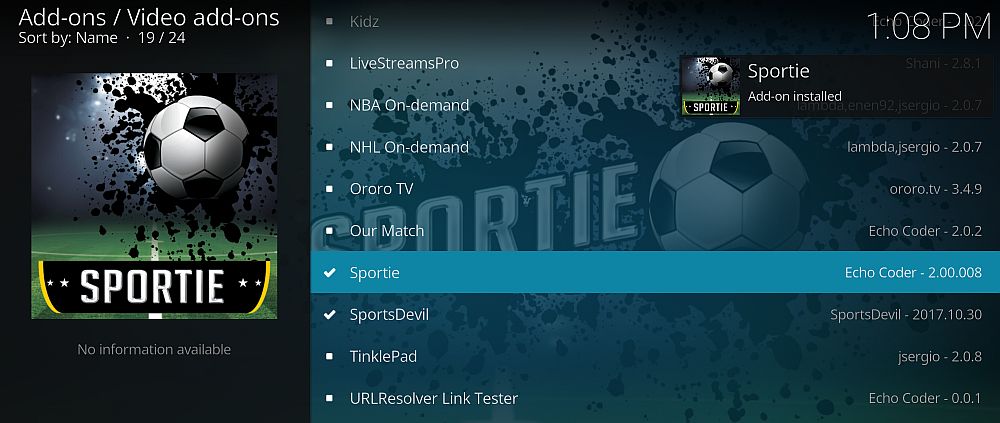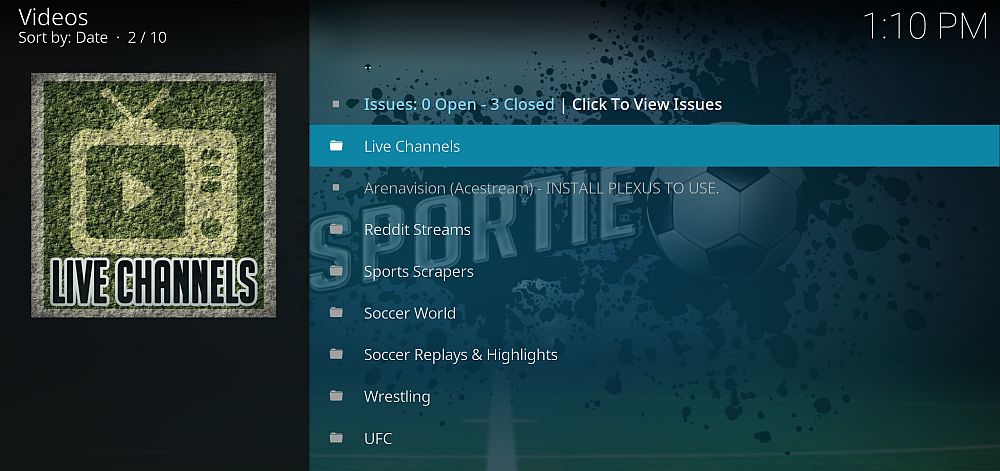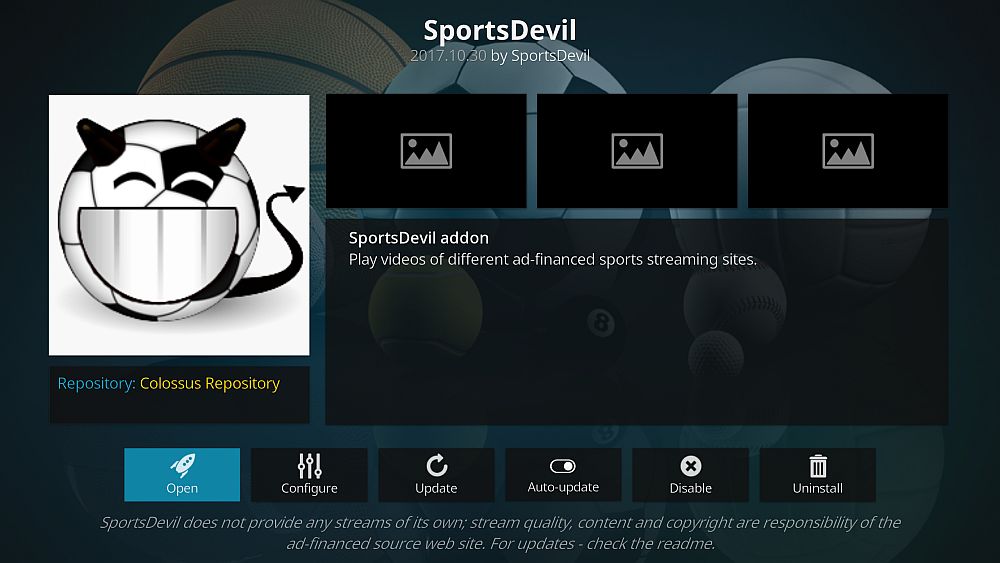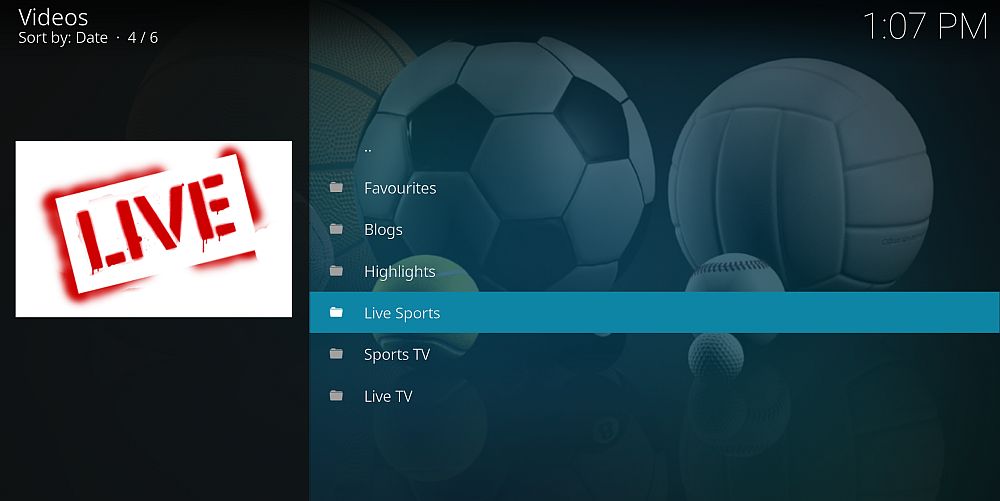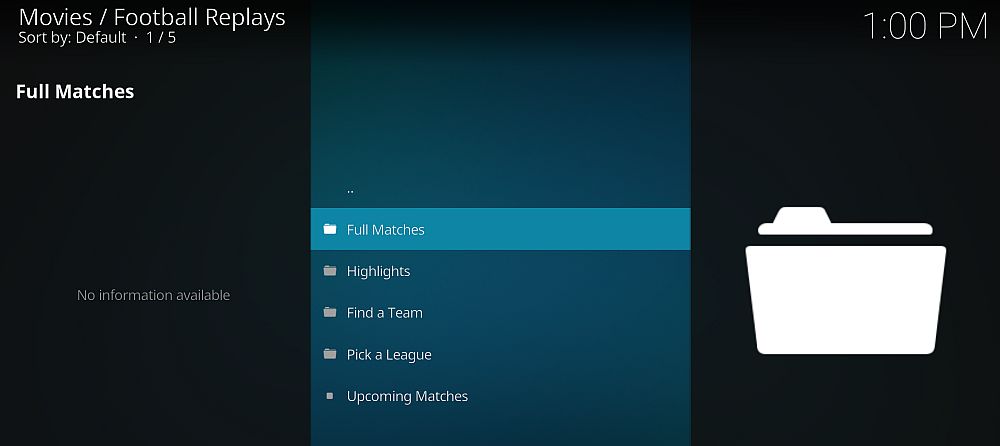Best Kodi Add-ons for UK Football: Kodi Soccer Add-ons
Today’s article is one for football fans – or rather, soccer fans to our friends in the US! If you’re a regular Kodi user, then you already know how the Kodi open source media centre software can be used to play videos or music which you have on your hard drive or on your network. But you can also install add-ons to give your Kodi system much more functionality, and today we’re looking at the best Kodi add-ons for watching UK football.
Whether you want to watch a match live on a Saturday afternoon, or to catch up with a big game which you missed later in the week, these add-ons can provide you with options for streaming football games from the UK and from the rest of the world. We’ll take you through how to install and use each of the add-ons, and also show you extra bonus features like live scores, match analysis, and more. Read on to find out how to use these add-ons for your Kodi installation.
Why You Need a VPN for Kodi
Before we get to the add-ons, it’s important that you consider your security when using Kodi. Some of these add-ons are developed by third-party developers and exist in a legal grey area as they may allow you to access copyrighted content. Using them over an unsecured internet connection could leave you liable for prosecution! In order to prevent this and to keep yourself safe, it’s a good idea to encrypt the data leaving your machine with a VPN, or Virtual Private Network. This works by installing a small piece of software on your machine which encrypts all the data you send over your internet connection, so that even if law enforcement or your ISP decide to look into your internet usage, all they can see is how much data you have used, not what the contents of that data is.
NordVPN – Best for Football Streams on Kodi

Using Kodi without a VPN is a bad idea, full stop. Not only does your unencrypted traffic send up a red flag to ISPs and copyright trolls to throw the book at you, but you’re also missing out on all the benefits a provider like NordVPN can bring to Kodi media centre. Want access to buffer-free UK football streams outside the UK? NordVPN is the answer.
It’s all thanks to NordVPN’s truly massive network, which encompasses more than 5,800 servers in 59 countries. Nearly 500 of these are dedicated to the UK, making it trivial to find a speedy, secure node to bypass geoblocks and enjoy the match from anywhere in the world. Of course, there are tons of low-quality proxies which will perform this task for you; the difference is NordVPN’s 256-bit AES encryption–utterly impenetrable by third-party attempts to surveil or throttle your traffic. Moreover, the NordLynx tunneling protocol is geared for speed, enabling smooth, buffer-free football matches.
In addition to speed and security, NordVPN boasts superior server uptime–with 24/7 support to lend a hand in the rare occasion you can’t find a server to unblock your favourite content. For added anonymity, NordVPN maintains a solid no-logging policy, and even enables you to further divorce your identity from your VPN traffic by paying with Bitcoin. This premium provider undercuts the competition on price, yet continually rolls out more servers and new features to improve your VPN experience.
Read our full NordVPN review.
- SPECIAL OFFER: 2-yr plan (70% off - link below)
- No bandwidth caps
- No IP/DNS leaks found
- Extra-secure Double VPN for data encryption
- Great support (24/7 chat).
- Automatic server selection can be unreliable
- Sometimes slow in procesing refunds (but always do).
Best Kodi Add-ons for UK Football
Sportie
Editor’s note Feb 15, 2021: Sportie is confirmed DEAD. Instead, try the Sports HD add-on, found in the bugatsinho repo.
Sportie is a must for football fans. It’s a general sports add-on, but it has a heavy focus on football. One of the big advantages of this add-on is that it integrates the Reddit Football streams, which fans from all over the world use and keep up to date. You can watch matches live or as replays, and you can follow teams from Europe to South America to the US. There’s also a Soccer World section where you can see live scores, predictions, odds guides, and more.
Sportie is available from the Colossus Repository.
Here’s how to install Sportie:
Begin on your Kodi homepageClick on the settings icon, then go to File ManagerClick on Add sourceClick on the box where it says <None>Enter in this URL: https://kodimaster.com/repo/Third-Party/Repos/ Make sure to type it exactly as written, including the https://, or it won’t workGive the source a name. We’ll call it kodimasterClick OKGo back to your home screenClick on Add-onsClick on the icon that looks like an open boxClick on Install from zip fileClick on kodimaster, then on RepoColossus.zipWait for a moment and you’ll see a notification once the source has been installedClick on Install from repositoryClick on Colossal RepositoryClick on Video add-onsClick on SportieA screen will open describing the add-on. Select Install from the menu at the bottomWait for a moment and you’ll see a notification once the add-on has been installed.
With the Sportie add-on installed, now here’s how to use it to watch football:
Start on your Kodi homepageGo to Add-onsSelect SportieGo to Live Channels, then List A. Click on the name of any channel to start the live stream
Alternatively, for more live streaming options go to Reddit Streams, then to SOCCERstreams, and you’ll see a list of matches with kick off time and the two teams playing. Click any match and it will take you to a list of streamsIf you want to re-watch an older match instead of streaming a live match, head to the Soccer Replays & Highlights section. Here you’ll find previous matches arranged by league, such as the Premier League or FA Cup. Clicking on a league will take you to a list of recent matches and from there you can click on a match to find your streams
SportsDevil
SportsDevil might be the most popular sports add-on on Kodi. And for good reason – it covers a wide range of sports, including football, and has the option to either watch matches live or to catch replays later. You’ll find multiple streams for each match, so you’re much more likely to find one that works. And in addition to football from the UK, you can also watch international matches, or national leagues from other countries like Germany.
SportsDevil is available from the Colossus Repo.
Here’s how to install SportsDevil
- Begin on your Kodi homepage
- Click on the settings icon, then go to File Manager
- Click on Add source
- Click on the box where it says <None>
- Enter in this URL: https://cy4root2.github.io/zip Make sure to type it exactly as written, including the https://, or it won’t work
- Give the source a name. We’ll call it cy4
- Click OK
- Go back to your home screen
- Click on Add-ons
- Click on the icon that looks like an open box
- Click on Install from zip file
- Click on cy4, then on repository.cy4root-master.zip
- Wait for a moment and you’ll see a notification once the source has been installed
- Click on Install from repository
- Click on cy4root Repository
- Click on Video add-ons
- Click on SportsDevil
- A screen will open describing the add-on. Select Install from the menu at the bottom
- Wait for a moment and you’ll see a notification once the add-on has been installed.
Here’s how to find the football stream you want with SportsDevil:
- Start on your Kodi homepage
- Go to Add-ons
- Select SportsDevil
- Now you can choose from Live Sports for live streaming matches. Within this category you’ll see a bunch of streaming options. Some of the best for streaming UK football matches are LiveFootball.ws and LiveFootballVideo.com. Click on either of these and the select the match you want to watch to see a list of live streams. In this section you can also find live football from elsewhere in the world, like Bundesliga-Streams.net for matches from Germany
- Alternatively, if you want to catch up on a match that aired a few days ago, go to the Highlights section and head to Goalsarena.org – All Videos to see a list of recent matches from leagues all over the world, arranged chronologically. Click the title of any match for the stream to begin
Football Replays
This add-on, as the name suggests, is specialised in finding streams of previous matches. It has options for replaying full matches or just the highlights, and it has Spanish and Italian matches as well as extensive coverage of UK matches. Football Replays is available from the Noobs and Nerds Repository.
Here’s how to install Football Replays:
- Click on the gear icon to enter the System menu
- Go to File Manager > Add Source (you may need to click the double-dot to move to the top of the directory)
- Type in the following URL exactly as it appears: https://nan.aftermathwizard.net/nanrepo/
- Name the new repository “Noobsandnerds”
- Click “OK”
- Go back to the Kodi main menu
- Select “Add-ons”
- Click the open box icon at the top of the menu bar
- Choose “Install from Zip File”
- Select “Noobsandnerds”
- Install the file marked “noobsandnerds Repo (###).zip”
- Go back to the Add-ons menu and click the open box icon again
- Choose “Install from repository”
- Find and click “noobsandnerds Repository”
- Click on Video add-ons
- Locate Football Replays and install.
Here’s how to find the stream you want with Football Replays:
- Start on your Kodi homepage
- Go to Add-ons
- Select Football Replays
- Go to either Full Matches for full matches, or Highlights for the highlights. There’s also a Search Team function so you can look for streams of just your team
- Select a match of your interest and you’ll see a list of streams which are available.
Conclusion
Between these three add-ons, you’ll be able to watch any football match you like. They have a focus on UK football teams, but worldwide teams get some love too, and you can choose to watch either live or in replay, as full matches or as highlights. For any sports fan these add-ons are a must!
What’s your favourite add-on for watching football? Is it one of these, or do you have another add-on which we missed? Let us know! Also, if you have problems installing these add-ons, just leave a comment below and we’ll do our best to help. Happy watching!