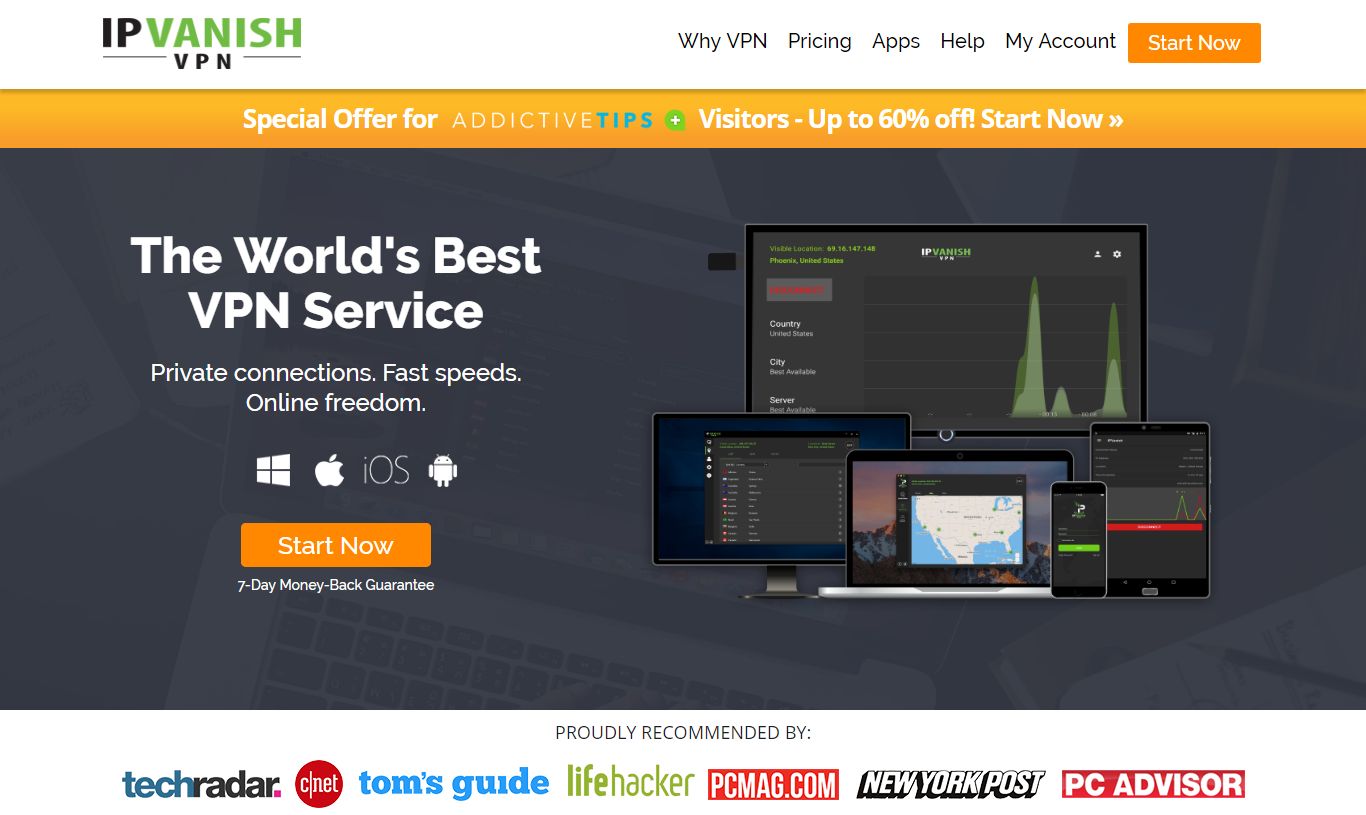Best P2P Kodi Add-ons
Unofficial Kodi add-ons source their content from various different websites. Some of these are more controversial than others, namely the ones which use P2P content sourced from sites that share torrent files. Nevertheless, such add-ons are popular because they often grant access to a broader range of content, including newly released TV shows and movies that cannot be found elsewhere. However, there are risks involved with using them. P2P files are frequently cited in copyright infringement lawsuits and many of the unofficial add-ons which have seen users face legal challenges are those that connect to P2P sources.
For users, it is often hard to ascertain whether the add-on you are using sources content from P2P files or not. Some are very open about the fact while others, particularly those which use various sources, not just P2P files, tend to be more reticent. As a result, some Kodi users may find themselves streaming P2P content unknowingly. It is important to know the potential risks involved, so that you can take steps to ensure your security. Read on for our list of the best P2P Kodi add-ons.
Before You Download, Install a VPN
When using P2P add-ons, it is especially important to always ensure you are using a VPN. This is because although Kodi is completely legal, using any unofficial add-on can carry legal risks. And there are significantly more risks if you are sourcing content from P2P sites. A VPN encrypts all of your online data and provides you with online anonymity which can help to protect you from any potential legal repercussions.
But which VPN is the safest and the best for Kodi users to choose? It can be a difficult choice, but there are four core criteria you should be considering:
- Strong privacy and security settings – When using P2P add-ons, your focus should be on finding a VPN which offers strong encryption and watertight privacy protections that you can depend on.
- Fast connection speeds – Anyone streaming online content needs a VPN which will not slow down your internet connection speed any more than is necessary.
- No file or data restrictions– Some VPNs do not allow P2P files like BitTorrent or other file types to run. Others have restrictions on data amounts. If you are streaming content on Kodi you will need a VPN provider with no such restrictions.
- Broad server availability – A VPN with more servers will generally offer faster speeds because demand is spread out more. It will also allow Kodi users to access more geo-restricted content too.
The Best VPN for Kodi – IPVanish
For all Kodi users, but especially those using P2P add-ons, the best VPN on the market right now is IPVanish. It fulfils all of the above criteria and has plenty more to offer besides. IPVanish offers industry-leading privacy provisions (most notably, its strict no-logging policy) and some of the strongest encryption settings around too. With no restrictions on file-types or data amounts, this makes it ideal for those using P2P add-ons. Their connection speeds are among the fastest around too and with more than 850 servers in over 60 different countries, there is no shortage of server options too. IPVanish offers dedicated apps for all the major platforms, including an Amazon app for Firestick users. All of which means there is only one VPN for Kodi P2P add-on users to go with. And that is IPVanish.
Exclusive offer for Addictive Tips readers: get 60% off an annual subscription to IPVanish, for low payments of just $4.87 per month! With a 7-day money back guarantee, you can try the service out completely risk free!
Best P2P Kodi Add-ons
P2P Kodi add-ons often have the best range of content for users to enjoy, which is why they are so popular. In this article, we are giving a rundown of our pick of the very best unofficial Kodi add-ons that make use of P2P sources for either some or all of their content:
SportsDevil

SportsDevil is one of the most recognizable add-on names the Kodi community. It is a clean and simple add-on which offers a huge range of live sports streams, usually of a good quality, and is regularly updated by the developers. Under the Sports TV section of the menu, users will find a veritable smorgasbord of sporting links to choose from. Whatever sport you are into, SportsDevil has you covered. They link to everything from the biggest US and European live fixtures, right down to the most obscure sports and leagues you can think of.
SportsDevil sources its content from a variety of different places, but P2P is prominent on the site. Unfortunately, P2P sites tend to be targeted and shut down by authorities on a regular basis and as a result, it is not unusual for links to these sites to be broken. The SportsDevil developers update as regularly as they can, but it is impossible to tackle this issue perfectly when you are linking to external sources. But despite this small annoyance, if you do want to watch the big match or the big fight, the chances are you will find a stream that works on SportsDevil, which is why it has made it onto our list.
Quasar

Quasar is relatively new Kodi add-on which is loud and proud about the fact that it sources all of its content from P2P. The add-on itself is a fairly straightforward affair; it takes information about TV shows and movies from sources like IMDB and ties it to the various P2P TV show and movie links it has available. When you click on one of these links, Quasar will then show a variety of different torrent sources which users can choose from.
The breadth of content available on Quasar is enormous, and with multiple links to most shows, it is almost always possible to find a working stream. Because all of the links are sourced from P2P sites, the quality of viewing can be variable. But multiple links means it is usually possible to find a good quality stream and this makes Quasar one of the best P2P add-ons on the market right now.
Popcorn Time
Popcorn Time is one of the most familiar names in online streaming. But the site has seen some notable ups and downs, notably in 2014, when it was shut down after a flurry of mainstream media coverage. Now Popcorn Time is back with a slick, smooth and easy-to-use Kodi add-on which will remind users of why the original website was so popular. It has a simple main menu which feeds through to simpler sub-menus allowing users to browse for content with ease. The add-on also boasts a great search facility which allows usually to easily track down the content they want.
Indeed, the only real drawback to the usability of Popcorn Time is that it does not distinguish between movies and TV shows. It sources much, but not all of its content, from P2P sources, but is much less transparent about this fact than Quasar. As a result, it is not unusual to find broken links or poor-quality streams. But these are less common than some other add-ons and more than compensated by the huge amount of content on offer.
Castaway

Castaway provides both Live IPTV and P2P on-demand streaming and has been hugely popular within the Kodi community. It is a particularly strong add-on for live sports fans. The Live Sports section in the add-on simply lists the sites it is scraping from, which can make navigation a bit cumbersome. But most of the links seem to be working, which makes all the effort finding the right one worthwhile. The same can be said for the Live TV section too.
Some of the sites Castaway links to offer easy menus and navigation of their own, but others can be a bit more confused. But for all its positives, Castaway does seem to be an add-on in decline. As far as we can tell, it is no longer supported, which means that the sites it scrapes from are no longer being updated either. This means that, slowly but surely, more and more links will stop working. Unless another developer takes it over, Castaway will not be on this list for long. At the moment, it is still very usable and does merit its place on this list.
Red Beard
Like Quasar, Red Beard is another relatively new add-on which openly uses torrents as its content source. It humorously refers to itself as a ‘streaming raider’ and, like most of the other add-ons on this list, comes with both pros and cons. There is a good range of content including some things that you will not find on sites which do not use torrents. But as is nearly always the case with P2P, links are often broken and the quality of the content you get is sometimes questionable.
But because Red Beard is quite young, it is still fully supported, functional and improving all the time. It is quite user-friendly too with a simple menu layout which makes it easier to find the content you are after than some others. If you are looking for a site which streams torrents, Red Beard is as good as any other available at the moment.
Bubbles
Bubbles is a very new add-on which is one of the trickiest we have ever come across to install, but once you get past that, it has plenty to offer. It is a simple add-on which allows users to access movies, tv shows, documentaries, short movies and kids tv shows. These are sourced from various different places, but the majority of sources appear to be P2P sites.
One big advantage of Bubbles is that it is very transparent about the quality of the files, with each one including a description of the video quality. It also lists the number of seeders each torrent file has. This is important information, as any regular torrenter will know, as it gives an indication as to how fast each stream will run.
There are a couple of things users should note about Bubbles. It is a paid-for service, which does not always appeal to everyone. And as part of its setup, it tells users that they do not need to use a VPN as the add-on automatically protects privacy. We strongly advise users to ignore this advice and use a VPN anyway. Given that Bubbles sources its content from mostly P2P, it would seem reckless not to use a VPN and instead trust them to protect you. It is always best to keep control of your own online privacy.
The Risks of Using P2P Add-ons on Kodi
As we have already noted above, Kodi users who make use of unofficial add-ons can run the risk of legal repercussions if they are identified as having downloaded copyrighted content illegal. This risk is even greater for those who use P2P sites, which authorities are particularly clamping down on. Back in 2015, a Cordcutters News report highlighted how Comcast, one the biggest ISPs in the USA, had sent out more than 625,000 copyright notices to customers using P2P sites. Many of these were to Kodi users, although it was not clear whether Kodi users were being specifically targeted.
This is not just the case in the USA but in many other places around the world too. Canada uses a similar system to the USA, where ISPs will send out notices if copyright holders inform them that one of their users is accessing copyrighted content through P2P sites. The UK to has just introduced an alert system with big ISPs including BT, Sky, TalkTalk and Virgin Media all participating. But there is a limit of 2.5 million per year that can be issued and these are likely to target persistent offenders.
Additional Penalties
In both the USA and Canada, persistent offenders can also find their internet connections being terminated and even more legal problems. In the UK, this is also technically possible but has not yet fully come into effect. Meanwhile, in Australia, a proposed ‘three strikes code’ has been abandoned because it was deemed to be too expensive, but instead, ISPs are blocking more and more sites altogether. Whilst this is easy to get around with a VPN, further steps are likely in the future.
These are by no means the only countries which are likely to target P2P sites and those who use them and there is no reason to think that people who access the sites via Kodi add-ons, such as those listed above, are more secure than any others. Unlike other Kodi add-ons, which many claim are in breach of copyright law, P2P add-ons do appear to be more vulnerable which is why we must once again emphasise the importance of using a VPN to protect your privacy if you are going to make use of one.
Closing Words
And that’s it for our list of the best Kodi add-ons to make use of P2P. What do you think of the ongoing battle between torrenting sites and copyright holders? Which add-ons do you prefer? Let us know in the comments section below!