How to Install Ares Wizard Repository on Kodi
The demise of TVAddons and its Fusion repository has proven to be a hammer-blow felt all across the Kodi community. What was once the largest and most-used unofficial repository and home to some of Kodi’s best 3rd party add-ons is now a memory. Its absence has sent users scrambling for serviceable options to fill the gap left behind.
Luckily, Kodi’s position as the world’s top streaming platform is still secure. After all, there are still a large number of fantastic repositories out there, many of which offer some of the same great add-ons formerly found in the Fusion repository.
What is Ares Wizard?
At AddictiveTips, we’re veteran Kodi users and, as such, we’ve made extensive use of countless repositories. Of these, none fill the shoes of Fusion better than the Ares repository, which is operated by the Ares Project Community and is accessible through their Ares Wizard programme.
The Ares Wizard grants users access to Exodus, the hugely popular Kodi video-streaming add-on which had been thought lost when the Fusion repository went down. A standalone version of Exodus can be downloaded through the Ares Wizard and is still 100% functional. This version is the latest released before Fusion went offline, though it is not clear whether updates are in the books or even whether Ares will become the permanent home of Exodus. For the time being, however, it works exactly as it should!
Also accessible through the Ares Wizard are popular Kodi builds such as Apollo. This is a great option for those running Kodi on a desktop or laptop, though this is considerably less so for set-top boxes. Of course, there are plenty of lighter options such as Cellar Door which has the added benefit of receiving regular patches for optimal performance.
There are other repositories still available too, but for our money, the Ares Repository is one of the best around. Featuring some of the most popular Kodi add-ons, it is a great tool to use in the Ares Wizard.
DISCLAIMER: AddictiveTips.com in no way condones the use of unofficial Kodi add-ons to access copyrighted content. Software piracy is not something we support and we strongly advise users to only access content they are legally entitled to through all Kodi add-ons. We also recommend that all Kodi users employ a VPN to protect their security and privacy while using the service — our readers get 25% OFF on all plans from IPVanish; read on to know why you need one.
How to set up Ares Wizard on Kodi
Downloading, installing, and setting up Ares Wizard on Kodi is a reasonably simple process, but perhaps not completely intuitive. For that reason, here is a step-by-step guide to setting it up for both Kodi 16 (Jarvis) and Kodi 17 (Krypton).
Installation and setup instructions for Kodi 17 (Krypton)
- First, download the repository file. To do this, you follow this link: https://repo.ares-project.com/magic/repository.aresproject/. Once there, download the file called repository.aresproject.zip
- Open Kodi 17, then select Add-ons from the menu on the left-hand side of the screen. Click on the Add-on Browser icon, which looks like an open box that can be found in the top-left of the screen.
- From the menu in the centre of the screen, click on Install from Zip File. Navigate to wherever you saved the zip file downloaded in step 1 and then click open. This will install the Ares Repository.
- Next, you need to install Ares Wizard. To do this, return to the Add-on Browser Menu, but this time click on Install from Repository.
- Once there, click on Ares Project, followed by Program Add-ons, then Ares Wizard, and finally Install. Once this process is completed, you will have both the Ares Repository and Ares Wizard installed and ready to use.
Installation and setup instructions for Kodi 16 (Jarvis)
The process for setting up Ares Wizard on Kodi 16 (Jarvis) is broadly the same, but with some of the menu names differing, it is worthwhile laying out the process again for any beginners reading this guide.
- The first step remains the same, so to download the repository file, you need to follow this link: https://repo.ares-project.com/magic/repository.aresproject/. Once there, download the file called repository.aresproject.zip
- To install the repository, you will need to go to System followed by Settings and then select Addons before choosing Install from Zip File. Select the zip file downloaded in step one and then wait for a pop-up to confirm that it has been successfully downloaded.
- Return to the Addons Menu and this time select Install from Repository followed by Ares Project, then Program Addons, and finally Ares Wizard. With that, you should have both the Ares Repository and the Wizard programme ready to use.
Do I need a VPN?
A VPN, or Virtual Private Network to give it its full name, is a vital piece of online privacy and security software. All Kodi users should make use of a VPN, especially if they are using unofficial add-ons such as those available on the Ares repository.
A VPN works by redirecting all of your online data down an encrypted tunnel. This encryption means everything you do on Kodi is secure and safe from hackers and snooping eyes who want to see what you are up to, such as government surveillance officers and copyright lawyers.
The data is then passed through a VPN’s server. This is crucial because when the data passes through the server it is tagged with the IP Address of that server (which may be located anywhere in the world). The IP Address is the code which is used to trace data back to an individual internet connection. Without your own IP Address on your internet traffic, it is impossible to trace it back to you.
This means that everything you do on Kodi is anonymous, and even if you do inadvertently breach copyright law, you should be safe from any potential repercussions.
What is the best VPN to use with Kodi?
The best VPN for Kodi users right now is, in our view, IPVanish. While there are a lot of VPNs that claim to protect you while using Kodi, IPVanish is without a doubt the pick of the bunch right now.
IPVanish
With super-fast connection speeds, you’ll rarely be kept waiting while your stream buffers. IPVanish’s network is robust enough so that this remains true even when you route your signal through many far-flung servers. Additionally, privacy nuts will appreciate 256-bit AES encryption and IPVanish’s strict no-logging policy.
Like most VPNs, IPVanish is available on almost every platform and operating system. You can now even use it on the Amazon Fire TV Stick without hassle! While other VPNs require a complex installation process onto this most popular of Kodi devices, IPVanish greatly simplifies the process.
IPVanish is a premium VPN service which is available for a modest price. There is no doubt that they provide tremendous value for money, with admirable performance and security specs and cross-platform compatibility. For these reasons, IPVanish is our top pick to be used with Kodi’s wealth of unofficial add-ons and repositories such as those provided by Ares.
Don’t use Kodi’s 3rd party add-ons without protecting yourself! Subscribe now to IPVanish, and get an exclusive 60 discount on the yearly plan for low payments of $4.87 per month. If you’re not completely on cloud nine after your first 7 days, get your money back–guaranteed!
What are the main features of Ares Wizard?
Ares Wizard is a truly useful tool for Kodi add-on users offering a number of really helpful features, each of which is worth discussing in detail. The primary features which Ares Wizard users value the most are as follows:
Download unofficial add-ons
This is the reason most users will have downloaded the Ares Wizard. It certainly doesn’t disappoint with its comprehensive array of available add-ons, the majority of which are still working.
While previously mentioned, it can’t be understated how excited veteran Kodi users will be to see Exodus, which has been previously thought to have bitten the dust along with the Fusion repository. Other great functioning add-ons include UK Turk Playlists, SportsDevil, Cartoons8, and UFC Finest. Of course, we encourage you to browse through and test out the multitude of other available add-ons as well.
Download and install new builds easily
Through the Ares Wizard, it is possible to download and install new builds ridiculously quickly and easily. There is a list of available builds in the Ares Wizard Browse Builds menu. All users have to do is click on the one they like and then select Install. It really is just as simple as that!
If you are unsure of which build is right for you, it is easy to switch quickly between different builds to test them out and compare. Ares Wizard goes a step further simplifying your decision by breaking the builds down into two primary types for you.
Green Builds
The Green Builds are the ones featured specifically by Ares Wizard, and will require users to enter a special code before they can be downloaded. The menu will provide a web link that will open a web page with a 4-digit pin in the centre of it when clicked (ignore the banner ads at the top of the page). Copy this pin and enter it into Ares Wizard and you will be able to download any of these builds.
The Green Builds section includes a number of notable builds that are available to download, including:
- Apollo: A mighty build containing literally hundreds of add-ons. As such, you’ll need about 750MB to download Apollo. If you’ve got the space, you can be sure to find any number of add-ons with content you actually want to watch.
- CellarDoorTV: CellarDoorTV is finally available for Krypton and it looks superb, with a wide range of add-ons, a slick new look, and full IMDb integration. It’s a bit lighter than Apollo too, so less capacity is needed to enjoy it!
- Ares US Build: The Ares US Build is a revamped version of the older Shank’s Build and includes a lot of US content as well as built-in parental controls. Great for users who need a US-based TV and movie fix.
- Ares Builds: We are cheating a bit here, because Ares Builds is actually a range of builds. There are nevertheless some really interesting ones to choose from, including a build specifically for the Amazon Fire TV Stick, the Ares: Kids build, and the Ares: Silver Surfer build. For a suitable generational Kodi build, look no further.
Yellow Builds
The Ares Wizard Yellow Builds are typically not quite as good or reliable as the Green Builds, but they do not require a pin number to be retrieved to download and install them. While there are none that we will specifically direct you towards, there are still a number of interesting options that will be sure to catch your eye.
Install other repositories
Another neat feature of Ares Wizard can be found under the Browse Addons menu header. If you select Repositories, you will find a list of repositories which can be downloaded directly onto your Kodi.
The menu includes many of the repositories which are currently still operational (including the Ares Repository, of course) and makes the process of finding and downloading functional unofficial add-ons much more straightforward.
Adjust video playback settings
If you are running Kodi on a desktop or laptop computer, it is possible to increase the amount of memory Kodi uses to process video. The default setting for this is extremely low and increasing it even slightly can help videos to run much more smoothly.
Making this change is easy to do in the Ares Wizard: Just click on the Tweaks menu and then select Advanced Settings Wizard. This will automatically make the changes to establish the best setup for Kodi on your device. It’s a really useful feature.
Clear your cache automatically
If you are using Kodi through either a set-top box or on a portable device such as the Amazon Fire TV Stick, one issue you might encounter is your hard drive filling up with unneeded Kodi files. If you download the Ares Wizard, however, you can use it to schedule an automatic cache clean-up, which should mean your hard drive never gets too full. Another really helpful feature.
Backup and restore Kodi
Lastly, the Ares Wizard features a Backup option which does exactly what the name suggests.
Just select a backup destination and then select Make Backup and presto! Kodi is backed up, with the file is safely stored away ready to be restored if needed.
What is Kodi?
Kodi is an online media management tool which has become one of the most popular ways of streaming content from the internet. It first emerged as the Xbox Media Center (XBMC) in 2002, but after Microsoft refused to approve it for their games console, it was forced to diversify. Kodi achieved that with spectacular success, thanks mostly to its adaptable open-source architecture.
Today, 15 years on from its initial launch, Kodi is a uniquely customizable and massively popular media player. It can be downloaded and used on every platform you can think of, and is also capable of playing nearly any file format to boot. Kodi’s capabilities are endlessly expandable thanks to the plethora of 3rd party developers constantly tinkering with and improving upon the platform through custom add-ons.
Kodi is available on set-top boxes, Smart TVs, hotel TV systems, other media players, and even digital signs! Most users, however, will run Kodi on laptop or desktop computers, mobile devices, or the Amazon Fire TV Stick (by far the most popular choice).
With Kodi and its range of official and unofficial add-ons, users can access just about any media content you can imagine, including on-demand movies and TV shows, live TV streams, and sports channels. It has changed the way people enjoy their media in a way that few other pieces of software, especially free ones, can claim to have done.
What is a repository?
An add-on repository allows Kodi users to access a selection of add-ons quickly and easily. The official Kodi repository is the source for the many hundreds of official and approved Kodi add-ons that can be downloaded. But there are also plenty of unofficial Kodi repositories too, and these are where users go to obtain the numerous and highly popular 3rd party add-ons the platform is famous for.
Repositories allow you to download, install and update your desired add-ons without difficulty. Of particular note is how these repositories alert users when an update is available, then making it readily available for download.
This is important for Kodi users because add-ons will usually source their content from websites, some of which are more reliable than others. If an add-on is not updated regularly, it can become increasingly full of broken links and become frustrating to use. Regular updates serve to fix or remove these broken links as well as iron out any other bugs in the programme.
What is an add-on?
A Kodi add-on works like an extension for the Kodi media player, and thus adds a new functionality or feature to it. Add-ons are generally used to enable access to different media streams, such as live TV or on-demand content like movies and box sets, though they can do much more.
Because Kodi is open source, any developer can create an add-on for the main Kodi programme. As such, there are two different types of add-ons: official and unofficial. Official add-ons are those which are approved by Kodi developers, and are available from the official Kodi repository. Those developed by unaffiliated developers are known as unofficial add-ons. These can be sourced from 3rd party repositories such as the Ares Repository.
Is Kodi legal and safe?
The Kodi media management software itself is absolutely 100% legal and safe to download and use. However, the question becomes a little more complicated you consider the myriad functionalities of Kodi’s numerous unofficial add-ons. Unlike official add-ons, which are all checked by the Kodi developers for security and legal compliance, unofficial add-ons receive no oversight from Kodi, due to its open-source nature.
This means that some of these add-ons will inevitably pose security risks or even break copyright law. In truth, most of them are fine, but some unscrupulous developers might abuse the tantalising allure of streaming apps to plant malicious software onto your device. Users are therefore advised to be cautious before downloading add-ons. Make sure you spend some time reading about that seemingly hot add-on’s reviews, and don’t neglect to pick out a VPN to add a second layer of defence and utility to your streaming setup.
The legality of unofficial add-ons is a complicated subject. Some do indeed allow users to access content which is in breach of copyright law. While downloading this content is unquestionably illegal, it is perhaps surprising that streaming this same content probably isn’t in violation of the law. Let’s look at the EU to learn why this may be.
A ruling from the European Court of Justice in 2014 decided that streaming does not breach copyright law, because data is only temporarily stored on a user’s device. While the judgement certainly has its detractors, it has still not been overturned. This situation is mirrored in the USA.
Users have nevertheless received legal notices as a result of copyright infringement, so it is advisable to protect yourself from this liability. Using a VPN with Kodi allows you to stream (legal) content without worry of erroneous reprisals from overzealous ISPs or streaming service providers.
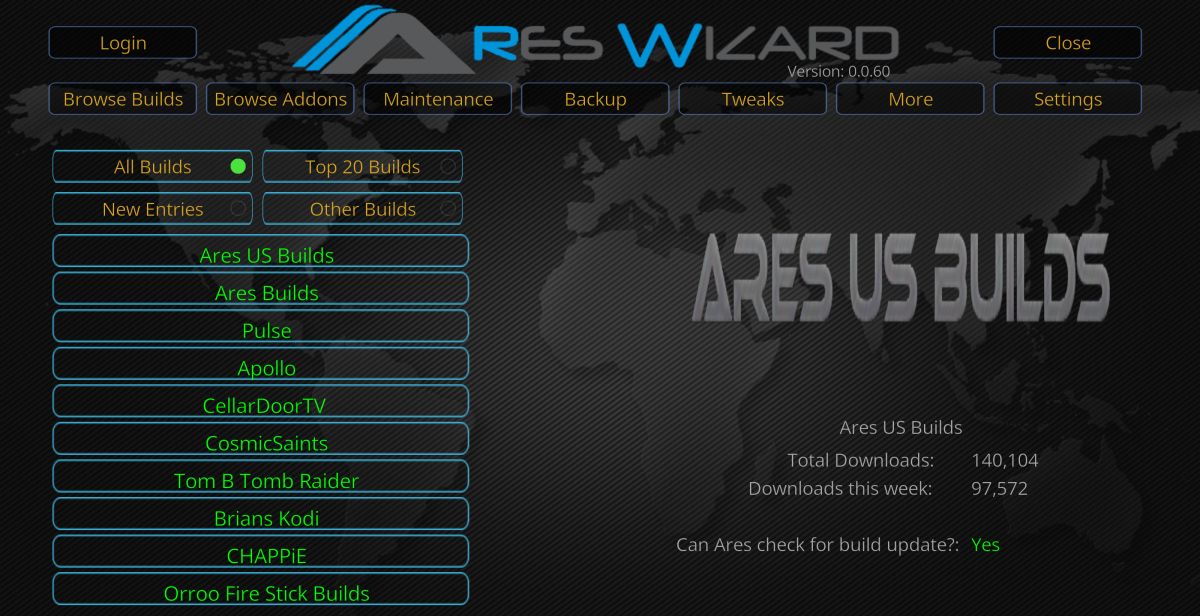
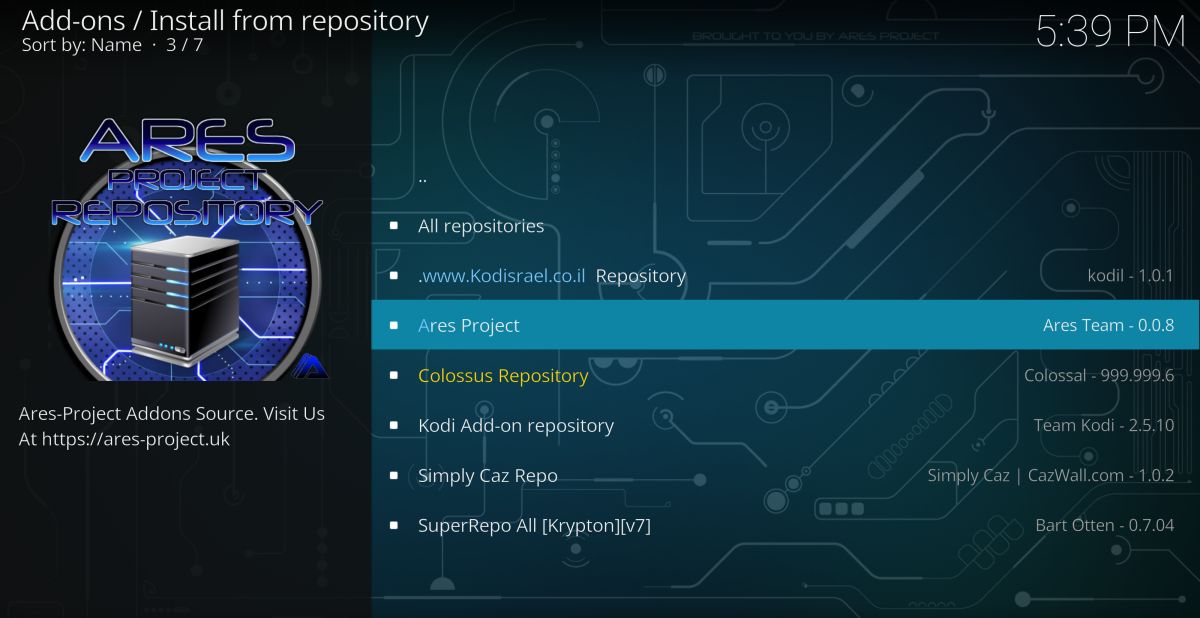
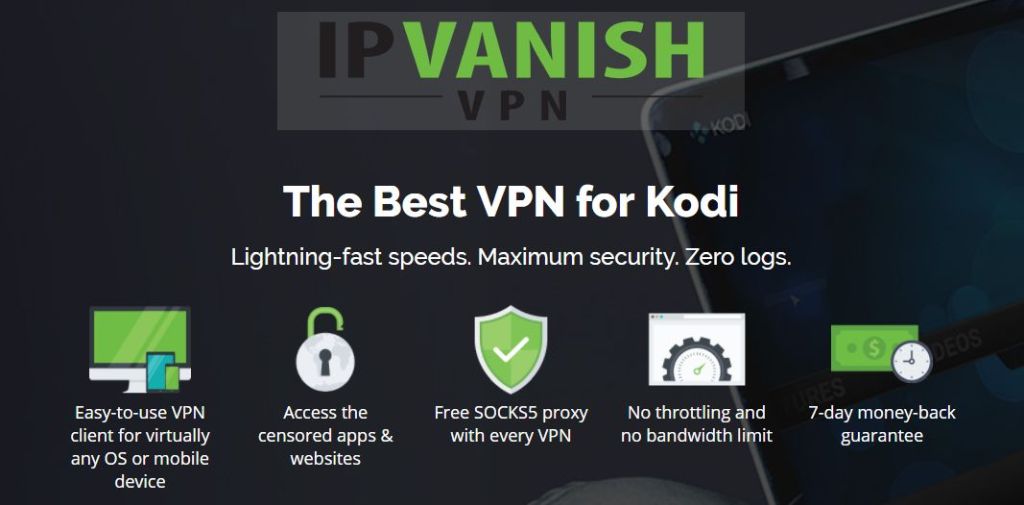

Doesn’t work anymore, will not allow Ares Wizard to install