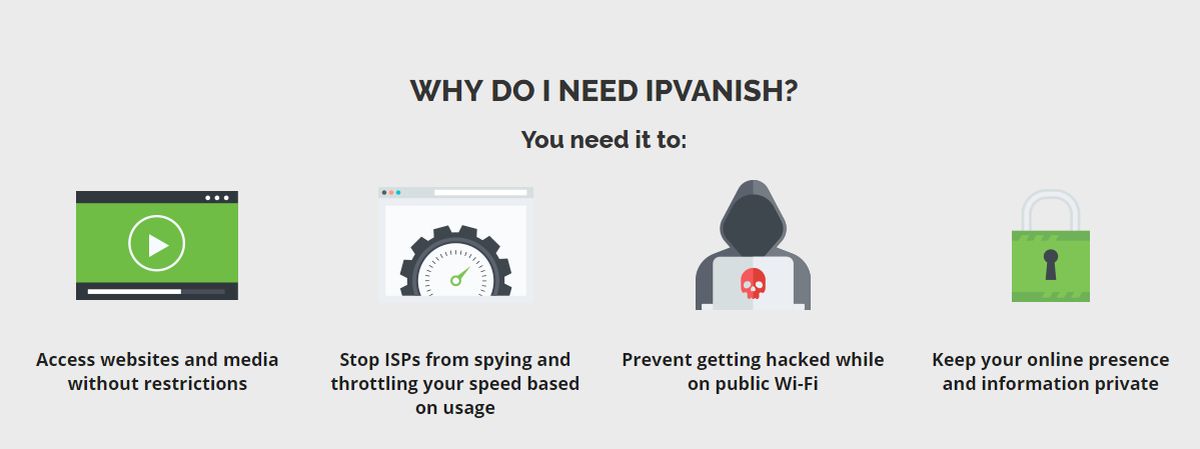Pakistan vs Sri Lanka 2nd Test: Live Online Streaming, Including Kodi Streams
Both Pakistan and Sri Lanka are gearing up for the crucial 2nd Test Match which will take place from Friday at the Dubai International Cricket Stadium. Sri Lanka come into the match with a 1-0 lead in the series after their bowling unit helped them secure what seemed an unlikely win in the 1st test where they triumphed by just 21 runs. So, all eyes are now on the Pakistan vs Sri Lanka 2nd Test live from Dubai at 6:30 PM PST.
With Pakistan still playing their home test matches overseas, there will be plenty of people in the country and from both the Pakistani and Sri Lankan communities around the world looking for a Pakistan vs Sri Lanka online stream to watch the match. There are a few places they could turn. In Pakistan, the match will be broadcast live on the Sony Pictures Network, who will also be streaming it live on their SonyLIV service. Another place to try is some of the unofficial live sports addons for Kodi, which offer access to most live sport. Keep reading to discover how to watch a Pakistan vs Sri Lanka online stream.
Updated: 1:05PM, GMT
Pakistan vs Sri Lanka 2017 TV Telecast
In Pakistan, the official broadcaster for the Pakistan vs Sri Lanka 2nd Test is the Sony Pictures Network. They will be showing the whole match live on both their SD and HD. But they also have an online streaming service, called SonyLIV, which will also be live streaming all the action.
Sony LIV is an Indian-based online streaming service which is owned and operated by Sony Pictures Networks India. It is a general entertainment platform, but LIV Sports was launched in 2014 and they now offer live streams to most cricket games played by both Pakistan and Sri Lanka.
To watch Pakistan vs Sri Lanka 2nd Test live on Sony LIV, you will need two things. Firstly, you must have an account with the Sony Pictures Network. To register or sign in on the site you will need a pin code and this can only be obtained by signing up for an account. If you can do this or have friends or family in India or Pakistan who can help, you can just enter these details and then enjoy the comprehensive coverage. You will also need a VPN which has servers in either India or Pakistan that you can connect to. See below for our recommendation of the best VPN for streaming Pakistan vs Sri Lanka 2nd Test live.
Sony LIV offers a high-quality live stream as well as plenty of extras. This includes highlights shows and session-by-session compilations which include all the wickets as well as boundary shots and any other action. They have an experienced and knowledgeable commentary team who offer a great insight into proceedings too.
Broadcasting Worldwide
| Country | Broadcast on TV Channels |
| Scotland, Republic of Ireland & Wales | Sky Sports 2 |
| Australia | Fox Sports, Channel 9 |
| Hong Kong | Star Cricket – PCCW |
| Bangladesh | Star Sports India, GTV |
| Pacific Islands, Papua New Guinea | SKY Pacific, Fiji TV |
| New Zealand | Sky Sports NZ, Sky Sports |
| Middle East | OSN Sports |
| United Kingdom | Sky Sports, ITV 1 & 4 |
| Canada | Willow TV, SportsNet |
| Pakistan | Ten Sports, Star Sports India, PTV Sports |
| Sri Lanka | Star Sports India, SLRC Channel Eye |
| USA | Willow TV, ESPN3 |
| South America, Central America, Caribbeans | ESPN |
| South Africa | SuperSports |
| Singapore | Star Cricket Starhub and Singtel |
| India | Star Sports 2, Star Sports 1, Star Sports HD1, Star Sports HD3, Star Sports 3, Star Sports HD2 |
| Netherlands | Fox Sports |
| Afghanistan | Star Sports India, Lemar TV |
| Rest of the World | Hotstar |
Reminder: When streaming online, always use a VPN
Whenever you are streaming live cricket, or anything else online, it is always advisable to use a VPN. Live streaming can make you vulnerable to security threats as well as put you at risk of legal action if you are found to be watching copyrighted content illegally. A VPN can protect you from this by encrypting all of your online traffic and changing your IP Address to make it make it almost impossible to trace your online activity back to you directly.
IPVanish: Best for online streaming
No matter how you are streaming the Pakistan vs Sri Lanka 2nd Test live, we recommend IPVanish as the best VPN for you. They have some of the fastest connection speeds on the market right now which are also consistent no matter which server you connect to. This means you will be able to watch good quality coverage from anywhere in the world. Their privacy and security provisions are second to none and there are no restrictions on either the types of files you can use or the amount of data you can stream. They offer more than 850 servers in 60 different countries including 18 in India which is great for trying to watch this game. IPVanish can be installed on just about every device around too, which means no matter how you are streaming the Pakistan vs Sri Lanka 2nd Test live, IPVanish has you covered.
Exclusive offer for Addictive Tips readers: get 60% off an annual subscription to IPVanish, for low payments of just $4.87 per month! With a 7-day money back guarantee, you can try the service out completely risk free!
LIVE on Kodi
There are a number of places online where Pakistan and Sri Lanka cricket fans can go to watch live online streams of the 2nd test live. The best place to start is Kodi, where a number of excellent unofficial live sports addons will have live coverage of the match. Most of these addons scrape content from various internet sites which are streaming the match, which saves you from having to trawl the internet to find a site yourself. New links will be appearing all the time in the run-up to the game, but the top 3 live sports addons which will definitely have live streams of the Pakistan vs Sri Lanka 2nd Test available are:
SportsDevil
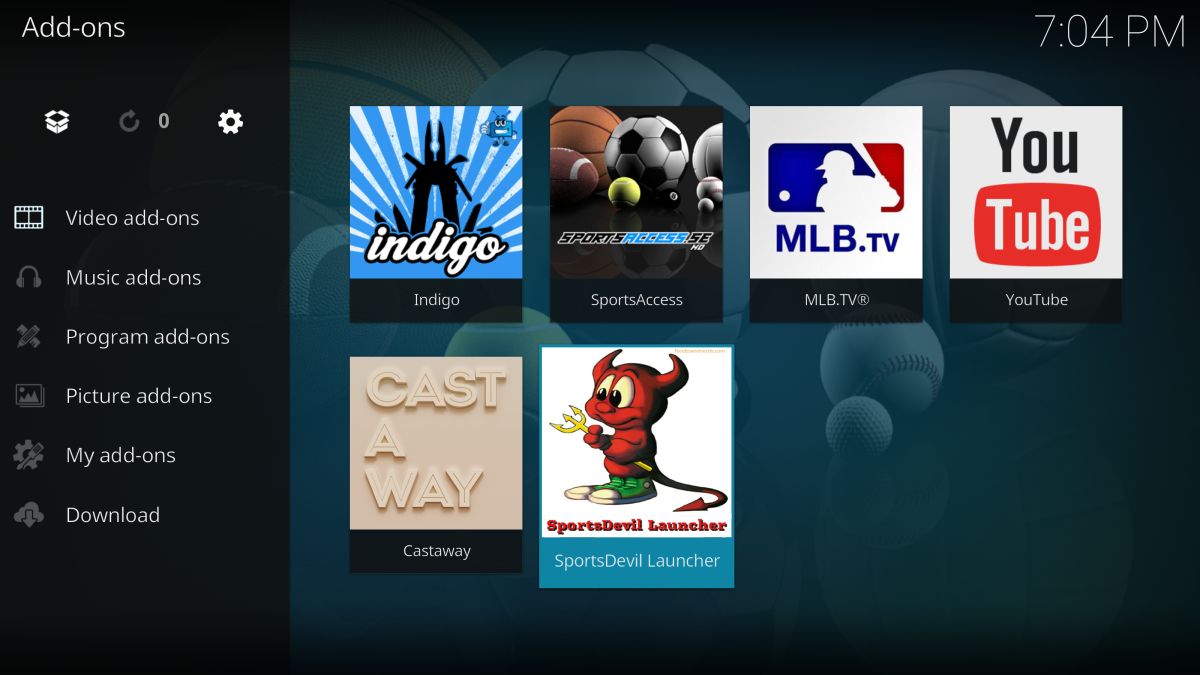
SportsDevil is one of the most established live sports Kodi addons around and has a comprehensive selection of live sports available. This includes all major cricket matches around the world including the Pakistan vs Sri Lanka 2nd test. Like most live sports addons, SportsDevil works as an aggregator, bringing together links from a number of different websites. Because the sites it sources content from can go offline or experience problems, these links do not always work, but for big games like this one there are always a few different links to choose from and you can be confident of finding one which works.
The quality of streams on SportsDevil depends on which site you are linking to, but in general is of a pretty high standard. One thing you cannot be certain of is the commentary language that you will have. Again, this depends on the site you link to and where they are sourcing their coverage from. But with multiple links to choose from, you should have no problem finding a working one in the language you are looking for.
How to install SportsDevil
The best way to install the latest version of the SportsDevil addon is directly from the zip file. It is a relatively simple process. All you need to do is follow these few simple steps below:
- First, download the zip file onto your device. This can be done from this (https://www.mediafire.com/file/l24at8ga43sabkr/plugin.video.SportsDevil_NL15-7.zip) URL.
- On the Kodi home screen, go to the Addons > My Addons.
- Select the ellipses (…) at the top of the menu. Then click on Install from zip file.
- Select the zip file you just downloaded. It should be called video.SportsDevil-2017_NL15-7.zip.
- The SportsDevil addon will now install. A confirmation message will appear at the top of your screen when the installation is complete.
- Go to Addons > Video Addons. SportsDevil should now be present and ready to use.
Sportie
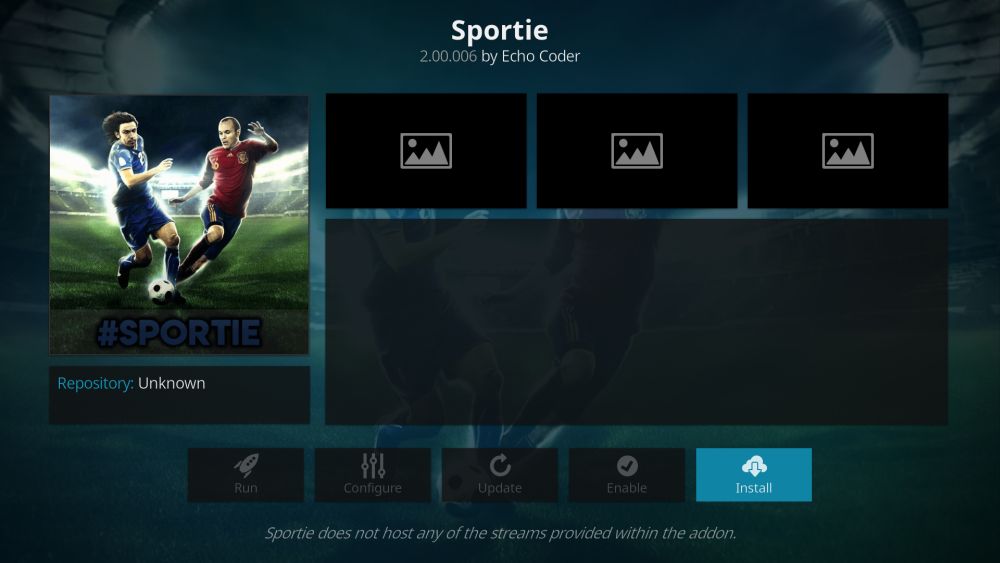
Sportie is a relatively new addon which has quickly built a strong reputation in the Kodi community for its wide range of high-quality streams of international sporting events. Sportie has a number of features which are not currently available together in a single addon. These include a Live Channels section which features hundreds of different channels (in the Menu these consist of a List A and List B, and while there are some channels on both lists, there are differences too). These channels can also be filtered by individual sports, which is a nice touch.
There is also a section which compiles links from Reddit on live sports streams from around the world, which can also be searched.
Of particular interest to cricket fans is the Sports Scrapers section, which helps users to find current live events. This includes a section called Cricbox which is dedicated to Cricket streams around the world, including the Pakistan vs Sri Lanka 2nd test. There are other features to explore too, but for cricket fans, these are the main ones you will need. Sportie is a great addition to Kodi addon canon and is a great bet for finding a live stream of the 2nd test between Pakistan and Sri Lanka.
How to install Sportie Addon
Sportie can usually be found on the Colossus Repository where it can be downloaded in the usual way. To help you through that process, here is our simple step-by-step guide:
- Open Kodi and click the Settings icon, which looks like a gear wheel. Then select the File Manager tab at the bottom of the page.
- Select the Add Source option and in the pop-up window that follows, click on the highlighted line that says <None>.
- Type in the following URL exactly: https://mediarepos.net/tco Then click the OK
- Enter a name for this new source in the box below. Colossus seems like the best bet. Click OK and the source will be added to your Kodi.
- Now you need to return to the Kodi home screen and this time click on Addons
- Now click on the Addon Browser, which is the icon in the top left of the screen which looks like an open box. Then select Install from zip file and then click on the file called zip. This will download the Colossus Repository onto your Kodi. A notification will confirm when the repository has been successfully installed.
- Go back once more to the Addon Browser menu and select Install from repository. Choose the Colossus Repository and then scroll down until you find Sportie Click on it then in the pop-up window that follows, select Install. A notification will confirm when the addon has been successfully installed.
CricketHD.net
The other recommended Kodi addon is an online streaming service which you can also use directly from their website. CricketHD bills itself as the home of HD cricket streams. It offers subscription-based access to high-quality streams of all the big international cricket series, including the current Pakistan vs Sri Lanka one. For just $12.99 you will be able to watch live streams of all the 2nd test as well as the upcoming One-day matches and T20 games.
As a dedicated cricket site, they put all their focus into delivering high-quality cricket streams and although it comes at a price, they do offer one of the best services around. You can sign up today on their website at www.crickethd.net but if you prefer to watch through Kodi, you can then also download the Kodi addon using this simple process.
How to install CricketHD Kodi addon
- Open Kodi and click the Settings icon, which resembles a gear wheel. Then select the File Manager tab at the bottom of the page.
- Click on Add Source followed by the highlighted line that says <None>. Then type in the following URL exactly: https://crickethd.net/kodi. Then click the OK
- Give the source a name, such as CricketHD and then click OK and the source will be added to your Kodi.
- Now go back to the Kodi home screen and click on Addons followed by the Addon Browser, which looks like an open box.
- Select Install from zip file and then click on This will download the CricketHD Repository onto your Kodi. A notification will confirm when the repository has been successfully installed.
- Return to the Addon Browser menu and select Install from repository. Choose the crickethd-net-tv Addons Repository and then Video Addons, and finally net. Click on the addon and then select Install. A notification will confirm when the addon has been successfully installed.
Other ways to stream Pakistan vs Sri Lanka 2nd Test live
There are also a number of websites where you can go and find live streams of the Pakistan vs Sri Lanka 2nd Test. These are the sites where most Kodi addons will be sourcing their content from. It is much easier to find working links through the Kodi addon, but there is nothing to stop you using these sites directly too. We would strongly recommend using a VPN if you are streaming through any of these sites as they are often targeted by authorities. In some countries, you may find these sites are blocked. If that is the case, a VP can help again. Just connect to a server in another country and then try again.
- Willow TV – Willow.tv is the authorized broadcaster of live cricket in the US. As cricket is not especially popular there, the service can be accessed for just $14 a month. It is showing full live coverage of the Pakistan vs Sri Lanka 2nd test and its streams are available on most devices including PC, Android, iOS and IPTV. The service is only available in the US, so you will need to use a VPN to change your location, but signing in and watching the content will then be pretty easy.
- CricketHD.net – We have recommended the Cricket HD Kodi addon above, but their online streams can also be watched directly from their website. They are a subscription service and charge $12.99 for full HD coverage of the whole series between Pakistan and Sri Lanka, including the 2nd test. You can sign up and watch the action on their website.
- CricHD.com – CricHD is a free service which offers links to live streams of all the big cricket matches as well as all the big sports cable channels from the UK, Europe, and beyond. They are currently offering eight different links to live streams of the Pakistan vs Sr Lanka 2nd test.
Pakistan vs Sri Lanka 2nd Test Preview
The 2nd Test between Pakistan and Sri Lanka promises to be a tense and exciting affair as Pakistan attempt to save the series after throwing away the 1st test last week. Since being forced to play their home games in Dubai over security issues back in 2010, Pakistan has established a proud record of never having lost a home series. Six teams have played them in Dubai and none have managed to take away a win so far.
But after Sri Lanka won the opening test last week, they will be hoping to be the first team to do just that. It will be a challenge for them though, not least because this will be the first time they have ever played in a day/night test match.
The First Test
In the 1st test, both sides batted well in the first innings. Sri Lanka scored 419 all out, with captain Dinesh Chandimal top-scoring with 155. In reply, Pakistan scored 422 all out, and spread the runs out more evenly, with Azhar Ali the highest scorer with 85.
But it was in the second innings when all the action took place. First, Sri Lanka collapsed to just 138 all out in 66.5 overs. But then, set just 136 to win, Pakistan failed to get there, being bowled out for just 114. Sri Lankan Spinner Rangana Herath took the headlines with 11 wickets in the match, which took him past 400 career test wickets.The result leaves both sides with much to fight for as the 2nd test starts on Friday.
Pakistan vs Sri Lanka 2nd Test: Squads
Pakistan: Sarfraz Ahmed (capt), Azhar Ali, Shan Masood, Sami Aslam, Babar Azam, Asad Shafiq, Haris Sohail, Usman Salahuddin, Yasir Shah, Mohammad Asghar, Bilal Asif, Mir Hamza, Mohammad Amir, Hasan Ali, Mohammad Abbas, Wahab Riaz
Sri Lanka: Dinesh Chandimal (capt), Lahiru Thirimanne, Dimuth Karunaratne, Kaushal Silva, Kusal Mendis, Sadeera Samarawickrama, Roshen Silva, Niroshan Dickwella, Rangana Herath, Lakshan Sandakan, Dilruwan Perera, Suranga Lakmal, Nuwan Pradeep, Vishwa Fernando, Lahiru Gamage