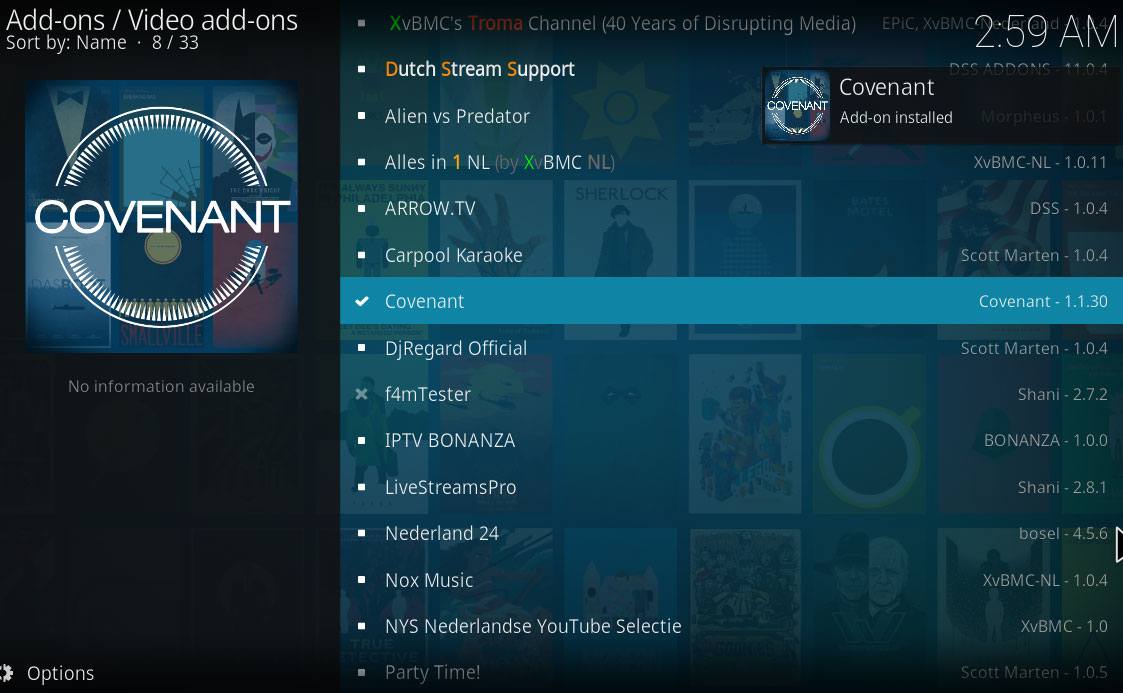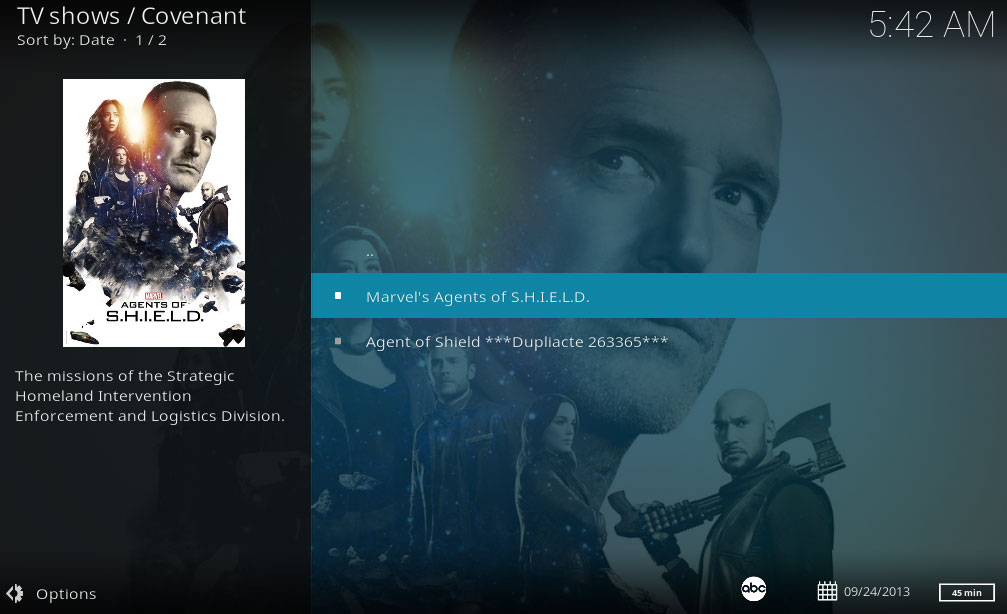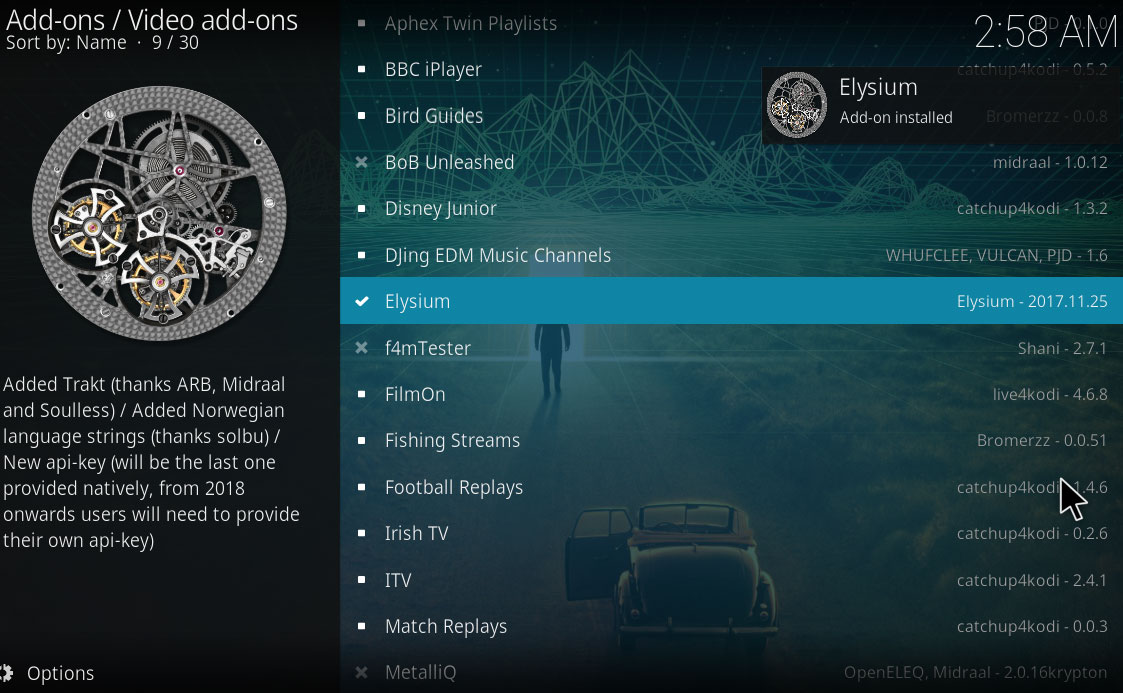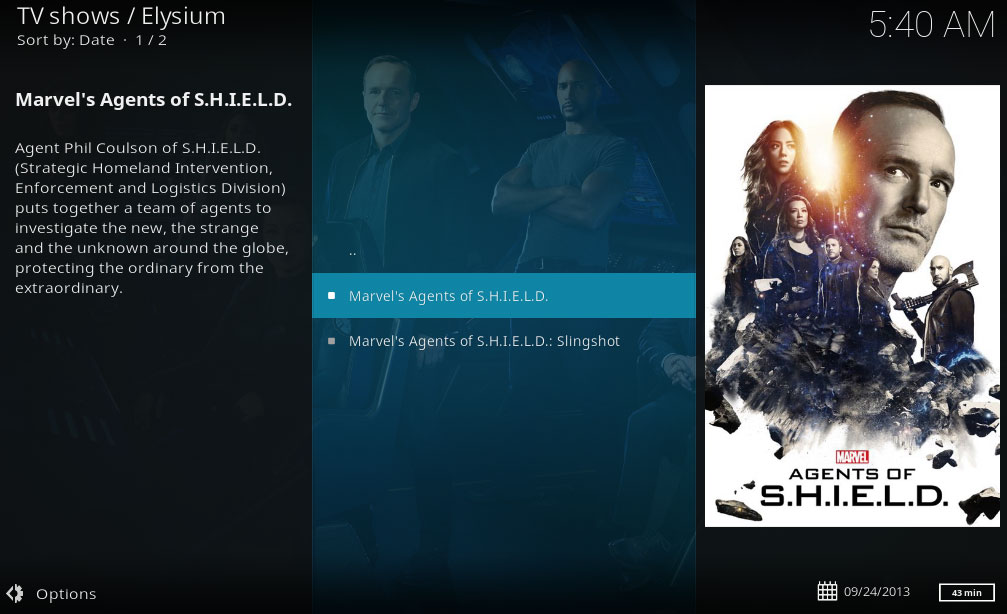How To Watch Agents Of Shield Season 5 Online (Kodi Streams Included)
Marvel’s longest-running TV show, Agents of Shield, is currently airing its fifth season. Though the show has had its ups and downs over the years, season 4 seemed to hit a new stride with a twist on a virtual reality world that made the show engrossing and pushed it back into the territory of must-watch viewing.
Season five is continuing this trend, with a sci fi twist on the old setup that features Daisy and the team sent into space for a new series of adventures. The show is coming up to its 100th episode, which is a big achievement and will be celebrated with a special episode.
If you were wanting to get back into this show and to enjoy the fresh take on the new season, then read on for instructions on how to watch Agents of Shield season 5 online.
How To Watch Agents Of Shield On ABC Go Or Hulu
If you watch television through a cable package in the US, then you can easily tune into ABC to see the latest episodes of Agents of Shield when they air. And you can use the ABC website too – as long as you have access to ABC on cable, you can verify your account on ABC Go and stream episodes on your computer.
However, if you don’t have a US cable subscription and you want to watch the show online, it can be a bit trickier. One popular way to watch online is using the Hulu subscription based video streaming service, which has all the episodes of the show in high definition format and is very user friendly.
There’s one problem with Hulu, though: it’s only available in the US and on a very limited basis in Japan. If you live outside of the US, you won’t be able to sign up for a Hulu account or to use the website to stream episodes.
Fortunately, there is a way to use Hulu outside of the US. You just need a VPN.
How To Use A VPN To Watch Hulu
We’ve written a whole guide on how to use Hulu from outside of the US but here’s the gist: with a VPN you can make it appear to websites as if you are accessing them from somewhere else in the world. A VPN works by encrypting the data that your device sends out, then sending this encrypted data on to a server elsewhere. At the server, the data is decrypted and goes on to its original location. You install a piece of VPN software onto your computer or phone, then you use this software to connect to a server elsewhere – in this case, somewhere in the US.
Now, when you visit the Hulu website, it will read you as being within the US, even if you’re actually located elsewhere. So you can sign up for a Hulu account and watch movies or episodes – including Agents of Shield season 5 – from anywhere in the world.
Below we’ve listed a few of our favourite VPNs that are confirmed to work with Hulu:
1. ExpressVPN
Arguably the biggest and best respected name in the game of VPNs is ExpressVPN. It has super fast connections which are ideal for streaming high definition video, and it works well with Hulu. If you need to access content from elsewhere in the world, this is no problem thanks to the large server network which offers servers in 145 cities in 94 different countries.
When you want to use your VPN on a variety of platforms, that’s no problem. You can install the software on Windows devices of all kinds, plus Mac OS, Linux, and Android devices. As well as this convenience, the security is excellent, with strong 256-bit AES encryption and a no logging policy.
- Works with US Netflix, iPlayer, Hulu and other services
- Fastest servers we have tested
- OpenVPN, IPSec & IKEv2 Encryption
- Keeps no logs of personal data
- Live Chat Support.
- Slightly more expensive than some other options.
2. IPVanish
When you want a blazing fast VPN that’s also easy to use, you can try IPVanish. They are known for their fast connections, and they have a network of more than 850 servers in 60 different countries including the US.
The connections work just fine with Hulu, and the strong security features are a nice bonus. You can isntall the software on Windows, Mac, iOS, and Android.
We have an exclusive deal on IPVanish services for Addictive Tips readers: get a 60% discount on the yearly plan, bringing the price down to just $4.87 per month. There’s also a seven day money back guarantee so you can buy in confidence.
3. NordVPN
If you want a VPN that will do the best job of protecting your privacy as well as letting you use Hulu outside the US, then NordVPN is a great choice. With strong encryption and a no logging policy, this provider will keep you safe whilst letting you explore the internet freely. The large network of 1070 servers in 60 countries means you’ll be able to access content from almost anywhere.
The NordVPN service works on Hulu with no issues, and there’s also a handy SmartPlay feature which will help you gain access to any sites which don’t normally allow VPN access. The only downside is that not all server connections are super fast, but with a few clicks you’ll be able to find one plenty fast enough for watching video.
- SPECIAL OFFER: 2-yr plan (70% off - link below)
- GooglePlay users rating: 4.3/5.0
- Torrenting/P2P explicitly allowed
- “Double” data protection
- Great customer service via chat.
- Sometimes slow in procesing refunds (but always do).
How To Watch Agents of Shield On Kodi
But what if you don’t have a Hulu account and can’t afford the subscription? In that case, there is an alternative way to watch Agents of Shield season 5 online for free.
You can use add-ons for the Kodi media centre software to stream content of all kinds. Kodi is a free, open source program which you can install on your Windows, Mac, iOS, Android, or Linux device and use to organise and watch your media. But the software gets even better when you install add-ons which give you additional functionalities like streaming off the internet.
Below we’ll show you two add-ons for Kodi which you can use to watch Agents of Shield online for free. However, you should be aware that these add-ons allow you to access copyrighted content, and therefore may be illegal in some countries. If you’re going to use these add-ons then you should definitely get a VPN, as it can be risky to stream copyrighted content over an unsecured internet connection.
For Kodi users, the VPN that we recommend is IPVanish due to its fast connections and ease of use. Once you have a VPN installed and ready to go on your Kodi device, then you can install these add-ons and start watching shows like Agents of Shield online.
Covenant
One of the most popular add-ons for streaming movies and TV shows through Kodi is Covenant. This add-on has a massive library of content for you to access, including all the latest season 5 episodes of Agents of Shield. A big advantage of this add-on is that new content is added incredibly fast, so you’ll often find a new episode is available for you to stream within minutes of the episode airing on the TV. Read on for instructions to install and use this add-on:
How To Install The Covenant Add-On For Kodi
- Start off on your Kodi home screen
- Look for the cog-shaped settings icon and click on it
- Now go to File Manager
- Click on to Add source
- Click the box that says <None>
- Enter in this URL exactly: https://archive.org/download/repository.xvbmc
- Give the source a name, such as xvbmc
- Click OK
- Return to the home screen
- Click on Add-ons
- Click on the icon that looks like an open box
- Click on Install from zip file
- Click on xvmbc, then on xvbmc-4.2.0.zip
- Wait a second, and once the source has been installed there will be a notification
- Click on Install from repository
- Click on XvBMC (Add-ons) REPOsitory
- Click on Video add-ons
- Scroll down to Covenant and click it
- This brings up a screen with information about the add-on. Click on Install from the menu at the bottom
- Wait a second once again, and you’ll get another notification once the add-on has been installed
![]()
How To Use The Covenant Add-On For Kodi
Once the Covenant add-on is installed, you can start using it to stream episodes straight away. Here’s how:
- Start on your Kodi homepage
- Go to Add-ons
- Go to Video add-ons
- Go to Covenant
- Go to Search
- Now select TV Shows
- Type agents of shield into the input box, then press enter
- A list of results appears. Scroll to Marvel’s Agents of S.H.I.E.L.D. and click it
- Click on Season 5
- Click the title of any episode to see a list of streams
- Click on a stream and the video will begin
![]()
Elysium
Another add-on which you can use to stream TV shows and movies is Elysium. This one has a slightly smaller selection of content, but it’s well-suited to Agents of Shield fans. You’ll find lots of sci fi, action, and genre dramas here, plus a whole section for Marvel movies which is sure to please.
How To Install The Elysium Add-On For Kodi
- Begin on your Kodi home screen
- Locate the settings icon that looks like a cog and click it
- Go to File Manager
- Click on Add source
- Click where it says <None>
- Type in this URL, making sure to get it exactly right (including the https://): https://noobsandnerds.com/portal/
- Give the source a name. We’ll call it noobsandnerds
- Click OK
- Return to your home screen
- Click on Add-ons
- Click on the icon that looks like an open box
- Click on Install from zip file
- Click on noobsandnerds, then on noobsandnerds Repo (2.3.0).zip
- Wait a moment. Once installation is complete, a notification will appear
- Click on Install from repository
- Click on noobsandnerds Repository
- Click on Video add-ons
- Find Elysium and click on it
- You’ll see a screen describing the add-on. From the menu at the bottom, click on Install
- Wait a moment again. You’ll see another notification to tell you that the add-on has been installed
![]()
How To Use The Elysium Add-On For Kodi
With the add-on installed, here’s how to use it to watch Agents of Shield season 5:
- Start on your Kodi homepage
- Go to Add-ons
- Go to Video add-ons
- Click on Elysium
- Go to Search, then to TV Shows
- Type agents of shield into the text box and press enter
- A list of results will appear. Find Marvel’s Agents of S.H.I.E.L.D and click on it
- Now click on Season 5
- Click the title of an episode to see a list of available streams
- Click on a stream and the video will start to play
![]()
Conclusion
Fans of superhero shows surely know about Agents of Shield by now. But if you’ve fallen behind on watching new episodes, now is a great time to tune back in. Season 4 was the most critically acclaimed yet, and season 5 looks set to follow suit with its original and intriguing plot twist.
It can be a pain to watch Agents of Shield unless you have a cable subscription. In the US, you can use the Hulu service to stream episodes which is very convenient. But Hulu isn’t available to international users, unless you use a VPN to access the site.
Alternatively, if you don’t have a Hulu account then you can use add-ons for Kodi to watch the show online for free. We’ve shown you two add-ons which are our favourites for streaming this show.
How do you watch TV shows online? Do you use one of these methods, or is there another way which you prefer? Let us know about it in the comments below.