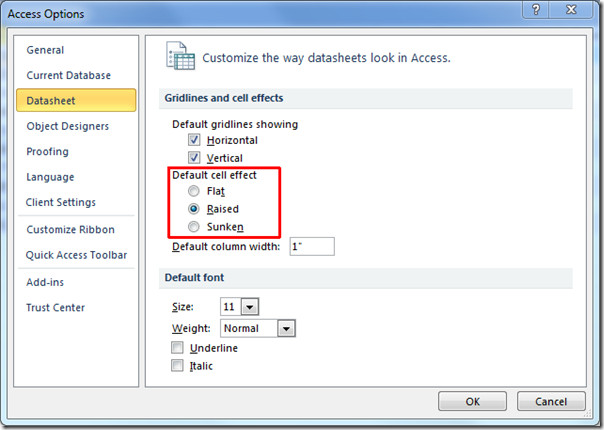Apply Effects On Access 2010 Database Table Cells
By default, Access 2010 applies Flat effect over database cells, however, it allows user to change the default effect to either Sunken or Raised. To do so, on File menu, click Options.

It will open Access Options dialog, from left sidebar select Datasheet and from main window under Default cell effect, you can apply either Raised or Sunken effect. Select a style and click OK.