Change Row Height Of Access 2010 Database Table
Like in Excel 2010, you can also change the row and column height of Access 2010 database table. Unlike previous version, Access 2010 offers a simple way to set the width and height of table’s fields and rows. Let’s see how to customize row & fields.
For changing the height of table’s rows, head over to Home tab, and under Records group, from More options, click Row Height.

A small dialog will appear to take in new row height, enter height of row and click OK.
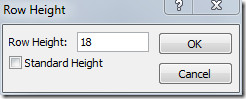
This will change the height of rows.
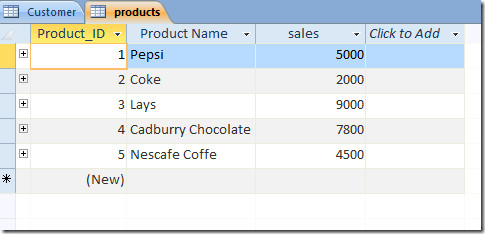
Likewise, you can change width of fields, from More pull-down menu, click Field Width and enter new width value.

all the rows are the same. Can they be different from each other?