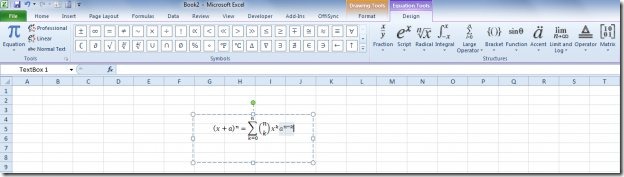How To Insert Equations In Excel 2010
In Excel 2010, you have an easy way to use and manipulate equations. Like other Office 2010 suite application, it provides a list of equations right in the ribbon to quickly insert one among many types of equations.
For inserting Equations in spreadsheet, navigate to Insert tab and from symbols group. Open Equation gallery to select a desired one.
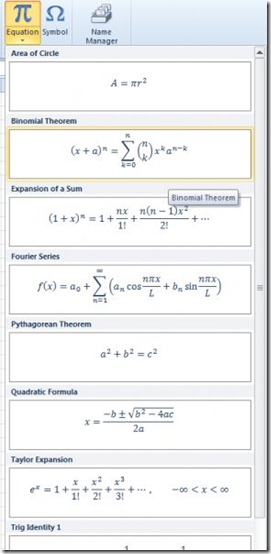
It will insert selected equation in spreadsheet and new tab namely Design will appear on the ribbon containing groups to customize the equation as required.