NK2Edit: Edit Outlook AutoComplete Address Cache File
While sending an email or searching for a contact address, Outlook provides suggestions based on previous input. This is called AutoComplete and Outlook automatically builds a list of emails based on user activity and saves them into a file with .NK2 extension.
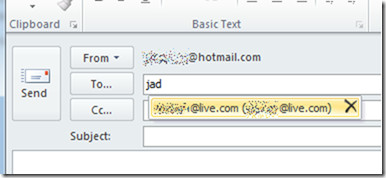
In some situations you might want to edit, fix, or modify the values that appear in the AutoComplete list. Perhaps you might want to remove any unwanted email addresses or might want to add few new email addresses manually.
NK2Edit is a recently launched tool from Nirsoft which can easily help in editing this .NK2 file. Since Outlook does not have any option to edit this file, NK2Edit is the only complete free solution out there.
Editor’s Note: We checked if Outlook 2010 has any option to edit this file but there wasn’t any, so using NK2Edit is indeed the only easy way to do it.
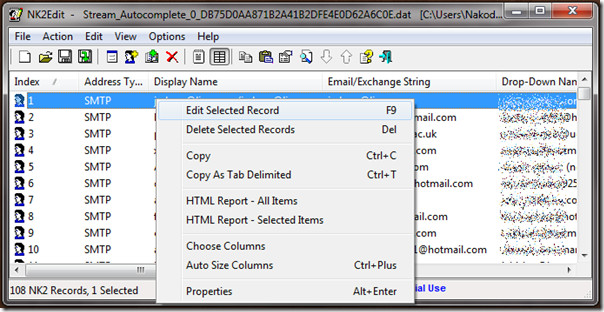
Upon launching this portable tool, all autocomplete suggestions will be listed out in a simple-to-use window. Right-click any email address to edit the record or delete it. Users can also Copy the record and create a HTML report of all items, among many other options.
To create a new record, head over to Action menu and click Add New Record. Below you can see the screenshot of a record being edited. Email addresses have been blurred out to protect privacy.

The app has a build-in option to open a .NK2 file or create a new .NK2 file from scratch. Users can quickly create a backup of the current NK2 file, restore it from last backup, or restore it from the first save. One can also save the current NK2 file or export only selected items.
This feature is perfect for those looking forward to migrate their NK2 file from one system to other or for those looking forward to clean install Outlook 2010, rather than upgrading from Outlook 2007.
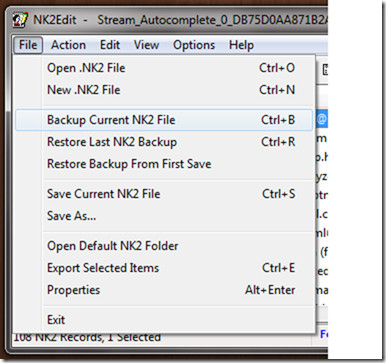
This portable tool works on all versions of Windows, worked seamlessly on our Windows 7 32-bit test system with Outlook 2010 installed.

hi mate,
in actual fact, outlook 2010 no longer uses the NK2 format….
I like this FREE tool which rebuilds your Outlook NK2 Cache. Easy to use and as good as the commercial or better.
http://www.outlooktip.com/install-outlook-nk2-autocache/