123DressMe Helps You Manage Your Wardrobe & Decide What To Wear
The great thing about having a large wardrobe is that you have a lot of choice when it comes to putting an outfit together. The downside is, with so much to choose from, you forget some of your best items in your closet and/or have difficulty remembering how you put different outfits together. What would be convenient is if you could have a catalog of every piece of clothing, pair of shoes and accessory you own. 123DressMe is a free iPhone app that lets you create this catalog on your iPhone and iPod touch. Using the app, you can photograph each item in your closet, and then create outfits on your phone by grouping them together. Outfits and individual items can be categorized by the time of day, weather and occasion they are most suitable for, as well as by color. The filters applied to an outfit or item can later be used to search for appropriate attire when you want to go out but don’t have time to throw an ensemble together. The app additionally lets you plan events and decide early on what to wear.
To use the app, you will first have to create a free account. The sign up process is simple and can be completed within a minute. Once signed in, the app’s homescreen has nine buttons that allow you to add items to your closet, view outfits, plan events, shop online, view fashion styles that are trending and read fashion news, view your favorite outfits, make notes, and manage where your snapped images are saved.
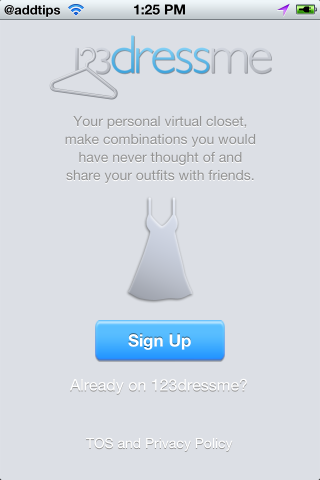
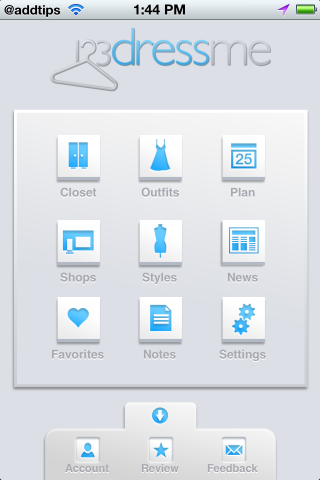
Tap the Closet button, and on the next screen, you will see three rows, each with a plus sign. Hit a plus sign and add an image from your phone or snap a new one using the camera. Items from different rows can be grouped to make a single outfit. You can add apparel to the top row, shoes to the second one and accessories to the third. Select an item and tap Tags to classify it; you can select colors, time of day and the type of occasion an item is suitable for. Tap Done to return to your closet. Filters at the bottom will let you sort the items in your closet when you want to create an outfit.
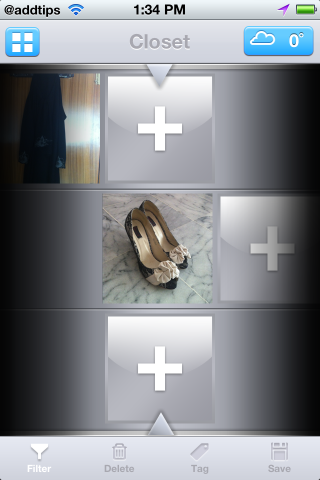
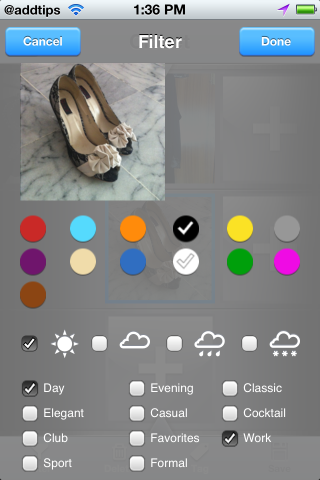
To save an outfit, select one item from each row and click Save at the bottom right. Return to your home screen and go to Outfits to view the ones you’ve saved.
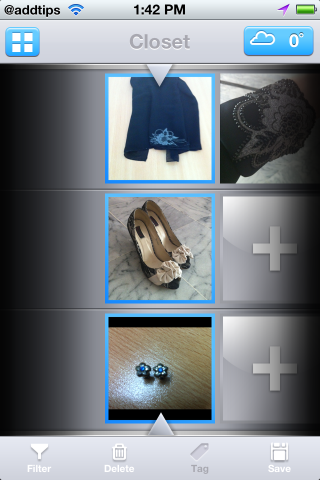
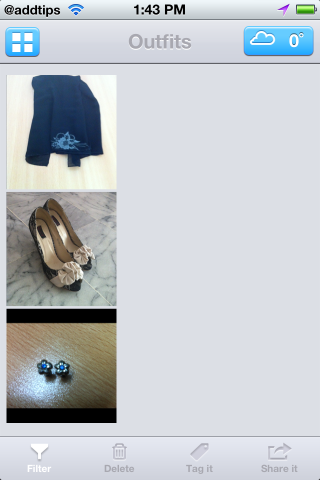
The Plan button allows you to decide what you will wear on any given day in advance. Select a date and then associate an outfit it based on the type of event you will be going to. The day of the event, you will simply have to check the app to see what you planned to wear.
Admittedly, this app is one that caters to women’s needs, but the fact that an item can comprise of three items only is rather restraining. The app can also be useful when shopping for a new outfit. You can capture different items and mix them together to see how they look before actually buying them.
