Apply Hilarious Warp & Distortion Face Effects To Photos [Android]
Swiss Codemonkeys, the dev team behind the official AppBrain client and many other cool apps for Android is back in the Android Market, this time fancying their chances with a fun-filled photo editing app called Face Effects. As the app’s name implies, it allows you to choose from a number of funny distortion effect presets to apply to faces within a photo as well as manually apply warp, distort, stretch and/or spiral effects. Photos can be captured afresh from within the app, imported from your gallery or even Facebook account. Once you’re done with editing an image, the app even lets you view an animated transition of the image from the original to the final (distorted) form.
Face Effects might not be the only face warp app that is available in the Android Market, however, it certainly is quite lightweight and much simpler to use than most.
The app opens to a homescreen that displays a collection of sample pictures and the options to Take picture, import images from gallery or from facebook (requires login). Once you find the required picture, just tap it to import it into the app’s image editor. The editor displays all the face effect presets at the top, whereas all the distortion effects are aligned at the bottom of your screen. The eyes and mouth markers displayed in the middle of the screen can be adjusted on the face accordingly.
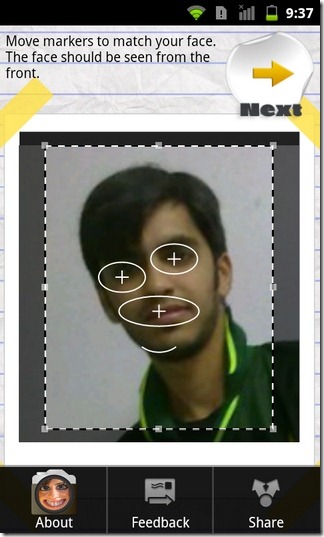
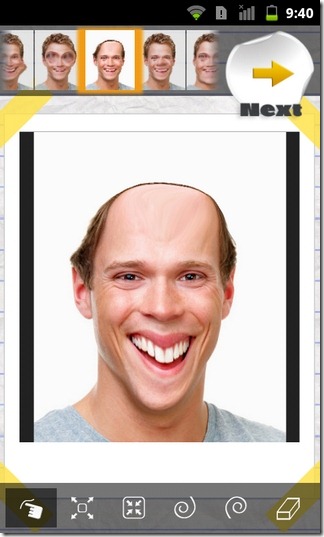
Well, from hereon, it’s all up to you, your skill, and your sense of visual humor. You can select from any face type you like, and modify it with the various effects in the toolbar at the bottom. Once done, tap the Next button to play back the transition of the image from the original to the distorted form, and/or to Save & share your work. To view the animated transition, you can either tap the play button, or manually drag the slider back and forth. Saved images can be found under the /mnt/sdcard/face_effects folder.
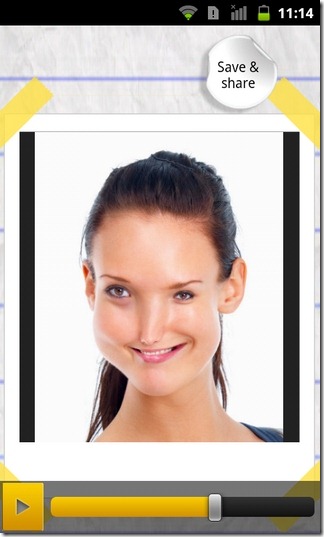
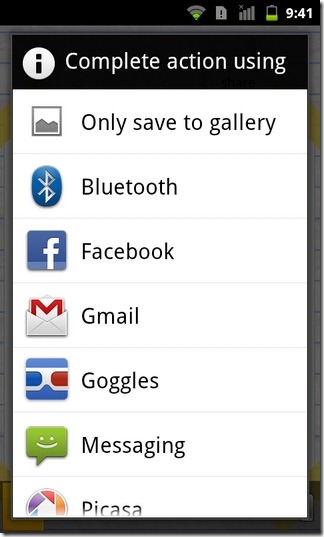
Although the app is no less than extremely enjoyable as it is right now, it would be cool to have the option to export the animated transition as a video or animated GIF image; and who knows? We may yet see said feature added to the app in future updates. So, waste no time at all in grabbing Face Effects from the Android Market for free via the link provided below.
Download Face Effects for Android

need a examples of this post geektechapps@gmail.com please send me some examples..
Thanks for this interesting post 😉