AT&T HTC One X Gets One Click Root
The HTC One X from AT&T has been rooted! Earlier we covered a rooting guide for the retail version of the HTC One X here, but the AT&T branded model was no where released back then. However, thanks to the efforts of XDA-Developers forum member kennethpenn, not only do AT&T users have the ability to root their device in a one click fashion, but users on Rogers and other networks as well. Even better, this method will work for Windows, Linux and Mac.
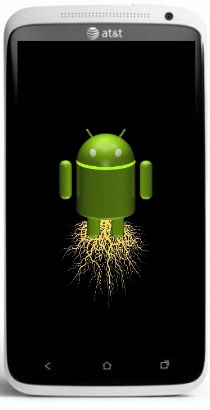
So what will this do? It will root the One X, install Busybox and the SuperSU application as well for rights management. If you’re wondering why you need to root your device, you can see our guide on the top 10 reasons to root your Android device, here. So without further talk, let’s just get our hand dirty and get on with some good old rooting!
Disclaimer: Please attempt this guide at your own risk. AddictiveTips won’t be responsible in case your device gets bricked or damaged in any other way due to this method.
Requirements:
- HTC USB drivers for Windows
- Root.zip package
Instructions:
- To begin, download the root package and extract the contents.
- Enable USB Debugging on the One X by navigating to Settings > Developer Options.
- Now depending on the OS you’re on, run root.bat for Windows | root-linux.sh for Linux | root-mac.sh for Mac, and the automated script will root your device.
The device will reboot a few times and once it finally boots up, it will be rooted! For updates and queries, head over to the forum thread at XDA-Developers.
Additionally to see our guide on the top 15 apps to install after rooting your Android device.

I have htc one x but my carrier is sfr france so can i use this method