Auto Vibrate Automatically Enables Silent Mode According To Location Or Time [Android]
Sifting through a mobile phone’s various sound and alert profiles on a frequent basis can prove to be quite cumbersome, especially if you’re often required to visit several places on a daily basis, and adjust the sound of your device accordingly. Obviously, there are plenty of apps to offer help in this regard, like recently reviewed Audio Control and others, which help you define and switch to a user-defined sound profile with a mere tap. However, all such apps require you to pull your device out of the pocket each time you want to switch to a different profile. Enter Auto Vibrate – a free Android app that lets users specify multiple locations as well as time spans where and when their device is automatically switched to silent mode, saving you the hassle of manually switching between ringer and silent/vibrate mode on your device while going to sleep, attending an important conference, or stepping into the classroom.
Although there are quite a few alternatives already available in the Android Market, most of them are either paid or require extensive configuration, unlike Audio Control.
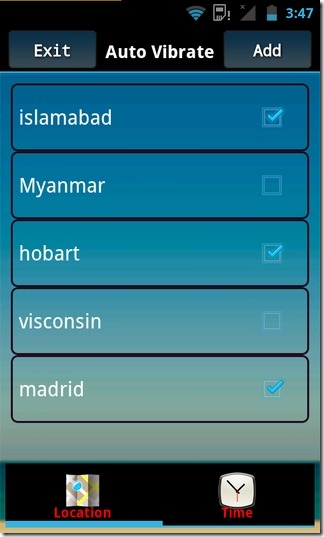
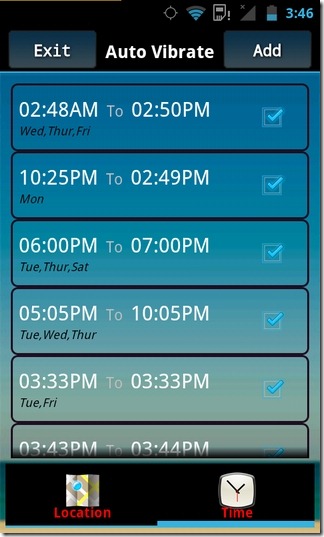
The app’s simply designed homescreen houses a couple of tabs at the bottom, namely Location and Time. Under the Location tab, you can add as many different locations as you like by pressing the Add button. On the screen that follows, specify your Location and Radius (in meters), and after confirming the location on map, tap Save. There is no restriction on the number of locations that can be added, and each added location can easily be excluded from the list.
Tapping the Time tab at the bottom lets you define a specific time period during which you wish your device to be automatically switched to silent/vibrate mode. Just tap Add, select the required start/end time, and the number of days on which you wish the schedule to be repeated. Tapping the Save button creates a new scheduled profile that can be easily enabled/disabled from the list.
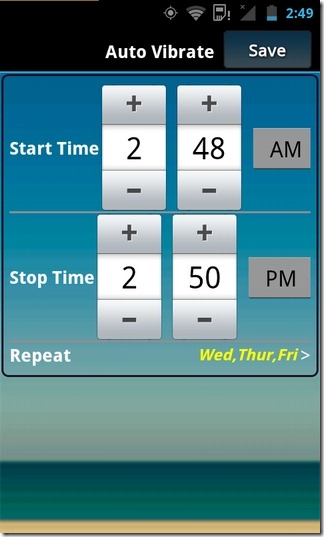
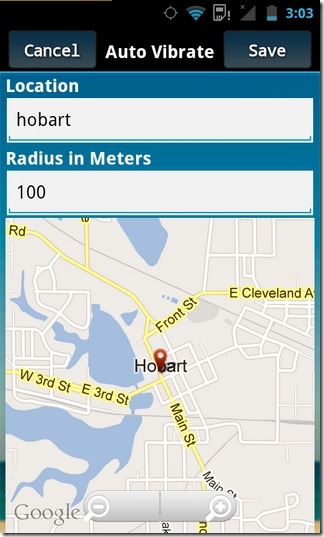
Now, each time you step within the specified radius of an added location, or your device’s clock strikes the defined start time, the app will automatically trigger silent/vibrate mode on your device, of course, as soon as you leave the specified premises, or the scheduled profile’s time is up, the default sound settings will be restored.
It would be a tad harsh to ask more of an app that offers such convenience at zero cost. Still, real-time suggestions while searching for locations would be a welcome addition to the app.
Download Auto Vibrate for Android

Simple and does the job thanks – was looking for a alternative to Tasker