Clean/Remove Junk Files On iPhone With iCleaner [Cydia]
A huge Android fan, I do admire iOS for its fluidity and app loading and exit times. Android on the other hand has been improving at an accelerated pace but is subject to slowing down on accumulation of junk files, like most computer OS as well. iOS however is believed to be resistant to such issues, but that’s how we perceive it and to be blunt, we take the speed and fluidity for granted (but why not?). iOS does keep caches and temporary files that become redundant over time and do nothing but slow your device down while taking up precious space. Well not enough for you to notice, but it always bugs me when something useless takes up space in my phone. iCleaner is to iOS what CCleaner is to Windows and Mac OS X – that is, to clean up junk files. Read on after the break to learn more about this app available for free on the Cydia store.
iCleaner is pretty straight forward to use once it’s installed. Running the app, you will be prompted with whether to clean certain types of junk files or not, one prompt after another. The app is designed to remove the following types of files:
- Safari cache, cookies and history.
- Application caches, cookies, temporary files, snapshots.
- Log files and crash reports.
- System cache files and databases.
- System temporary files.
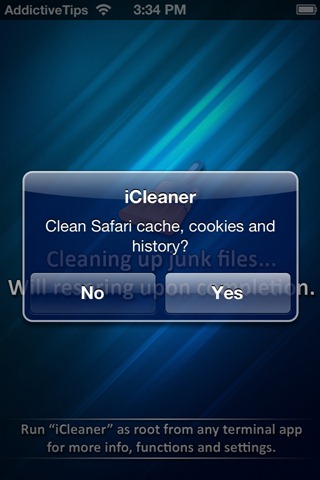
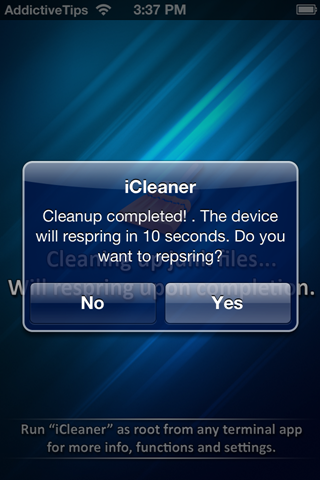
The app also removes in depth data from apps such as Facebook, YouTube, Twitter etc. thereby decreasing loading times of these apps and increasing overall performance. Once you have all the junk on your device deleted, you will be asked to respring the device. So do that in order to confirm the removal and well, avoid any mishaps. The app has aesthetics that make it look like a proper app rather than some run of the mill app. Even better, it gets the job done rightly and quickly, without creating errors or stuff.
You can find this app in Cydia in the Bigboss repo for free.

CLEANED 3.17 GiB :D:D:D:D:D:D
Awesome app, it has been updated and it’s much better than before. Cleaned up almost 1 Gb of junk 🙂
A lot of crashes (facebook, safari, settings) after using it on my iPhone 4 5.0.1 jb
idk wtf happened but i was running it in terminal and i got an error and closed it and resprung and removed icleaner and rebooted and now cydi has all my sources but only shows like a total of 20 apps in the all folder it also removed my ioverclock and speed tweak please help
Update your sources. You probably enabled the “cydia sources” option.
1.5 GB… wow amazing 🙂 ipt4g 5.0.1!
the app isnt opening on my ipod touch 4g :'( i badly need this cuz i am usually out of free space.