Complete Android Analysis With Android System Info
There are number of apps out in the Market for analyzing the Android system. Users end up downloading number of apps for different sort of purposes including but not limited to system usage, running tasks and apps, generating logs etc. Android System Info (ASI), gives user complete technical analysis regarding their device. It displays system and battery usage, managing tasks and apps, and logs based on counts and events. Even though you see your device as only a calling, texting and/or socializing tool, there can be times where your device might stop responding in a desirable manner, therefore, having a tool, such as Android System Info, can prove to be a lifesaver in all such scenarios. If nothing else, the app can help you with identifying the problematic area of your device, even if you aren’t a geek.
On the main screen, there are five visible tabs including dashboard, system, tasks, apps and logs. Statistics dashboard information regarding battery, memory, SDcard, RAM, uptime, network type and IP address. Battery tabs displays its usage and history. In the system tab, key information regarding OS, Build, Battery, Memory, Low Memory Killer Levels, Telephony,Network, Wi-Fi, CPU, Camera, Screen, OpenGL, Sensors, Environment, Features, Java Properties, and Mount Points is displayed.
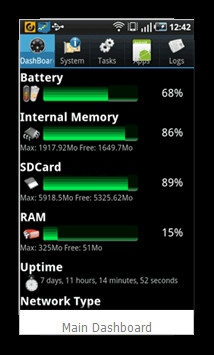
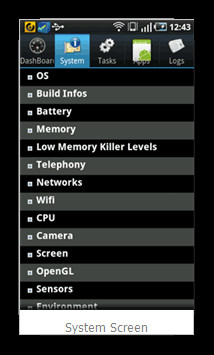
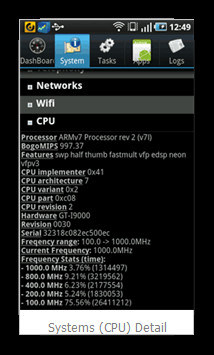
By tapping the tasks tab, all the running tasks will come up on the screen. Memory and CPU usage by each app is listed on the right side. You can switch or kill, any one of the tasks by selecting them. Tasks can be sorted by name, memory, and CPU usage. All the apps, with size and version are visible on the Apps screen. Apps can be sorted either by size or installation date. Once you tap on each app, information will be visible with the options to manage the app as well (launch, manage, market, and uninstall). Apps can be filtered as system and/or user apps.
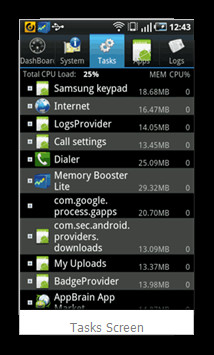

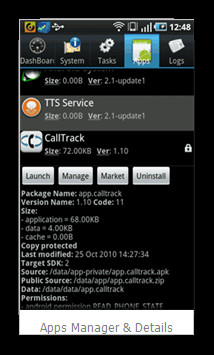
Lastly, logs can be screened as main, radio and over all events generated on the device. You have added option to refresh and save the log on SDcard. From the main dashboard and systems tab, user can view usage and battery stats at any time. Statistics can be sorted by usage time, launch count and application name. Battery displays the consumption by display, cell standby, Android system and any other running app.
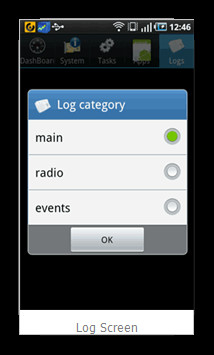

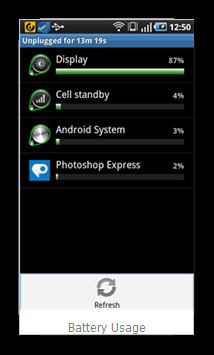
Google Talk service monitor keeps on generating connectivity log, which can be saved as well. It is a neat Android system information center with everything accessible from one place.
Android System Info is a free app that can be downloaded from the Android Market via the link provided below.
