Cymera: Camera Replacement & Photo Editor With Face Detection & Auto-Retouching [Android]
Laced with a variety of photo editing, enhancement and sharing tools, Cymera is the latest and one of the best camera replacement Android apps to hit the Google Play Store yet. Cymera presents you with a plethora of photo shooting modes, camera lens types, and number of post-processing image enhancement and correction tools. Apart from presenting users with a handful of commonly used image editing tools, Cymera lets you embellish your photos with a slew of snazzy stickers, comic masks and fancy frames and vintage-style photo filters. Cymera supports automatic facial recognition (for captured photos), and lets you apply various face effects to retouch portraits. The app also has a neatly designed native image gallery using which you can view a timeline of all your photos, jump directly to the app’s feature-rich image editor, and share the best images across various social media networks including Facebook, Twitter and Weibo. Images can be captured in silent mode (wherein the camera shutter is silenced), and you have the choice of immediately editing a snapped photo or performing post-processing operations in batch.
When launched, the app prompts you to log in with a valid Cyworld account to avail its photo-sharing options. However, this step is optional, and you can proceed with using the app’s other features without logging in.
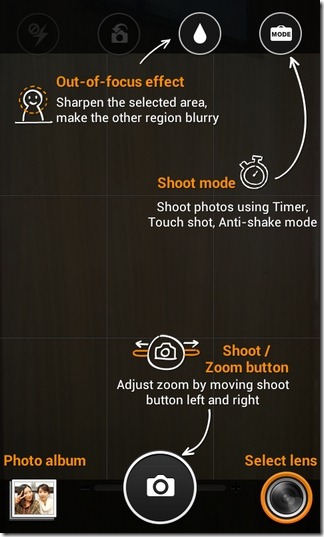
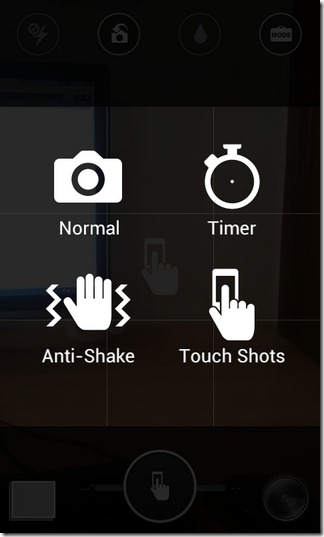
Once past the login screen, and after a handful of tutorial screens that help you easily understand Cymera’s main interface, you’re taken to the app’s photo capturing screen. This screen contains contains controls/toggles for flashlight, radial and linear tilt-shift (not applicable with a few camera lens types), shooting modes, shifting between rear and front-facing camera and launching the app’s image gallery. Apart from tapping the camera button to capture photos, you can drag it left/right to adjust the camera zoom levels. Cymera supports the following four shooting modes:
- Normal
- Timer (captures timed shots)
- Touch Shots (lets you capture photos by tapping anywhere within the viewfinder)
- Anti-Shake (captures photos only while the device is steady)



Camera lenses offered by the app include:
- Basic (captures one image at a time)
- Action 4 (creates a collage of 4 timed shots in landscape orientation)
- Super 4 (creates a collage of 4 timed shots in portrait orientation)
- Sprocket (film effect)
- Pop 4 (photo booth-style strip of 4 timed shots)
- Double (timer-based, 2-photo, side-by-side)
- Fisheye
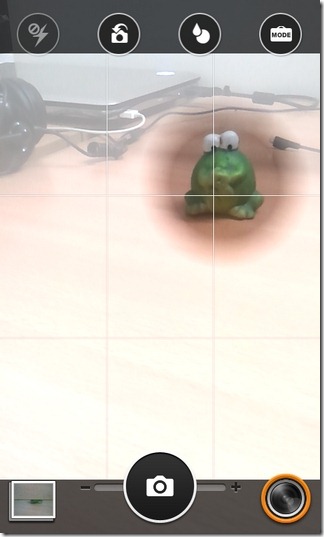
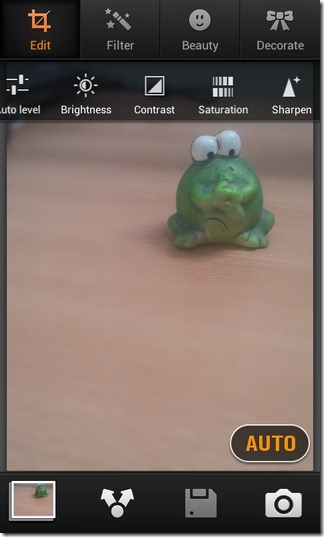
Tapping the gallery icon button on the photo capturing interface takes you to the app’s native image gallery which displays a timeline of all photos. Tap a thumbnail to view the image in fullscreen. Swiping left/right across an image while in fullscreen lets you switch to a different photo.
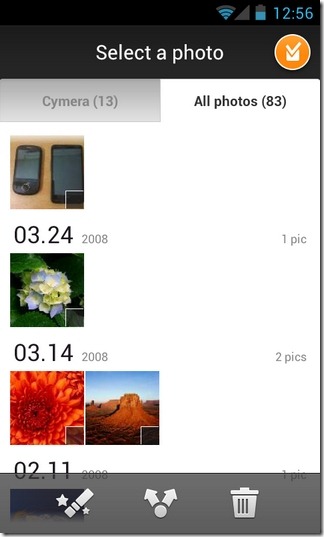

From within this section of the app, apart from deleting/sharing photos, you can open each in the app’s editor, which provides you with the following options:
- Edit (Rotate, Crop, Auto-level, Brightness, Contrast, Saturation & Sharpen)
- Filters, Light effects, Borders (each comprising more than a dozen different options)
- Beauty (Face detection supported, contains Slim, Liquify, Brightness, Cover sports and Mosaic face effects)
- Decorate (plenty of stickers, comic masks and fancy frames)
- Auto image correction (comprises portrait, landscape, food and text effects)


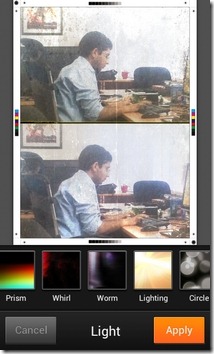
From the app’s settings screen (Menu > Settings), you can manage your social network profiles, and modify the app’s camera settings (shooting mode, silent mode, photo size, timer duration, on-screen guidelines, self-shot mode, location tagging). Saved images can be found within the Cymera folder on your device’s local storage.
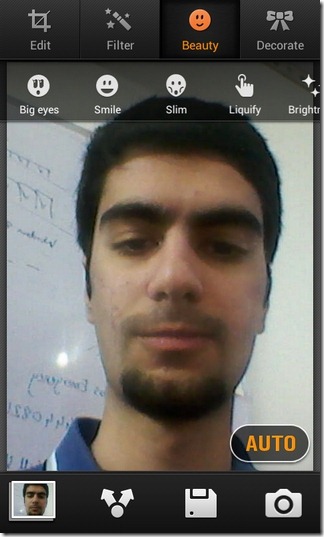

To cut it short, if any of the available photo editing, capturing and sharing Android apps haven’t been able to impress you so far, rest assured that Cymera has what it needs to become your new default camera app. It would be a tad harsh to expect anything more from what is already quite an impressive new app, adding a few better filters and the option to capture panoramic images would do Cymera a world of good.
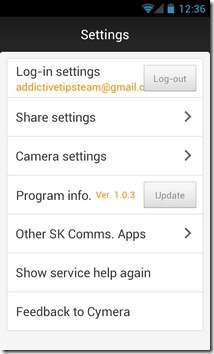
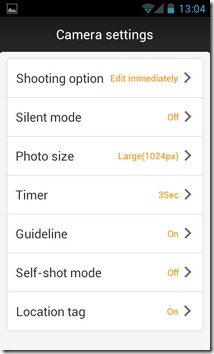
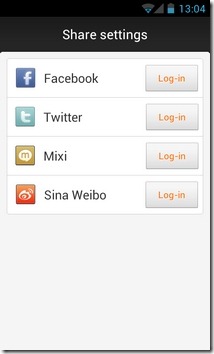

Hi I accidently came across photo engraving etc. at the bottom of the photo on my CYMERA camera, on my galaxy s4. Now I want to find it again and I have tried and tried but do not know where to go to find it. HELP please.
my “cymera” app as of 09/09/13 no longer has a “save” button(option) on the edit screen, just a checkmark and an X option. Not able to “save” text pics sent to me and put them into the cymera gallery after I edit pics? HELP! D Lindeman dlindeman1@tampabay.rr.com
I also have Galaxy Y.. When i used it to take some pictures it worked.. But after i took this one picture.. it hangs.. the first time i restart it it worked.. and I used the app again and it hangs again and then i restart it again .. but it doesn’t want to turn on… so i had to repair it.. ugh!
me too….i just went to where I bought the phone then good thing there is warranty for software….they just reset the phone….and walla….galaxy y is ok again…..hehehe….but now i have xperia p…..but i dont like to download it again to my xperia p….may be there is bug again….hhehehe….no more experiments with my new mobile….i love my Sony xperia p…..=)
could someone tell me can you use cymera camera app and use the four in a square feature by pulling out of your gallery and posting them on different accounts
i have galaxy y phone….i downloaded this application it works…but after capturing 1 image…it hangs then i re-start my mobile….after i restart my mobile….my mobile boot and boot again….i cannot use my phone now….what should i do…i think cymera application has bug on samsung galaxy y S5360 mobiles…..i search in internet…no answer i can get…..
i got xperia mini pro .. i cant find photo size setting option on camera setting ,, i just get little pic form this app,, do u know how to solve this?
thank you 🙂
I upgraded my samsung galaxy s2 to ice cream sandwich OS. And cymera shows preview of my deleted photos which are no longer in the phone. How to solve this issue
My phone is galaxy gio and in this app the camera is rotated 90 ccw and stretched!!!!!
yes this will happen. because the resolution of this app is more!! that is why.
my problem is this 90 degrees thingy too,,how can i fix this problem???