How To Show Hidden Files & Folders With A Hotkey In Windows 7 & 8
Operating systems are designed to keep various system and other critical files hidden from the user. This helps to keep those files safe from unintentional deletion, thus preventing any system failure or data corruption. Almost every major mobile and desktop platform uses this feature. But this doesn’t mean that you cannot access those files and folders. For instance in Android, various third party tools allow access to hidden files. Similarly, Linux-based OS such as Ubuntu, Fedora etc, allow you to toggle viewing of hidden folders on and off through a simple shortcut key – Ctrl+H. However, to perform the same function in Windows, i.e., show or hide hidden files, one has to open Folder Options and navigate to View tab to hide/unhide files and folders. Wouldn’t it be better, if you could hide and unhide files and folders via a hotkey combination akin to Ubuntu? This can save a great deal of time. Moreover, if you frequently find the need to toggle the hide/unhide option, simply pressing Hotkey is ten fold better than hopping onto Folder Options every time. One third-party tool that provides this facility is ToggleHiddenFolders. It is a miniscule, AutoHotkey-based application designed specifically for Windows that silently runs in the background and allows you to hide/show hidden files and folders using Win + H shortcut key. Keeping reading to find out more about ToggleHiddenFolders.
The application has no user interface at all, which may sound confusing, but it also makes it very light on memory. However, you can customize it using the AutoHotkey Script (provided on the source page). After downloading the application, you just have to start it to enable the Win + H hotkey for switching hidden folders on and off.
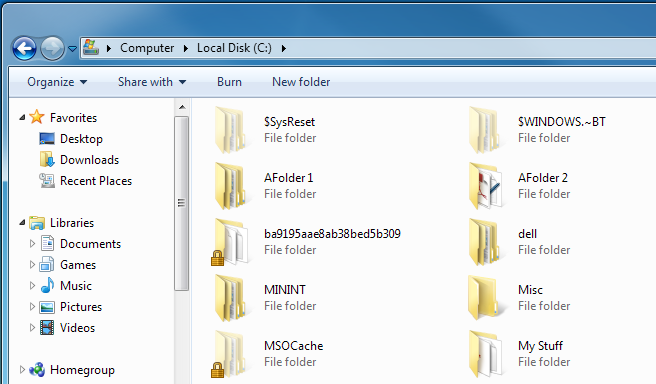
The AutoHotkey Script, which is being used at the back-end, contains simple commands to hide and un-hide files and folders. If you’re a power user and want to change the default hotkey combination (which is Win + H), compile the following script with custom shortcut.
; WINDOWS KEY + H TOGGLES HIDDEN FILES
#h::
RegRead, HiddenFiles_Status, HKEY_CURRENT_USER, Software\Microsoft\Windows\CurrentVersion\Explorer\Advanced, Hidden
If HiddenFiles_Status = 2
RegWrite, REG_DWORD, HKEY_CURRENT_USER, Software\Microsoft\Windows\CurrentVersion\Explorer\Advanced, Hidden, 1
Else
RegWrite, REG_DWORD, HKEY_CURRENT_USER, Software\Microsoft\Windows\CurrentVersion\Explorer\Advanced, Hidden, 2
WinGetClass, eh_Class,A
If (eh_Class = "#32770" OR A_OSVersion = "WIN_VISTA")
send, {F5}
Else PostMessage, 0x111, 28931,,, A
Return
More information on the tool can be read on the source page. The application works on both 32-bit and 64-bit versions of all Windows operating systems. Testing was done on Windows 7 Ultimate edition.
(https://www.howtogeek.com/geekers/ToggleHiddenFiles.zip) Download ToggleHiddenFolders

Works very well on Win10! Thank you for sharing
Thanks for sharing
Thanks for sharing