das Image: Download Photos From Instagram, Picasa, 500px & Flickr [WP7]
If you are an admirer of professional photography, or would just like to have some seriously amazing wallpapers on your Windows Phone 7, then das Image is just the app you need. It is a WP7 app which brings a collection of amazing images to your screen by scouring some of the best photo-related sources on the web. das Image pulls photos from services like Picasa, Bing, 500px, Flickr and even Instagram. Read on to learn how you can use this app to get amazing, high quality images on your WP7 device.
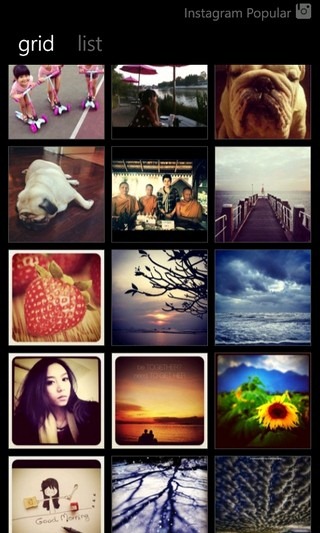

Although the app has been around for quite a while, das Image recently went Mango, and now has all the improvements Mango could have endowed it with, including fast app switching. The app welcomes you with the Galleries page, which lists all the sources das Image taps into. You can go to any of the listed sources, and browse through images hosted there. Instead of just showing the link to the main page of services like 500px & Instagram, the app lists separate links for different sections of those services. For instance, there are separate menus for 500px Popular and 500px Upcoming. You can view the list as a grid as well.
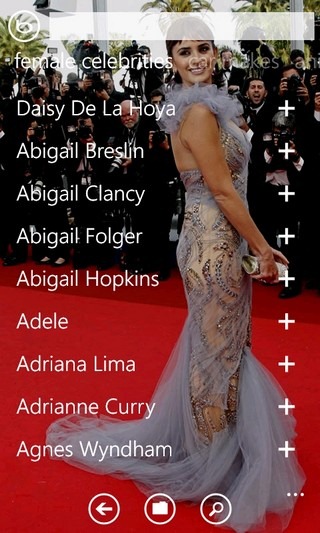
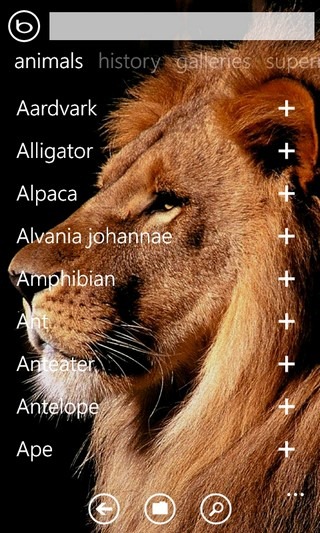
Useful as the source listing might be, it is not what the app is all about. The real purpose of das Image is to integrate photos of a particular genre from all the sources. For that reason, there are neatly laid out menus for some of the most searched categories. In the Supermodel, Animals and Celebrities sections, all the keywords are listed alphabetically, and if you want, you can search through the category from a particular source. To select the source you want to search, tap the Bing icon next to the search box. This will bring up a list of the available sources and from then on searches will be carried out within the selected source.
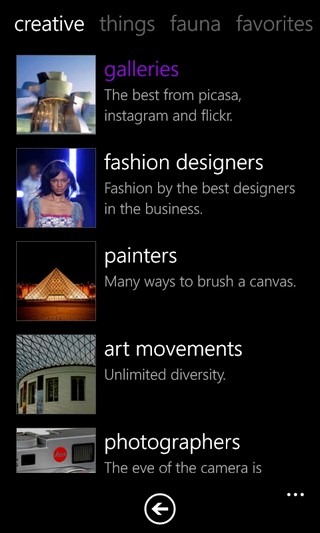

The genres whose menus are listed in the app are not the only ones you can browse through. A universal search can be carried out by using the search button in the bottom bar. Also, if you go into the List menu, there are even more categories listed there. For each image you come across, zooming is supported. You can share the photo’s link via email or SMS, or simply download it to your device.
For free, das Image is definitely a must-have for all WP7 users looking to showcase something aesthetically pleasing on their phone.
