Decrypt An Encrypted Blackberry IPD File With IpdDecryptor
IPD is a backup file for Blackberry that contains important information, such as, SMS Messages, Phone Call Logs, Address Book(Contacts), Service Book, Tasks, Memos, Calendar, etc. We have already covered a way to extract information from IPD file using MagicBerry, but what if the IPD file is encrypted and you have forgotten the password?
In such a case, the only solution would be to decrypt it using Password Attack, also called Password Cracking. IpdDecryptor is a new tool developed solely for this purpose, to crack open an encrypted Blackberry IPD file. You provide a list of passwords and/or numbers, and it will try to Decrypt the IPD file. The passwords can also be imported from text file, provided you have put each password in one line (separated by carriage return).
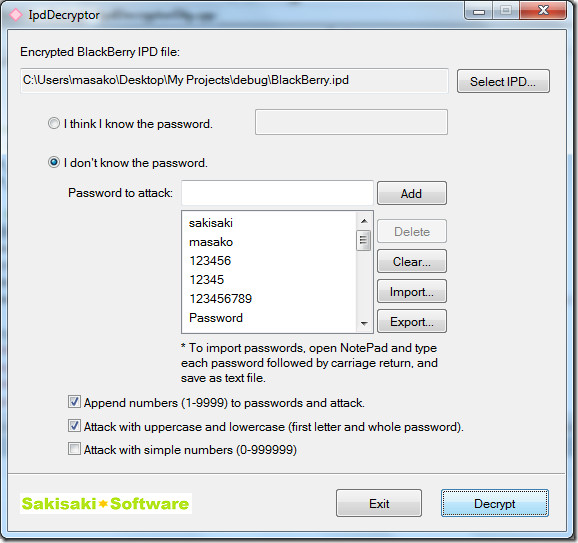
For each password that you provide, it attacks by appending numbers, with uppercase and lowercase, and with simple numbers.
IpdDecryptor is a portable tool that works on Windows XP, Windows Vista, and Windows 7. We tested it on Windows 7 32-bit but couldn’t decrypt an IPD file since we don’t have a Blackberry device.

phoneMiner can view IPD files as long as you know the password…
http://www.amraksoftware.com/
Have read through this site and http://dotwhat.net/ipd/853/ (some useful info) but I would like to know the type of encrption used? I already have the password, just curious!
Did you find the answer to this? I too am curious.