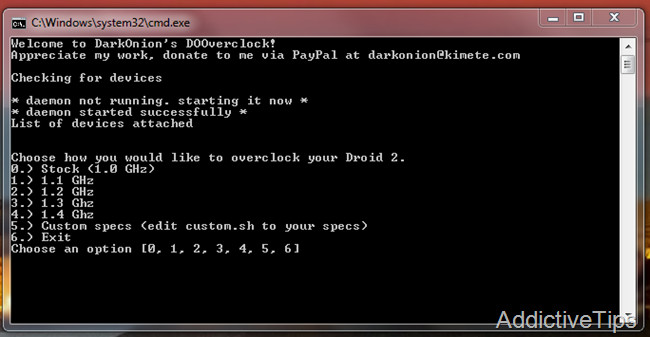DOOverclock Overclocks Motorola Droid 2 And Droid X For Free And Easily
DOOverclock is an overclocking utility for Motorola Droid 2 and Droid X phones, which not only streamlines overclocking process but also simplifies the task. Previously we reviewed D2 / DX Overclocker app for Droid 2 and Droid X but that wasn’t free. On the contrary, DOOverclocker is a free utility and overclocks your phone with extreme ease.
Here is the step by step method on using DOOverclocker to overclock Motorola Droid 2 and Droid X:
Please note that this procedure is only applicable on rooted Droid X and Droid 2.
- The first step is download DooverClock zip files according to your device. Please note that these files are not interchangeable and using Droid 2’s batch extractor on Droid X and vice versa can brick your device.
- Once done, extract the downloaded zip file and save the extracted folder on your desktop.
- Now connect your phone to the computer but do not mount SD Card. You will also need to enable USB Debugging on your phone.
- Now open the DOOverclock folder and click on dooverlockwin.bat.
- Now you will see a command prompt screen asking you to enter your desired choice. You can select from 1.1 GHz and 1.4 GHz of processor speeds through this.
- Follow the onscreen instructions and there you go! You now have your Droid 2 and Droid X rooted easily without paying a single dime.
- After overclocking process is complete and command prompt exits, use SetCPU to see if overclocking has been successful.
In case this method doesn’t work for you, you can also use D2 / DX overcloking app to carry out overclocking on your device. We have tested this utility on Windows 7 PC and if you are using Mac or Linux, then head on to the official XDA thread for installation instructions.
Here is the video guide to overclock Droid 2 and Droid X with DOOverclock:
Please note that overclocking is direct tinkering with device’s hardware and at times, it can stall your phone or permanently brick it. Please proceed with caution.
(https://www.addictivetips.com/app/uploads/android/dooverclockdxwin.zip) Download DOOverClock For Motorola Droid X
(https://www.addictivetips.com/app/uploads/android/dooverclockwin.zip) Download DOOverClock For Motorola Droid 2
Disclaimer: AddictiveTips will not be responsible in case you brick or incur any other damage to your device following this guide.