How To Unroot T-Mobile G2 / HTC Desire Z [Complete Guide]
In case you have permanently rooted your HTC Desire Z / T-Mobile G2 and want to revert back to stock settings, then there is method available now. Unrooting or reverting back your device to stock is normally intended for users looking to exchange or give their handsets for repairs to their carrier’s customer services. Rooting is legal (at least in the US) but voids any warranties intact.
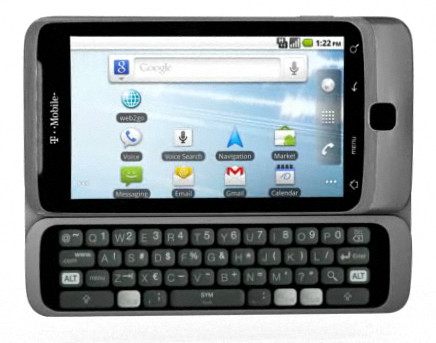
Preparation To Unroot HTC Desire Z / T-Mobile G2
In order to unroot your handset, you will need these three files before doing anything else:
Stock Factory Bootloader / Recovery / ROM / Kernel -Rename the file to PC10IMG.ZIP
Instructions To Unroot
- The first is to download all the files and save them ( rename them if necessary) on your desktop.
- Once done, connect your phone to the computer and mount SD Card. Copy the Stock Stock Rooted Pre-OTA Rom you downloaded to SD card root.
- Now download ROM Manager from market, flash ClockWorkMod Recovery and tap on install ROM from SD card followed by selecting Stock_root.zip.
- Now select the option to WIPE Data and Cache followed by tapping on OK.
- Now wait for the ROM to be flashed / installed on your phone. Once the procedure in finished, the handset will reboot.
- Now connect your phone again, mount SD Card and copy the PC10IMG.ZIP you downloaded earlier to SD Card root.
- turn your device off and then on by holding power on and volume button together. This will boot you into t-Mobile G2 / HTC Desire Z bootloader.
- once your device boots into the bootloader, it will automatically search and detect PC10IMG.ZIP file. Please remain patient as this can take some time.
- Once it detects and scans the file, you will need to press the volume up button on your phone to restore you device. This will again take 5 to 10 minutes so patience is advised. During this process, the phone will reboot and and resume installation of stock firmware.
- Once the flashing / installation is complete, press the power button in order to reboot. Your phone will reboot into factory restores Android 2.2 Froyo OS.
- One you have completed all these steps, connect your phone again to the computer, mount SD card and delete PC10IMG.ZIP file. Now head on to this guide in order to upgrade your phone to 1.22.531.8.
Disclaimer: AddictiveTips will not be responsible in case you brick or incur any other damage to your device following this guide.

will this procedure also restore all factory preloaded apps
Stock Bootloader link is DEAD. Please update!!
My fone dosn’t boot while pressing the power and volume up key even for 20mins!
Please any Ideas?
Can someone please re-upload the Stock Factory Bootloader
The link to download it from this page is dead…
Thank you…
Can someone please re-upload the Stock Factory Bootloader
The link to download it from this page is dead…
Thank you…
I can’t access the link to Stock Bootloader.
Same here.
great got mines to work back to stock
Is there anyway I can just get the Stock rom for the G2? If so how do I install it?
Hey, how long is it supposed to take for the PC10IMG thing to appear on the bootloader screen?
Hello! i have a g2 and ive been trying to unroot it because ive been having a lot of problems with my rom. i currently have virtuous unity v1.27 and everytime i try to boot into recovery i get the endless white htc screen which leaves me unable do anything. im basically stuck on the rom. any help would be greatly appreciated.
Does this procedure work on Desire Zs that have CyanogenMOD 7?
This procedure does not work for any G2 that has been flashed with CyanogenMOD 7+.
The update scripting and scripting binary have been updated. The stock_rom is for Android 2.2 and lower.
yes it does, i didd this on cynanogen mod 7. it works guys you just have to play around with it a little bit longer
I unrooted my DesireZ with the Stock_roam.zip and now my Desire bacame G2.
Is there anyway to get it back to DesireZ?
hey dude, i had the exact same problem as you lol, i had to experiment, so i rooted my phone again, and then followed the instructions that this page says to unroot the phone but i changed the PC10IMG.ZIP file to a htc desire one instead, solved my problem. ill post the link below. gd luck man. all thanks to xda.
http://forum.xda-developers.com/showthread.php?t=1012560
sorry i meant i change it to a desire z one instead. it worked out, and yes this also includes htc sence as well. i believe 2.1
G2 – i did all this and it was going well untill the bootloader point! it doesnt detect the img! i have no idea what to do now :/ been trying to unroot my phone for hours now lol
I flashed my G2 with Cyanogen to try it out but now I want to go back. Cyanogen doesn’t even work anymore I don’t what I did. I’m trying this guide but I get an error saying Amend scripting is no longer supported. Please tell me what this is and what I can do. My phone is currently only able to load ClockWorkMod Recovery v3.0.0.5. UGH. this is why I made a backup! but I restore it then reboot and nothing happens!!!!!!!!!!!!!
i have updated my g2 to 1.22 bt nw its fuckin vibratin aftr evry 5-6 secs.. will unrooting help me.. or will installing the stock rom help me?? plzzzzzz suggest..
Man this tutorial sucks big time doesn’t even work…
Forgot to tell, I’ve rooted it with baconbits
Hi, this method isn’t working for me. I’m trying to un root my phone since it has lost its wifi capabilities and when I try to flash the cellphone with the Stock_root.zip it returns an error message E:board does not support mtd utils.E:failure at line 344:
write_raw_image PACKAGE:boot.img BOOT: Installation aborted.
I redownloaded the package 3 times already and still gets the same error. Every time I restore my cellphone I still get the SU permissions… What can I do? I really need it unmodified to send it to the guarantee… Thanks in advance.
Have you had any luck I had the same thing happen to me..
The link to the stock bootloader is foobar…