File Splitter For Android: Split Any File Into Smaller-Sized Segments
File Splitter is a simple to use and effective app for Android that lets you split large files on your device into smaller segments. Regardless of the file format or size, you can feed almost any file that resides on your device’s SD card to get it split by the app. Any files split through File Splitter can be easily joined back using the same app.
File splitting and joining is not a new concept for Windows or Mac users. Using these tools, one can split files with a comparatively larger size into smaller chunks. Splitting files into smaller pieces makes it easier to upload them over the web or to transfer them to portable storage. Once all files are uploaded/ported successfully, you can use the same tool to join them.
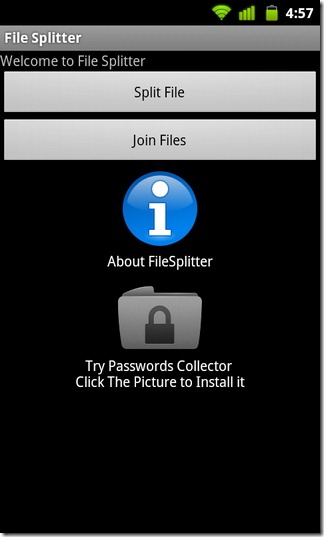
File Splitter serves the same purpose for Android. The interface of the app is simple with only two buttons available on the homescreen: Split File and Join File.
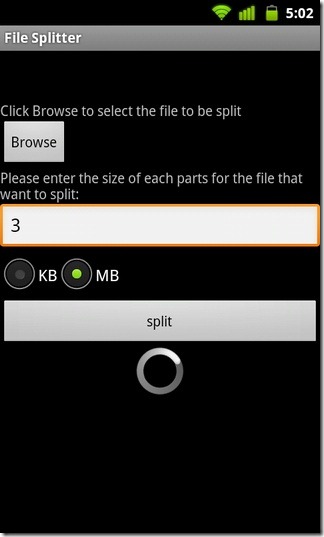
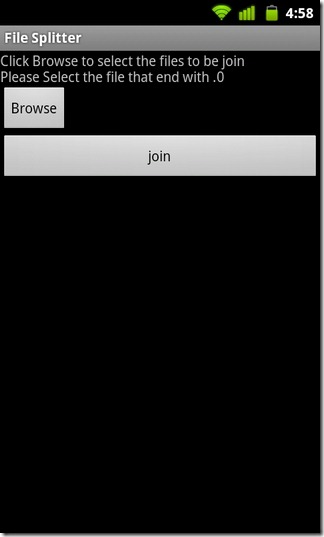
Tapping on Split File takes you to another screen from where you can pick a required file from your SD card using the app’s built-in file explorer. Once a file is selected, you can specify the size (in KB or MB) of each resulting segment. The number of pieces that are created after the splitting process depends upon the total size of the file and the file size that you’ve specified for each segment. Similarly, the time required to split/join a file largely depends upon its size.
Once a file is successfully split/joined, the app displays a success message along displaying the name of the file that has been split, the path/directory where segments have been stored (uses the directory of the source file) and the number of parts in which the file has been split. All the various parts of the split file carry numeric digits at the end of their names preceded by a dot (i.e. .0, .1, .2 and so on).
In order to join split segments on the same device or on an another one, you must have File Splitter installed. To join a file, tap on the Join Files button on the app’s homescreen, browse the directory that contains all the file’s segments and select the segment that has a zero (.0) at the end of its name. Remember, selecting any other file will result in an unsuccessful joining. Also, if any split part is missing or gets corrupted somehow, File Splitter will not, of course, be able to join them successfully.
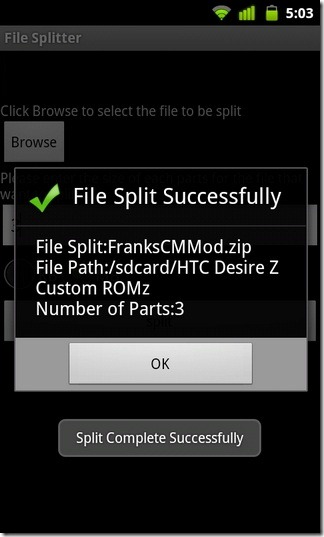
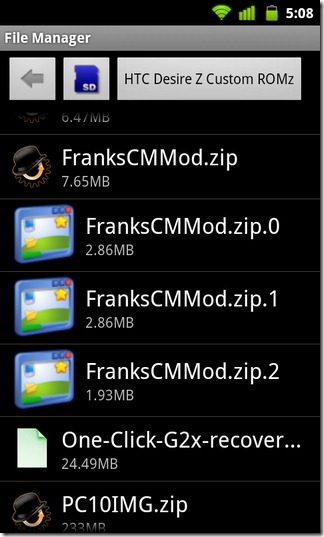
File Splitter was tested successfully on our HTC Desire Z. Several files with sizes as large as 100MB were quite easily and quickly split and joined by the app.
Not a bad tool to have, especially if you frequently find the need to upload/ share large-sized files from your device.
Download File Splitter for Android

please tell me what is the library for splitting video into smaller fragments based on size