How To Add A Home Button In Safari For iPhone & iPad [Cydia Tweak]
Safari is the stock web browser for iOS devices but that doesn’t mean it has been tuned to perfection by its makers. There are still a few features which are sorely missed by users who are used to Chrome, or even Firefox on their desktop. One such missing feature is the Home button. You can use other means, like going to a page through bookmarks, but if it’s the Home button you want, there is now a way of getting just that in Safari. With the new tweak, labelled Home Button in Safari, you will be able to define any webpage as your homepage in Safari, and with a single tap you can navigate to it from anywhere you want. The placement of the new Home button in Safari could have been a lot better, but we will come to that later.
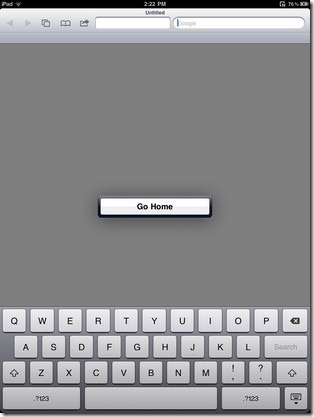
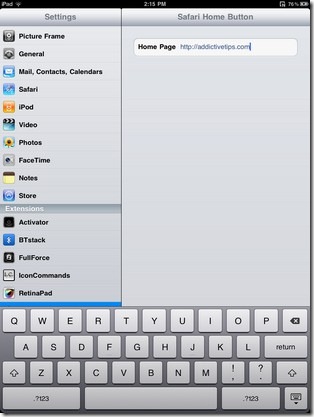
The tweak, as always, requires that you be a jailbroken user. If you do have a jailbroken device, you can get Home Button in Safari from the Cydia Store. The installation will give you a new menu in the stock Settings app’s Extensions tab. The simplistic settings menu just has one option. That is, to tell it which page you want to set as your home. In the field marked Home Page, just enter any website’s address and then tap on any of the blank areas on the screen, to makes sure your entry is registered by the tweak.
So, how exactly can you access the Home button you just added to the web browser? In the Safari browser, hit the share button and you will see a “Go Home” button in the menu that appears. Far from perfect, we know, (I had a separate Home button in mind with an icon showing up next to the address bar) but it’s better than having nothing at all. Another negative aspect of the tweak is its double confirmation, and you will have to hit another button after you have tapped the Home button from the sharing menu. The tweak works on both iPhone and iPad, and does not affect any other button that is already in Safari’s menu. This makes Home Button in Safari the kind of Cydia tweak that offers a useful new functionality without taking away any of the existing options from your iPhone. So, until there is a better way available, you are not likely to mind having this nifty, little Cydia tweak in your iDevice.

so how do you add the home button in Safari. Coming from windows, I would like to see the home button. Not save to home screen, but in the browser, not as a bookmark.