Encrypt NotePad++ Text Documents With SecurePad Plugin
Notepad++ is a popular advanced text editor which supports many programming languages and can be used as an alternative to default Windows Notepad. SecurePad is a NotePad++ plugin which encrypts text documents with password to protect your data. The utility of encryption is all too well known for any professional user, as it adds an extra layer of security to your data which may or may not be present on shared computers. This is so because data is not just vulnerable to theft merely on shared computers at office, but also at risk of being accessed by hackers and malware. For this reason, encryption and password protection can help developers secure their hard work by encrypting Notepad++ files, using SecurePad.
SecurePad can either be installed by downloading the DLL file or from Notepad++ Plugins –> Plugin Manager –> Show Plugin Manager. In Plugin Manager, select SecurePad from the list and click Install.
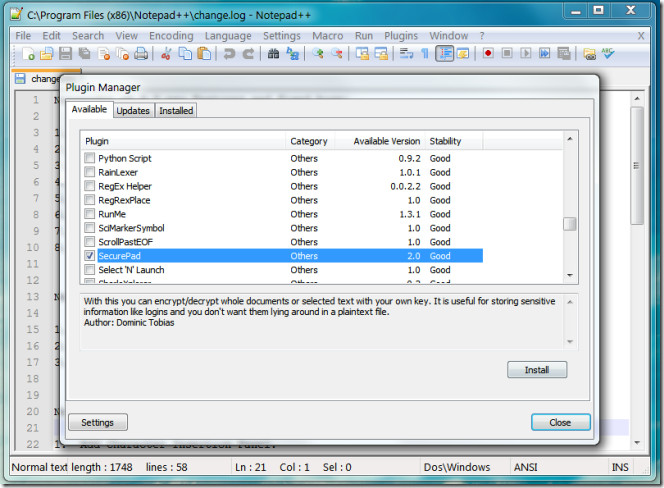
Once installed, you can encrypt/decrypt either the whole document or a selected part of it by (highlighting it). To encrypt a selected portion or the whole file, select Encrypt Document or Encrypt Selected Text from SecurePad menu accessible from Plugins.
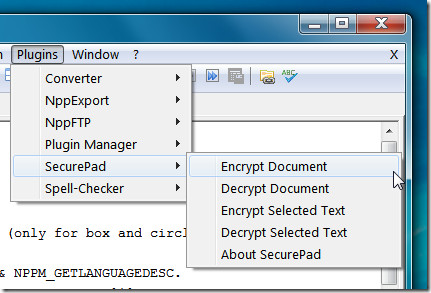
This will prompt you to enter password to protect your document. Make sure the pass key is easy to remember to avoid loosing access to the encrypted data.
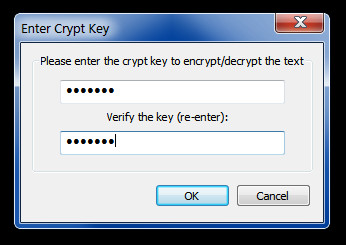
The encrypted document or text will appear in an unreadable form unless the Decrypt option is selected (from Plugins drop down menu) and the key is entered to decrypt it.
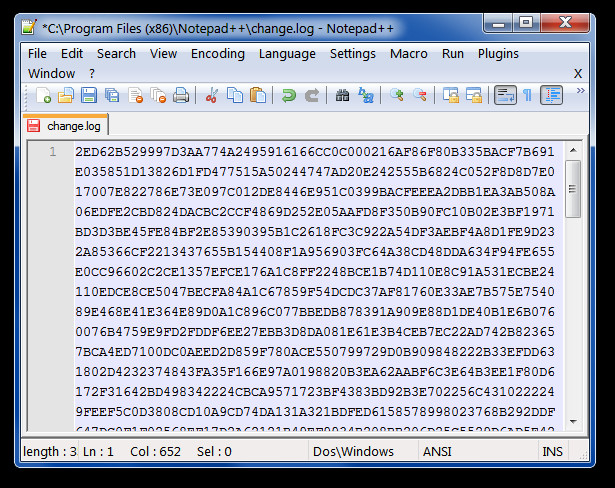
SecurePad works with NotePad++.

if you rename a file it decrypts the file… great security 🙁
This vulnerability was introduced in 2.0 and fixed in 2.1+
Warning: Securepad for Notepad++ can decrypt using only the first letter of the original password — DO NOT USE!
He’s right. Don’t USE.