How To Manually Update Motorola XOOM To Android 3.0.1
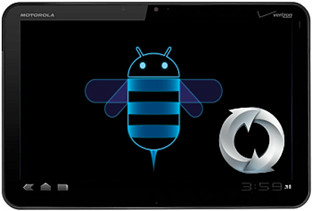
So, how about we get straight down to business and cut the fancy talk and just update the XOOM. We’re all in a hurry to get there!
Disclaimer: Please follow this guide at your own risk. AddictiveTips will not be liable if your device gets damaged or bricked during the process.
Requirements:
-
Rooted Motorola XOOM. See how to root Motorola XOOM.
-
Motorola USB drivers. Download for (https://addictivetips.com/app/uploads/2011/02/Handset_USB_Driver_32_v4.9.0.zip) 32 bit Windows | (https://addictivetips.com/app/uploads/2011/02/Handset_USB_Driver_64_v4.9.0.zip) 64 bit Windows; restart PC after installation.
-
ADB installed on the PC. See what is ADB and how to install it.
-
Android 3.0.1 update file. Download.
Instructions:
-
To begin, rename the update file downloaded from the link above to, ‘update.zip’.
-
Naviagate to android-sdk-windows > tools and place the update.zip file here.
-
Run ADB in the background, and then run Windows command prompt.
-
In the Windows command prompt, navigate to C:\android-sdk-windows\tools, supposing that ADB is in your C drive. Change the drive letter accordingly.
-
Type in the following commands step by step in the command prompt:
adb push update.zip /sdcard/update.zip adb shell su cd /cache mkdir recovery
A message may appear saying that it already exists when you enter in the last command. Ignore it.
cd recovery echo ‘–update_package=CACHE:/recovery/update.zip’ > command cat /sdcard/update.zip > update.zip reboot recovery
All done! your XOOM should now boot into recovery and will update to Android 3.0.1. For updates and queries head over to Koush’s website.
