How To Root LG Optimus 2X With SuperOneClick
Earlier it was reported that Z4Root app was able to acquire rooting privileges on LG Optimus 2X. But according to some users, the hack only applies on certain variants of Optimus 2X and largely the newer handsets aren’t rootable with Z4Root. According to Domi007, Senior member at XDA forums, you can now permanently root your LG Optimus 2X with SuperOneClick rooting application.
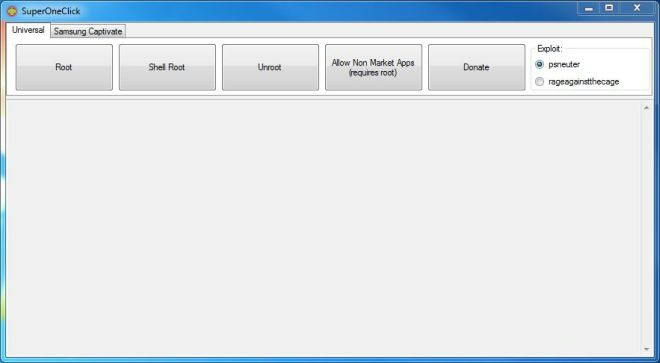
Disclaimer: Please follow this guide at your own risk. AddictiveTips will not be liable if your device gets damaged or bricked during the process.
Here is the step by step guide to root LG Optimus 2X with SuperOneClick rooting application:
- The first step is to download LG Optimus 2X drivers from here and install them on your PC.
- Once done, download latest version of SuperOneClick Rooting Application From Here, extract the archive and save the contents on your desktop.
- Now enable USB debugging on your phone and connect it to the computer VIA USB. You can enable USB Debugging by going to Settings > Applications > Development.
- Now execute SuperOneClick.exe and click on “Root”.
- Wait for the process to complete and reboot your device.
- Once your device reboots, download Root Checker app from Android Market on your phone and verify root privileges.
- In case this method isn’t working for you, then download SuperOneClick Version 1.7 from the link provided in step 2, select PSNeuter from exploit options and click on Root.
And there you go! You now have root on your LG Optimus 2X. Now you can install / flash any custom kernels, ROMs, recoveries and hacks on your phone at your own risk.

it shows this…how much time am i supposed to wait?
Hi, 2x is version 2.3.4. Do i still follow these same steps or do i have to do something different?
i need help every time i run superoneclick it gets up to step 3 and stops?? anyone know why running froyo 2.2.2
hi,
have u try with superoneclick user 1.7?
I try with version 2.3 and it does not work
Tnx man! I just wanted to say,it work’d like a clock!
I root’d my 2x just few hour’s ago,it all went fine using those tool’s you listed.
Now i can say without fear of brickin’g my phone: I feal realy free!
PLEASE HELP!!! My debugging doesen`t work. Every time i try to conect with pc, my 2x is only charging.. I try with Settings > Applications > Development but notthing.. Can anybody tell me what to do ???
Hi,
I kind of have the same problem, my solution is to go to settings > MicroSD and telephonememory. Just turn off mass storage and turn it on again, now you’ll probably get a usb connection screen.
Good luck
Any risks of bricking the phone?
i tried rooting my 2x, the process in SuperOneClick went fine, however, when i checked using Root Checker it said i wasn’t rooted.
It was because an SU binary file wasnt installed correctly. What do i do now?
restart the phone it works fine for me
Yes, thank you! After going through so much trouble, I thought it wasn’t going to work until I rebooted my phone. Thanks for the tip.