How To Root / Unroot Motorola Flipout With Universal Androot App
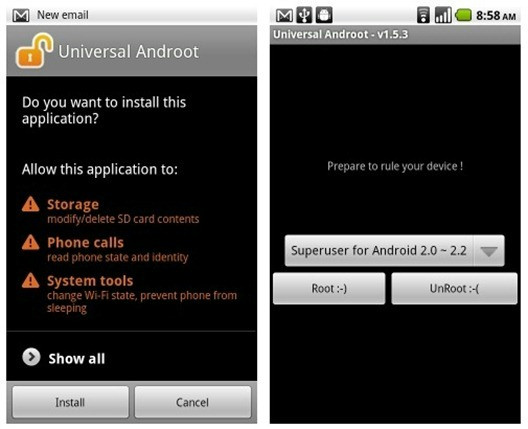
There is some great news for your if you just got your Motorola Flipout and were looking to root it right away. The root for Motorola Flipout is pretty easy as the Universal Android Root App does the task without any glitch.
Here are the step by step instructions on rooting your Motorola Flipout with universal Androot App:
- The first step is to download the Universal Androot App.
![flipout flipout]()
- Once the download is complete, unzip the file and save APK file on your desktop.
- Now connect your Motorola Flipout with with computer using USB cable and mount SD card.
- Once this is done, copy the APK file you extracted to your desktop on SD card root.
- Now disconnect your phone from the computer [Although it’s not necessary] and launch Market.
- Now search for Linda or Astro File Manager and install the app.
- Once the file manager of you choice is installed, launch it and follow onscreen instructions to install Androot APK file from SD card.
- Now wait for the installation to finish and launch Universal Androot Application.
- In the application, tap on “Root :-)” and wait for the procedure to finish.
- Once the root is done, your phone will reboot and there you go! you now have your Motorola Flipout rooted.
- Similarly you can unroot your device with same application by pressing “Unroot”.
Disclaimer: Addictivetips will not be responsible in case you brick or incur any other damage to your device following this guide.


hmmm why does my AVG anti virus cut in telling me its a virus? should i continue or what?
same thing happend to me but i continued anyway
Then What ???
It Did Worked But Like This I Have A JailBreak Or What ??
then what ?
am whith AT&T as well I can’t Install the app only from the Android Marked -_- plz help!
after rooting how can i move my apps to sd please help soon am using motorola flipout
The link provided in step 1 contains a trojan.
Did not work on my samsung galaxy s 4g vibrant I followed your instructions to the letter.
Thats because this guide is how to root your MOTOROLA FLIPOUT you moron.
my phone did not reboot it on it’s own i reeboot it. . . does that make any difference
would this work on the charm?
i did that but it still not working can you please help!!!!
Mine isn’t working. I copied the file into the phone. I downloaded the Astro File Manager and tried to open the ‘Universal Androot App’, there were no instruction as to how to install it, all i got were weird plain texts… Please help! Will really appreciate it!
GREAT!!
Did it work bro ?