Install Custom ROM With Sense 3.5 On HTC Droid Incredible 2
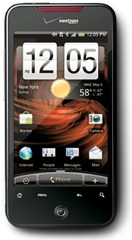
Further credit goes to Cappychimp for complete base & coolexe for the screenshots.
The ROM, in fact the UI has done away with the curved dock bar at the bottom and instead put in a a new Quick Launch screen that houses an App and a Phone button along with apps of your choice that have drawers that slide out for further options. Honest opinion: the whole sliding out drawers may seem aesthetically pleasing, they’re too tiny to actually stand out as useful.
The ROM also has a few more changes to the Menu and more, but no drastic changes have been made. Sense 3.5 though seems to be more tweaked and better optimized allowing phones with mediocre specs to run it smoothly and without a sweat. However, for now, Bluetooth and the Camera is broken in this ROM, but the developers are working hard to fix all that remains to be fixed.
So if you want to get this ROM up and running on your Droid Incredible 2, here’s how you can do that.
Disclaimer: Please follow this guide at your own risk. AddictiveTips will not be liable if your device gets damaged or bricked during the process.
Requirements:
- An HTC Droid Incredible 2 with S-Off. See our guide on gaining S-Off on the Incredible 2.
- ClockworkMod recovery installed. See our guide on installing ClockworkMod recovery on the Incredible 2.
- (https://dev-host.org/0nipg0n7pfko/HTC_Blissssss_beta_Inc2_signed.zip) HTC Bliss Beta.
Instructions:
- To begin, download the ROM and copy it to the root of your SD card.
- Now reboot into recovery and make a Nandroid backup.
- That done, select wipe data factory/reset, wipe cache and wipe dalvick cache.
- Now navigate to install zip from sdcard > choose zip from sdcard and select the ROM copied to your SD card.
- Selecting the ROM will initiate the installation of the ROM, so wait for the process to complete.
- Once the ROM is installed, simply reboot the device.
That’s it! You should now boot into the new custom ROM. For updates and queries, head over to the forum thread at XDA-Developers.


i installed clockwrkmod but when i install a zip from sd card it fails saying signature verifctn fail…wat to do??? my phone is not working??
yo have to be copletly rooted s-off ..turn fone off old vol down and power up ..white screen should apear in fastboth ….check the top shopuld say s-off s-on means security on off that veryfies de autenticity of the rom your installing …..chek youtube its easy