LockDate: Change Date Format, Color & Font On iPhone Lock Screen [Cydia]
The interface of iOS is designed in such a way that even the slightest of changes you make to it can make your iPhone look like a completely new and refreshed device. There are many themes and fonts available in the Cydia store which let jailbroken iOS users customize their devices, but those may not always give you the level of control you might like to have over your iPhone or iPad’s looks, or you may want to change just one aspect without actually using an entire theme package. That is why a tweak like LockDate can be a lot of help for people who are customization fans. This tweak will allow you to personalize the date which is displayed on the lockscreen of an iDevice. The functionality might sound too trivial, but you just have to look at the level of customization on offer in LockDate. Using the tweak, you can change date format, color, fonts and even the calendar format. More after the jump.

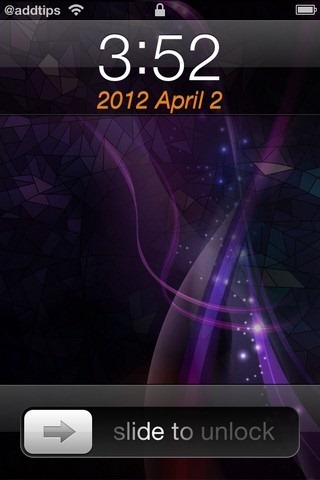
After its installation, the tweak appears as a new menu in the stock Settings app, and you can start personalizing your lockscreen date from there. There are three main sections of the menu, including Text, Color and Font. In the text menu, you can choose from among a couple of gestures, which will let you make the date area alternate between the day of the week and time of month. The calendar type can also be changed from this section, and the available options include Islamic, Gregorian, Chinese among many others. After a calendar type has been selected, it is possible to choose a display format, and you can apply Date Correction as well, which might come in handy for calendars based on the lunar cycle.
The other menus of LockDate also have pretty detailed options, and using them, you can change the looks of the date which appears on the lockscreen. The Font options offered by the tweak only include bold, italic and normal, while the size of the writing can also be adjusted via a slider. Most people will label LockDate as too specific, but in fact, the end results are pretty cool, and it is not costing you anything, so feel free to give it a try by heading to the BigBoss repo in the Cydia store. There is just the Settings app menu for the tweak, and no Springboard icon is added.
