MIUI ICS 4.0.1 ROM For Nexus S Released [Download & Install]
The Nexus S Gets MIUI Ice Cream Sandwich based ROM! If you haven’t been walking on the moon or living in your basement in fear of a nuclear war, you would know MIUI has been working on its own iteration of the ICS OS. Guess what? They just released it for the Nexus S. It’s official, that’s the best part, so if you have a Nexus S and were very depressed when you heard about the Huawei Honor U8860 getting a demo version of the ICS officially (or maybe you didn’t), this more then makes up for that. Want this ROM on your device? Read on!
Update: The ROM turned out to be Chinese and the screenshots threw us off. English version of the ROM has just been uploaded at MIUI Android, the link to which can be found in the Requirements section.
We could go about listing the new features the ROM brings to it (It’s ICS after all!), but you can check that out at the official changelog at the the developers’ website. We, will let the pictures below do the talking.
Images below courtesy of BehradGH.

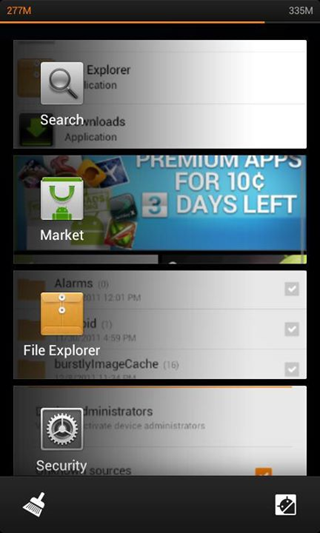
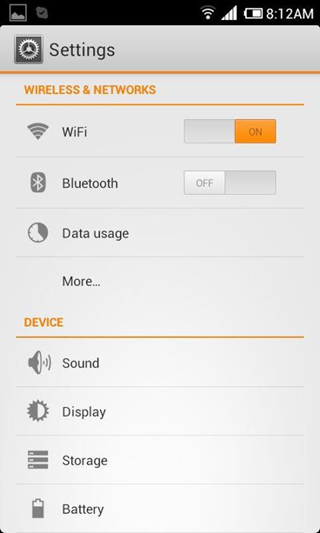

Want to get it up and running on your Nexus S?
Disclaimer: Please follow this guide at your own risk. AddictiveTips will not be liable if your device gets damaged or bricked during the process.
Requirements:
- A rooted Nexus S. See our guide on rooting the Nexus S.
- ClockworkMod recovery installed. Install via ROM Manager from the Android Market.
- (https://bigota.d.miui.com/1.12.16/miui_NS_1.12.16_d88b138851_4.0.zip) MIUI ICS ROM for Nexus S. (Chinese)
- (href=”https://www.multiupload.com/936OJVTC4T) MIUI ICS ROM for Nexus S. (English)
Instructions:
- To begin, download the ROM and copy it to the root of your SD card.Now reboot into recovery and make a Nandroid backup.
- Select wipe data/factory reset, wipe cache and wipe dalvick cache.
- Navigate to install zip from sdcard > choose zip from sdcard and select the ROM copied to your SD card.
- Once the ROM is chosen, it will be flashed to the device and will take a few minutes.
- When the ROM is installed, simply reboot your device.

Are you all f*****g morons???? What do you mean by download the ROM copy? From f******g where? Is it so difficult to provide the right link, once you got into trouble of writing these bogus instructions?
Talk about moron … the links are provided directly above the installation instructions in the Requirments section. Read much?
Please refrain from using abusive language when commenting. The instructions are complete and without mistakes, so your argument is basically invalid. Furthermore, AddictiveTips does not accept liability for the consequences of following these instructions, as they are for experienced users only. Our disclaimer states that quite plainly.
This is the chinese version
Indeed it is, the screenshots totally threw us off. The English version has just been uploaded at MIUI Android, and the post has been updated to reflect that. The download link for the English version is now included.