Monitor & Manage Your Data Plan With My Data Manager For Android
My Data Manager is an efficient and useful app that controls and monitors the flow of all downloaded data on your Android device and allows you to manage all data-related settings by placing download limits on incoming data from various sources such as mobile networks, roaming plans and Wi-Fi connections. With My data manager, you can keep a track of the recent history of data consumption by each app through a visually rich graphical interface. The app allows you to view bar and pie-chart graphical representations of said information.
If you are subscribed to a limited data plan on your network / internet service provider or if you want to find out which one of our apps is leeching your data bucket, then My Data Manager is a tool worth trying out. This app helps control your data consumption habits (and your internet usage bills) as you can place restrictions on the maximum allowed data after which you would be notified by My Data Manager. The interface of the app sports three distinctive screens for mobile data, roaming data and Wi-Fi data respectively, each one presenting a detailed list of applications and the relevant data consumption by each of the installed applications. Users can view all their data download/consumption details from the past 30 days in the form of colorful bar graph displayed in chronological order.
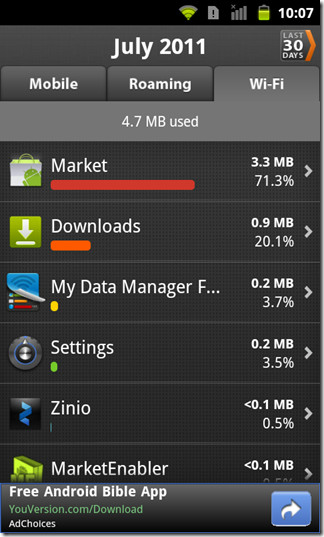
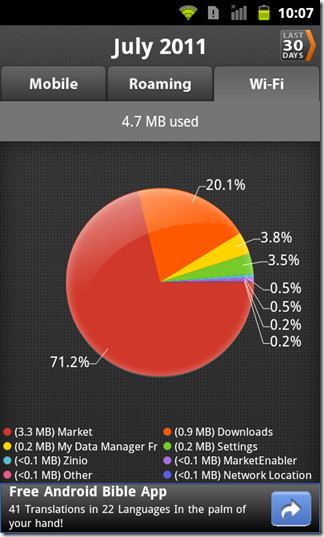
With My Data Manager, you can set the parameters for mobile data usage and roaming plans according to your package subscriptions, thereby enabling a notification when this limit is reached/exceeded. The app is supplemented by a smart little home screen widget that notifies you of all data download information and the remaining days before your data subscription plan expires. The graphical representation of all the downloaded data in the form of three separate bars (for mobile data, roaming data and Wi-Fi data) makes it easier for users to keep a close check on all the information pertaining to their downloaded data. You can view the data consumption of each app by checking out the number of bytes that have been downloaded by that particular app. Similarly, you can also view the percentage of the total space consumed by each app that has been downloaded into your device.
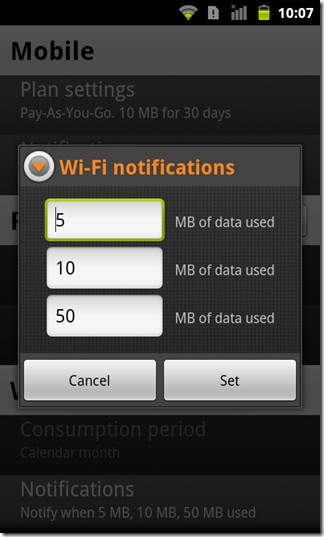
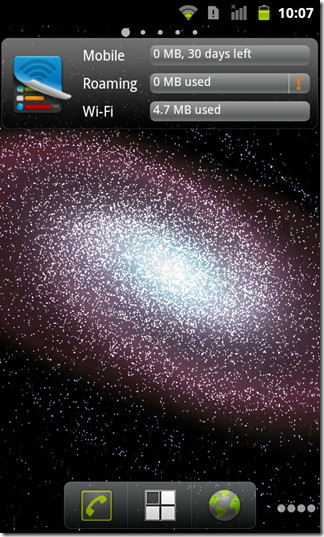
The notification settings for mobile data, roaming data and Wi-Fi data can be configured individually so that the users get notified when they reach a specified data limit for each of the three categories.
Note: The app does not support APPS2SD.
Download My Data Manager for Android (Free)
Download My Data Manager for Android (no-ads) (Paid)

Okay so I know what the wi-fi and the roaming buttons mean but what is the mobile one like I dnt understand what it means….????