MyFlix Streamer: Streams Videos From Your Google Docs Account To Android
A couple of months back, we reviewed SkyAMP – a free Android app that streams music from your Windows Live SkyDrive account directly to your device. While said app provides you with an option to remotely access your favorite music from your SkyDrive cloud storage, MyFlixStreamer lets you stream videos from your Google Docs account straight on your Android device. The app is currently in beta and supports streaming videos that are specifically encoded in MPEG4 (AVC/H.264) file format only.
The release of MyFlix Streamer is certainly great news for users who use Google Docs’ cloud storage to save their videos as they can now view these videos directly from their Android devices.
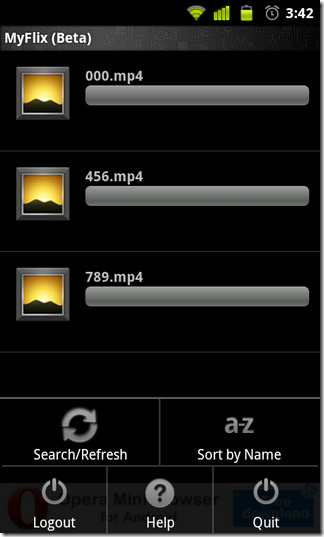

To play/stream MP4 videos on your device via MyFlixStreamer, all you need to do is connect to the internet, launch the app, tap Menu > Search/Refresh, pick a Google account of your liking (or manually enter one), specify the exact filename of the video or hit the Get All Files button and wait for the app to fetch all MP4 files. To play a file, simply tap on it and hit the play button. Tapping Menu > a-z lets you sort all the files alphabetically.
Needless to say, streaming speed depends upon the speed of your internet connection.
As of now, MyFlixStreamer sports a rather simplistic video player interface containing just a play/pause button and a seek bar. In addition, from the same interface, you can keep a tab on the total duration of the video as well as the total/cached file size. The app caches the last played video in the SD card by the filename ‘buffer.mp4’.
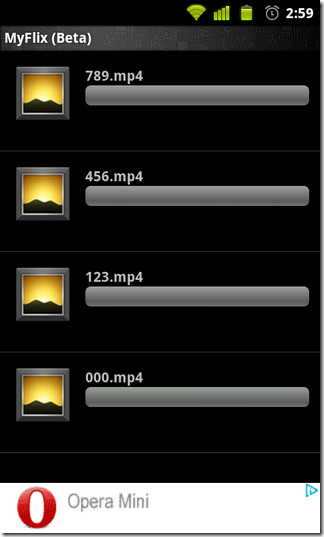

On the downside, MyFlixStreamer doesn’t seem to support playing videos in landscape orientation; a feature that would be dearly missed by users who love watching movies or homemade videos on their devices. Still, considering the app backs a relatively fresh concept and is just in the beta phase, one can’t complain. Let’s hope the final release brings a lot more features and especially, support for multiple video formats.
Download MyFlix (GDocs Video Streamer) for Android
Update: The app has been updated in the Google Play Store. Changes incorporated within the updated version include a new app name, My Flix (GDocs Video Streamer), and several other additional options. These include option to stream unlimited videos and enjoy high quality streaming in landscape mode.
Update 2: My Flix is no longer available in the Google Play Store. However, if you have the official Android client of Google Drive installed on your device, you can play back videos stored on your personal cloud storage by downloading them directly to your device.

You can play the videos directly through Google Docs app…..
MyFlixStreamer seems pretty cool and if I did not
already have Blockbuster movie pass through DISH Network this would be an
option for me. They offer all there customers streaming to their TV and PC
which is really cool I have thousands of movies to choose from and this only
cost me $10/mo. It also includes a one disc at a time renal by mail and working
for DISH Network I can tell you Blockbuster gets new releases 28 days before
Netflix and Redbox does.