Clea.Nr Removes Clutter From YouTube And Amazon [Web]
YouTube’s new design has greatly improved the viewing experience since it give more room to the media player itself and because comments can be browsed without having to leave the page. Suggested and featured videos have also been moved further down the page. While the new interface is better compared to the last one, it isn’t exactly what you would call clutter free. If you prefer a clearer interface and want to avoid all the clutter, then Clea.nr is just what you need. Clea.nr is a bowser extension available for Chrome, Safari and Firefox that allows easier navigation on YouTube by eliminating the clutter leaving behind the player. If you move your mouse, the search bar, sign-in option, share options for the video and its title appear.
Once installed, when you first visit YouTube, you will see only the search bar and an Show Recommendations option just below it. Clicking this option will allow you to see popular, new and trending videos on the site. You will not see any considerable clean-up in the search results page when you look for a video. They will be most apparent when you choose to play a video.
Clea.Nr strips YouTube of all such items that can cause a certain level of distraction, including the related videos displayed in the sidebar, comments, ratings, like/dislike, add to and sharing buttons. Just below the video player there is a Dim Lights option that blacks out the background to emphasize the video and give you a more theater like viewing experience. To exit the Dim Lights view, click anywhere outside the video frame and the lights will turn back on.
Visit the extension’s options to select which items you want to enable and which ones you want to disable. The extension allows you to view subscriptions, comments, and hide the toolbar at the top. The Clean YouTube option allows you to disable the extension.
The new YouTube design is a great improvement to the previous one but for those who still find it cluttering this extension offers a cleaner option. While it foes provide you the option to enable comments on a video, perhaps an option to view related videos would have been much better since related videos are likely to be more interesting and/or informative than the comments. the Show Subscriptions option refers to the list of popular and trending videos that you see on the YouTube home page and as mentioned before, the option to toggle it is present under the search bar as well making this redundant. Over all, Clea.Nr presents a reasonably cleaner interface for YouTube.
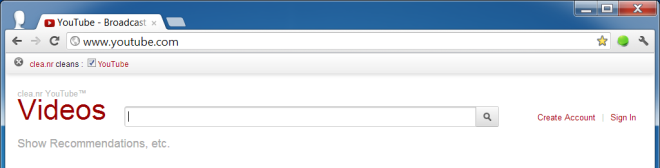
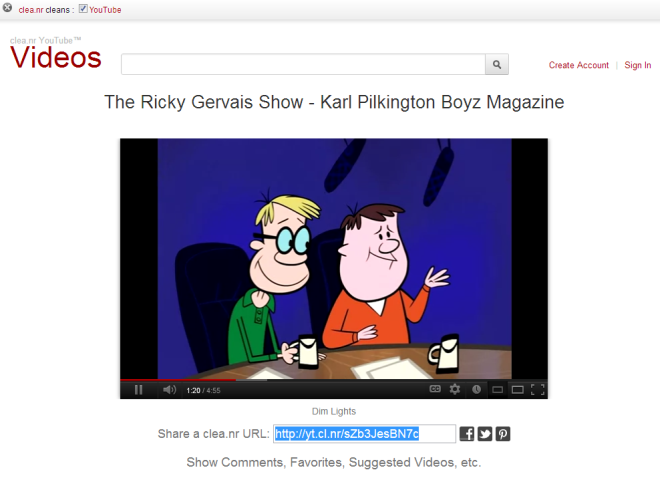
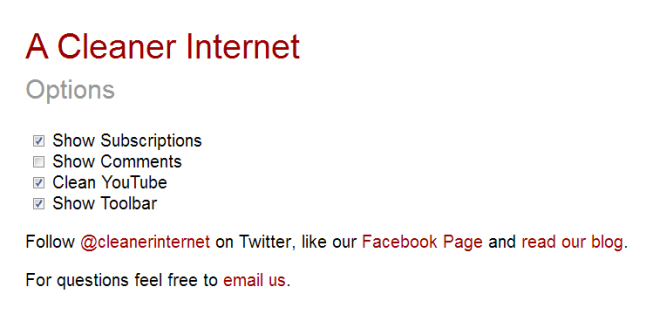

I’ve been using this for about a month now. The Youtube cleaning is great, but I never got the point of Amazon cleaning. Unless you know specifically what it is you want, hiding all the other products kind of hinders the shopping experience. Luckily, you can turn Amazon cleaning off.