Root Toolbox For Android Is All-In-One Tool For Your Post-Root Needs
There is a vast world of options that opens up for you after gaining root access on your Android device. Recoveries, mounting & un-mounting system partitions, wiping caches and so much more. Root Toolbox brings all these options and many more under one roof and even executes certain actions that are otherwise only accessible via recovery. Read on for more.
The app may sound like a complicated tool given it’s name but is fairly simple to use.
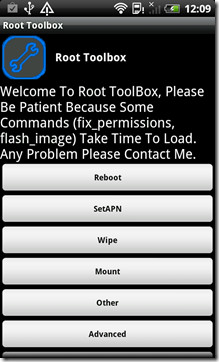
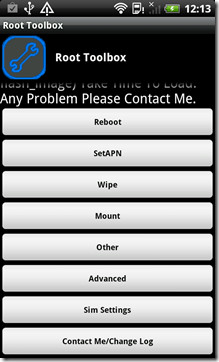
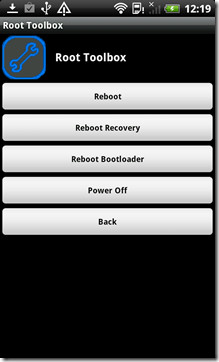
The main menu lists all the options the tool has to offer, from rebooting into recovery to simulating your network in SIM Settings to allowing you access to apps in the Market which are not available in certain regions.
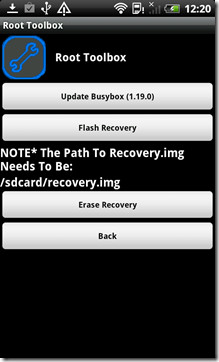
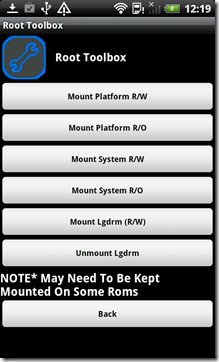
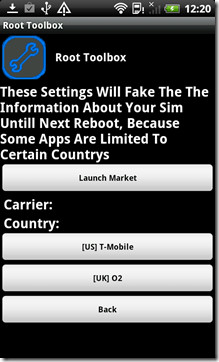
With Root Toolbox you can even flash a recovery placed in the root of your SD card, provided it’s named recovery.img. Furthermore, you can also update the Busybox installed on your device and if for some odd reason you want your recovery erased, tap the Erase Recovery button.
The app arranges all your mounting options and needs in one neat menu. You can easily mount the various system partitions on your Android device for access to otherwise restricted folders.
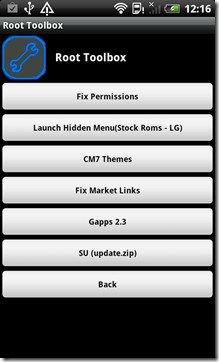
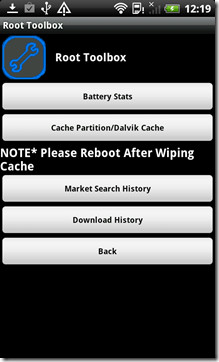
Another highlight of the app’s features is its ability to download certain items right from the app, such as the latest Google Apps for AOSP ROMs and themes for CyanogenMod 7 ROMs. In case you didn’t have Superuser installed after rooting your device, simply hit the SU(update.zip) tab to download it in a zip format and then flash it via recovery.
The app eliminates the need to reboot into recovery for clearing battery stats and clearing caches. Not that going into recovery was an issue, but why not make our lives easier? Additionally, you can also erase your market and download history.
This App is a must have tool for those Android users who have a rooted device but are not really familiar or comfortable with navigating through custom recoveries or don’t want to be bothered with different apps for different needs. This tool should help you get the most out of your device easily and comfortably.
Download Root Toolbox
Update:

Now if only there is a app that flash/update SPL and radio… http://android-simplicity.blogspot.com/2009/08/how-to-8-how-to-update-your-radio-and.html