Set Any Photo As Notification Center Background In iOS 5 [Cydia Tweak]
Notification Center might be new to iOS, but it has already become a very popular features among iPhone, iPad and iPod touch users. As with most other areas of Apple’s mobile OS, Cydia tweaks started coming out as soon as the Notification Center was made public. We have covered a lot of tweaks that are focused exclusively on NC, and using them, you can customize the center any way you want. While there are many options available for you if you want to enhance the Notification Center with some new functionality or toggle, not many tweaks alter the looks of NC itself. That’s exactly what Custom NC Background does. It is one of the very few tweaks that deal with the cosmetic aspects of NC, and using it you will be able to set any image as the background for the Notification Center, thus freeing you from the drab, grey background that is applied to NC by default.
Custom NC Background is a free tweak, and to download it, you just have to go to the Cydia store and look it up in the ModMyi repo. Once the tweak has been installed, you won’t see any new icon on the Springboard of your iDevice, as it works completely through the Extensions tab in the Settings app. Setting up a picture background of your Notification Center is easy. Just go to the menu created by Custom NC Background, and in it, tap the Pick Image option. This will take you to the stock Photos app in your iOS device, and from any of the displayed folders and albums, you can pick an image.

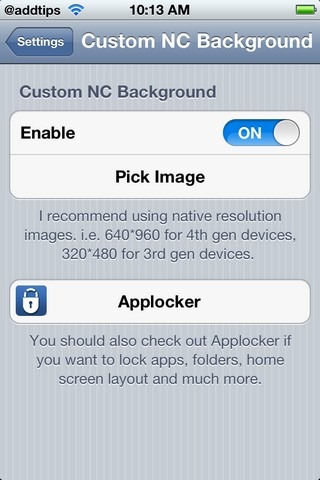
If, at first, no change is visible in your NC, simply disable the tweak once, pick the image and enable it again. For best results, as suggested by the developer, too, you must choose 640*960 photos for 4th gen devices, and 320*480 for 3rd generation. However, this is not a compulsion, as you can pick an image with any resolution to be set as the background, but it is better if you select an image that does not diminish the readability of your notifications (obviously a light-colored background might do just that). If you select the background photo wisely, the end result offered by Custom NC Background is pretty good, and the image merges with the Notification Center quite smoothly. So, if you are using jailbroken iOS 5, do give this neat little tweak a try.
