Smart Screen Off Uses Proximity Sensor To Turn Android Screen On/Off
Android apps, such as, SpeakerProximity and Prox, have already shown some very effective ways to putting your device’s proximity sensor to good use. Developed by XDA Member DDeleted, Smart Screen Off is yet another fine addition to the list of such apps that utilize the proximity sensor to offer you some sort of convenience. The app acts as a switch/toggle which, when enabled, detects any movements around the proximity sensor of your device. If the sensor is covered, or the device is lying face down, the app automatically turns the screen off to save you some precious battery life. As soon as the proximity sensor is uncovered, or the device is held face up, the screen is activated. It’s as simple as that. The app’s working is based on the same concept that is used during your phone calls where the screen is not actually locked, but only gets turned off so that your battery is not drained out in a hurry.
Needless to say, Smart Screen Off is only meant to work with devices that sport a proximity sensor, and rest assured that your device will certainly have one because not too many Android devices these days lack said feature.


The app can also come handy in situations where you wish to shoot something from your device’s camera, but there is some sort of a delay that puts you on hold momentarily. Now, instead of turning the camera off in order to save battery life, you can just cover the proximity sensor, wait for things to sort out as desired. Once everything is in order, you can just uncover the sensor, and continue with shooting/capturing.
Another use of the app can be seen while playing around with videos on your device. Suppose that you’re watching your favorite music video on YouTube or the device’s stock video player, and want to hold it for a while. Instead of pausing/stopping the video (and waiting for the screen to time out), you can cover the proximity sensor, address the issue, and when done, uncover the sensor to play the video exactly from where you left off.
However, these are just a few of the examples where Smart Screen Off can come to the rescue. One can think of many other instances where you might need to put your screen off temporarily, or simply do not want to go through the chores of locking/unlocking for a matter of, say, just a few odd seconds.
Since the app acts as a switch/toggle, so using it as a homescreen shortcut makes life all the more easy. Tapping the app’s icon doesn’t actually launch any interface but rather helps enabling/disabling its service. The app’s status can be monitored via status bar icon.
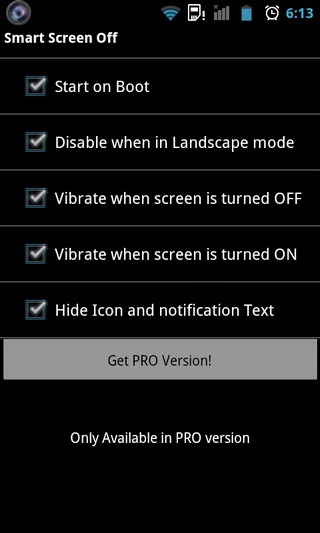
Smart Screen Off is available in the Android Market as a free and $1.33 paid variant. Features added in the paid variant include option to automatically start the app on boot, vibration upon turning the screen On/Off, deactivate the app’s service when upon tilting the device to landscape orientation, and removing the app’s icon from the notification bar.
Going by the developer’s word, the future updates of the app would be bringing some more handy features such as activating the screen upon shake, and automatically turning the screen off if the light around your device goes too dim.
Download Smart Screen Off Lite (Free)
Download Smart Screen Off Pro (Paid)

I like the background you are using, care to tell me which one is it?
Brilliant!