SwitchMe: Create & Switch Between Multiple Android User Profiles
Fahrbot Mobile is already a famous name among Android users courtesy of some very fine apps such as Call Master, Screenshot ER2 and Undelete. The renowned team is back with yet another remarkable app called SwitchMe that lets you create multiple user profiles on Android, each with a different set of system settings, user accounts and apps, and switch between with a couple of taps. The app seems to be inspired from the multiple user accounts feature that has been available to desktop users for quite some time now. By creating multiple user profiles on the same operating system (or ROM), you can use any one as your default profile, whereas other account(s) can be used for testing purposes, or simply, as a guest account. SwitchMe currently works only on rooted devices.
Perhaps the best thing about the app is the convenience with which you can create profiles, and switch between them. From the app’s homescreen, all you need to do is tap the Create profile (+) button, provide a desired profile name, and tap OK to generate a fresh profile with factory settings.
The very first profile that you create is automatically set as the ‘Active’ (default) one. For each profile, you can check the date of its creation, Last switch time, number of Applications installed, and a graphical breakdown of the total space consumption by various system components. Long tapping a profile name reveals a context menu with options to Activate, Rename, Remove and Clone it, or jump to its Details screen.
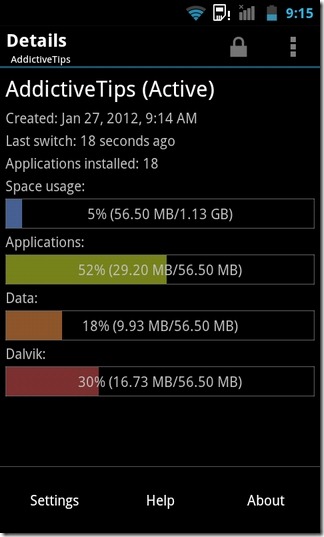
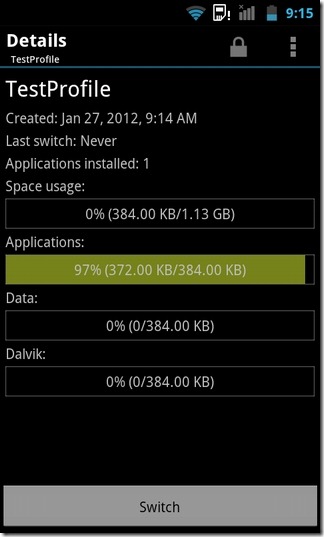
Switching between any two profiles is simple, too. Just tap the desired profile, and hit the Switch button at the bottom. By default, the app automatically reboots the device each time you switch to a different profile. Needless to say, every new profile has to be set up from scratch; it will have none of the settings or user apps of the others.
From the app’s settings screen (Menu > Settings), you can enable the Persistent notification option to have the name of the currently activated profile appear in the status bar, and/or the Use fast switch option to instantly switch to a different profile without rebooting the device.
It must be noted that the app currently only lets you define multiple profiles on the same ROM; it does not work across different ROMs.
We tested the app successfully on an HTC Desire Z (running CyanogenMod 7) to create a couple of profiles. Considering the usefulness of the app’s functionality, we won’t be surprised if this feature is incorporated within major Andriod custom ROMs or even stock firmware.
SwitchMe has both a free and paid versions in the Android Market. While the free version allows you to create a maximum of two profiles without the option to define a protection mechanism for them, the paid version lifts these restrictions for a mere $1.98.
Download SwitchMe Root Profile Manager (Free)
Download SwitchMe Key (Paid)
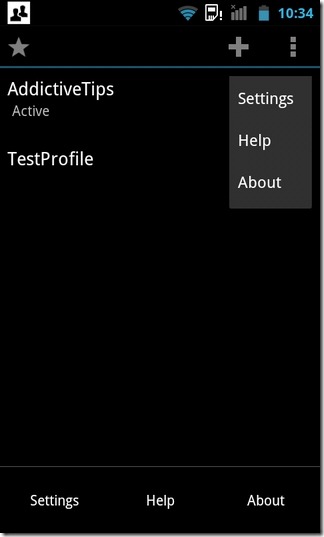
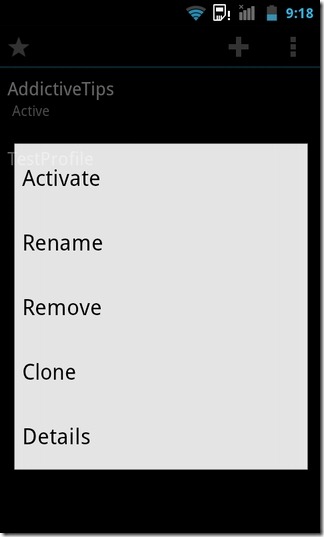
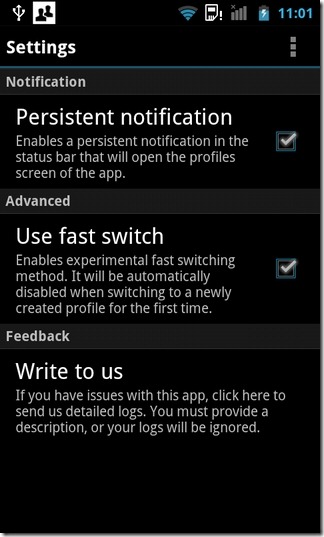


this is a great app. Android tablets will definetly benefit from this since a tablet is meant to be used by the familry