Voltage Control For Nexus S With Proton Voltage Control
Advanced Android users would know all about overclocking and under or overvolting their Android devices. While overclocking has been made a breeze for even the most novice users, controlling your devices voltage has always been tricky. If you own a Nexus S, XDA-Developers forum member Jonathon Grigg has released an app named Proton Voltage Control for the device, allowing you to control your device’s voltage at different frequencies. More on this app after the break. Update: The app is now available on the Google Play Store as well.
Proton Voltage Control is meant for those Nexus S devices that are running a supported version of Netarchy kernels (1.3.0.6 and up). Needless to say you need to have a rooted Nexus S.
Images courtesy of XDA-Developers.
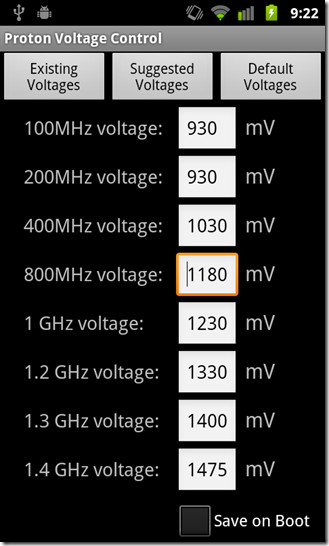
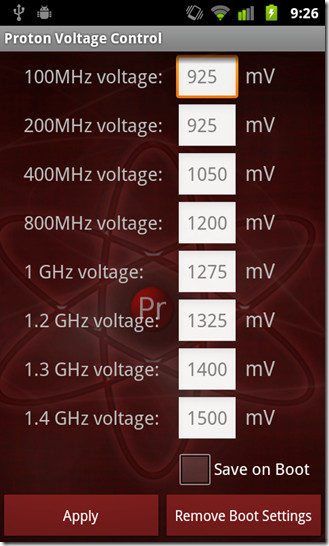
You can enter the volts of your choice in the editing boxes as seen above or try the presets varying from suggested to default (stock) voltages. You can hit apply to try out the new settings on a temporary basis and if it looks good, check the Save on Boot to apply the settings on every reboot.
– The suggested voltages are mostly -20mV on all frequencies (from stock voltages) except for 1.4ghz and 1.3ghz which have been raised ever so slightly.
– Save on Boot creates an init.d script called proton_voltage_control with your entered values, so don’t be alarmed if you see an extra init.d script.
– Press Menu and Emergency Boot Zip to download a flashable update.zip to remove any Save on Boot files in case you can’t boot up due to setting the voltages too low. Boot into Recovery and flash like any other update.zip.
For updates and queries regarding this app, visit the forum thread at XDA-Developers.
Download Proton Voltage Control v1.3
(https://goo.im/apps/jonathongrigg/proton_emergency_boot.zip) Emergency Restore
