WhatTheFont For Android: Identify Fonts Used In Any Image Or Photo
Often, it happens that while browsing the web, reading a magazine, newspaper or even a billboard, we stumble upon some fancy-looking font, wishing there were a way could know its name. It is in such situations that popular online fonts database MyFonts’ WhatTheFont comes in handy. Originally just a web app, WhatTheFont is now available on Android and iOS-powered devices. All the app needs to identify fonts within an image is an active internet connection. You can either import an image from your device’s storage or snap a fresh photo that contains the text whose font you wish to identify. The image is uploaded to the MyFonts service for font identification, and once the processing is done, you’re presented with all potential matches, complete with various font details. Looking at the service’s enormous font repository, we can assure you that your queries will be able to fetch results for almost any font out there, provided it isn’t custom-made.
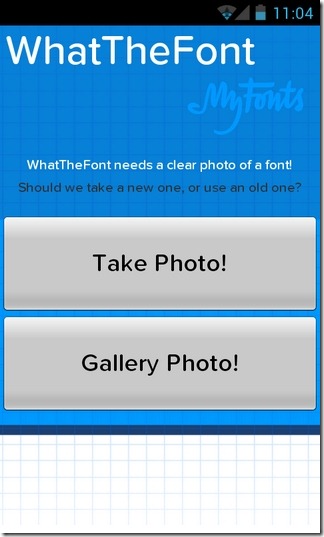
WhatTheFont for Android has just recently made its way into the Google Play Store, while its iOS counterpart has been around for a while now. The app’s operation involves only a few easy steps. Here’s how it works:
1. Launch the app, grab a fresh photo or import one from your device’s gallery. As the app itself will tell you, the clearer the font in the image, the easier it will be for the service to identify the fonts. So, make sure that the text segment of the image is not just legible, but clear enough to be easily processed and recognized.

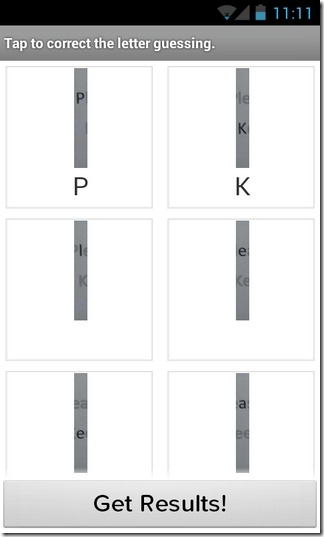
2. To further help you with said cause, the app lets you crop/select the text part of the images as per requirement. Once you’re done with that, tap the Okay button to upload the image to the MyFonts service for font identification.
3. In the next step, the app prompts you to verify various letters from the selected text.
4. After verification, tap the Get Results! button to get all the matching fonts listed on your screen. Tapping a font takes you to the MyFonts website where you are presented with further samples of it, whereas long-pressing the font allows you to share it over the web.
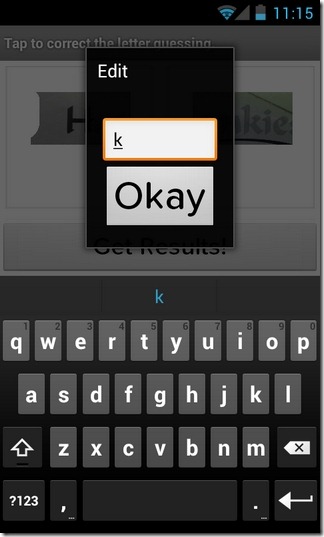
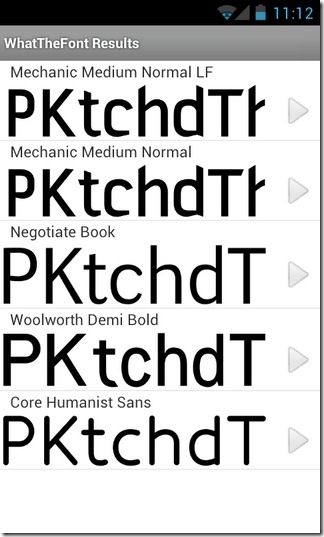
Once installed, the app gets integrated into your Android’s default file sharing menu, so that you can export any image file stored on your device’s local storage directly to the app without having to go through the hassle of importing images from within the app itself.
Download WhatTheFont For Android

when is coming for window phones?
It is nowhere to be found in the Playstore.. how’s this??
Still not in the Play Store. I guess they never made one for Android.
It doesn’t appear to be on the Play store
How do I download this app on my Galaxy 4?