Recood Pro: Capture Short Videos With Real-Time, Instagram-Like Effects
iOS apps that offer filters and effects for videos are quite rare, but if an app lets its users apply those filters in real-time, before they even begin shooting a video, then that really is something noteworthy. Recood Pro does exactly that, and much more. Thanks to the app, you can shoot short video clips with a bunch of really cool effects, and then share them over YouTube, Facebook, Twitter or the app’s own social network. Recood allows its users to comment on videos, follow other people and mention their friends during interactions. The maximum length of videos shot using Recood is one minute, and hence, it is not meant to be used as a complete replacement app for the stock video camera in your iPhone. Recood is just an app that will make sure that you get something that is more detailed than a photo, but is still short enough to keep users interested.
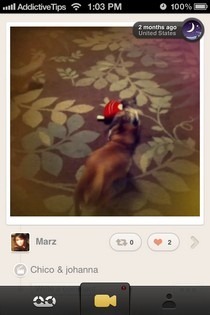

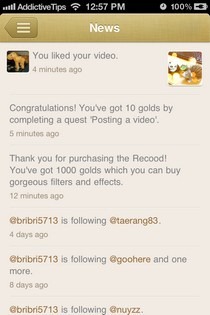
To create a profile of your own in Recood, you will have to sign up using your Facebook or Twitter credentials, and if you don’t want to do that, there is the option to create a new account using your email ID and a new password. The News menu of Recood displays all the latest app activities from your friends and people you follow. The main section of Recood displays the public shares recently made by other users. You can choose to re-share any video in the main feed, or there is the option to hit the like button and add the item to your favorites. For more details regarding any particular video, just hit the small arrow located at the right of its bottom bar. In the video’s menu, you will be able to view its comments & likes, the name of the filter used to shoot it and the time that it was uploaded to the Recood network. If you decide to leave a comment of your own on a video, you can mention anyone using @ before their username.



To get down to business and begin shooting a new video, hit the big video camera button from the bottom bar. A few filters are available in the app for free, and they include Chaplin Style, Film Noir and Sepia. Others have to be unlocked using Recood credits, but luckily you get 1,000 of those when you purchase the app, and most of the effects can be bought using a thousand app credits. Once you have chosen a filter, it’s time to play around with the FX Trigger. Each effect in Recood is accompanied by a trigger that can be used to add some extra flair to your videos. The trigger adds some quirk to your video that somehow intensifies the effect you are currently using. By default, only 10 seconds of the shot video can be saved, but you can extend that limit to a full minute by hitting the Extend button on the post-recording screen. When everything about the video is according to your liking, hit the share button and choose the location and description you want to associate with it. It is also possible to publish your work to Facebook, Twitter and YouTube if you have chosen to link those accounts with the app.
Recood Pro can be downloaded for $0.99, and the in-app purchases shouldn’t prove to be too big of an issue for most users. The app is optimized for iPhone and iPod touch, and can be downloaded from the following link.
Download Recood Video Camera Pro for iOS
