Official 9GAG App For iPhone Available, Disappoints For Most Part
Almost every regular internet user has their own set of websites that they (almost religiously) visit on a daily basis, no matter how important a task they have at their hands. For some it might be Facebook, for others, perhaps Twitter, and for still others, it may be 9GAG. Unless you’ve been spending your online time under some virtual rock, it’s quite impossible to not know what 9GAG is. The crazily humorous portal is one of my must-made stops during the day – sometimes, even multiple times a day – and is something without which any web browsing session seems rather incomplete. That’s why it was quite pleasant to see the official 9GAG iPhone client being announced on their website this morning, and in a persistently nagging fashion (it kept hiding the post titles as I scrolled!). Naturally, I had to take it our for a spin, and past the fold you can share my experience with the official 9GAG app for iPhone and iPad.
Before we begin, let me clarify that it’s not the first 9GAG client to surface on the iTunes App Store, although it most certainly is the one and only official one. There have been pretty capable alternatives available, and if worse came to worst, the mobile version of 9gag.com itself is pretty neat, too. In fact, even with the official client, the mobile version still holds some benefits, although loses in some areas. However, one does not simply make a one paragraph review of something as huge and viral as 9GAG, and hence, we move on.
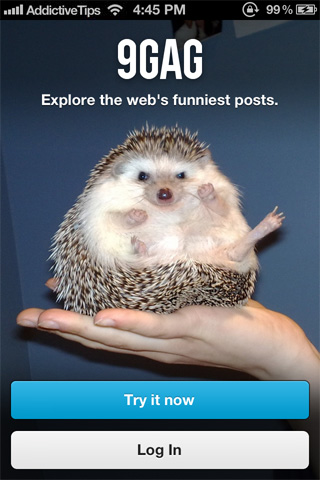

The first launch of the 9GAG app brings a panel with alternating images from various “cute” posts, with the option to “Try” the application there and then, or log in with your 9GAG (or Facebook) account. The status bar shows the caching activity of the app, where it downloads 10 posts initially for viewing, and then continues to fetch more as you continue browsing. A graphical instruction set for the app’s controls is also presented, although they’re so few that it’s a no brainer to figure them out (and something that’s somewhat a shortcoming in the app, but we’ll come to those later).
In a nutshell, for every post on 9GAG, you get a share button, up and down vote options, and skip the post. Then, you may swipe left for the next post, or skip the current one (hey, wasn’t that the same thing that the skip button was supposed to do? 9gag Genius!), or swipe right to go back up to one previous post only. Longer posts can be scrolled down to view in full, and the app supports double-tap zoom as well.

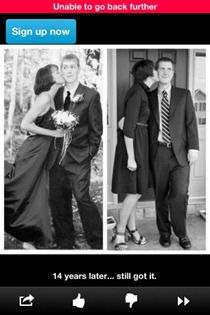
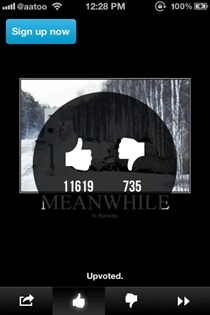
Within the sharing menu lay the options to save the photo, copy its link, share it over Facebook, Twitter, via Email or through SMS. Now comes another interesting part. See the settings screenshot below? You would be hard pressed to find it, unless you choose to sign up or sign in straight away. The annoying blue button on posts asking you to sign up serves the dual purpose of hiding the Settings cog wheel, and gives way to the latter only when you’ve either provided the app your 9GAG credentials, or logged in through your Facebook account. (I see what you did there, 9gag!)
Within settings, you can toggle Smart Download (fetches post in advance as you browse, as opposed to caching each photo as it is landed on), High Resolution Images and Update on Wi-Fi only, which would be helpful in saving cellular data costs if you’re on a restricted plan. You may also turn off Safe Mode, which is enabled by default, to allow NSFW content.
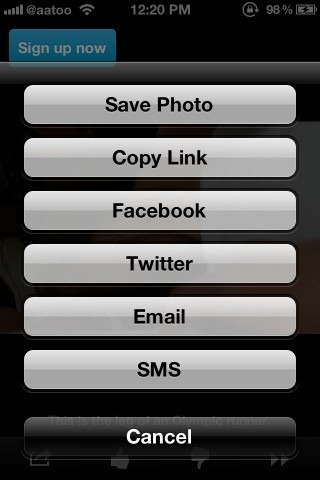
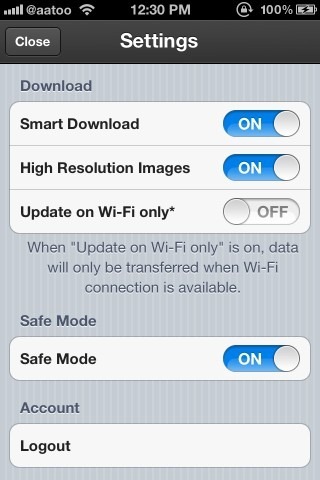
While that’s all 9GAG for iOS has to offer, feature-wise, the app leaves a lot to be craved for. There’s too much missing to count the official app any threat to the third-party solutions. There’s no way to segregate Hot, Trending or Voting, and you cannot comment on posts either (heck, you cannot even view them!). Then, not being able to go back more than one post is a deal breaker. Furthermore, I was unable to fathom the order in which the posts appear. For instance, I saw one post that was fairly new, and the next swipe brought me to one that was at least 3 days old. It was purely haphazard, and if someone has managed to identify a pattern, we’d love to know. Finally, a lot of people have complained of continuous crashes, although my experience was smooth in that regard.
To give a verdict, the list of missing features is, well, too damn high for now. Judging by the official 9GAG client’s smooth operation, I truly hope that the developers will consider improving the app beyond its current stature, and include at least the most important missing bits, like comment support, hot/trending segregation, and whatever else they can squeeze in. For now, while it may be good for browsing posts of if you just want to play around with the official iPhone app for 9GAG, but you’d be better off with third-party solutions for a truly ‘gagging’ experience. That’s my verdict, and trust me, I’m a professional!
Oh, and before we part ways, 9GAG is an iPhone-optimized app (sorry iPad) that’s free, which is why I was hard pressed to find a way to squeeze in “shut up and take my money”.
Download 9GAG For iPhone, iPod touch
Update: Since this app was first covered, it has undergone an interface overhaul and quiet a few improvements. The app is now available for Android and the iOS version now allows you to upload photos to 9GAG.

It’s a very funny site, but their app fails so badly… I prefer 9GAG Reader… SO much better, just crap ads all the time…
I would…..cruddy reddit wannabe