Burn CD, DVD and Blu-ray In Ubuntu Easily With Silicon Empire
Silicon Empire is a complete suite to burn, copy, backup and manage your optical discs. It can burn CD, DVD and Blu-Ray discs, and can mount disc images from ISO, NRG, BIN, MDF and IMG formats. The main features include, burning, copying, and erasing discs, along with a built-in image viewer and music player. You will find options to copy, burn , erase, and mount discs and disc images on the main interface. All options are separated in convenient tabs for easy management and identification of each available feature.
From the CD tab, you can copy a disc, burn a data disc, add items to the library and mount disc images.
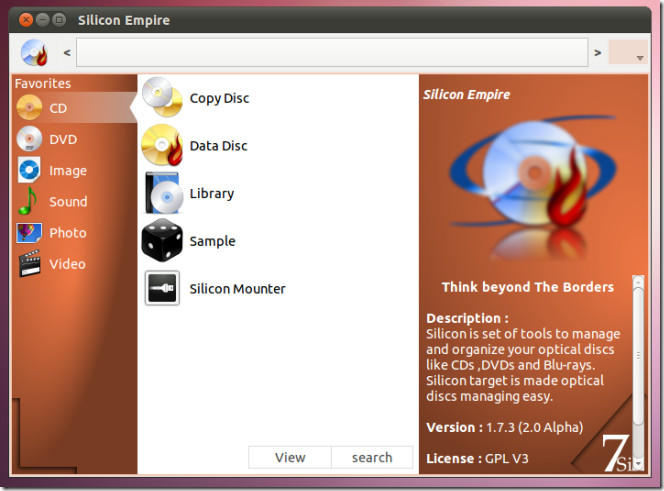
You can add files and folders to burn a data disc be selecting the “Data Disc” option from the CD or DVD tab. Once you have added the files and folders to burn, click Next.
This will start the burning process. As Silicon Empire supports simultaneous processes in numerous tabs, therefore, you can perform other configurations in separate tabs after initiating a single process.
The DVD tab is similar to the CD tab, with the addition of the Disc Erasing option.
You can select the Erase option from the DVD tab for deleting an inserted re-writable DVD.
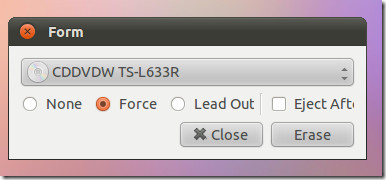
Similarly, the Image tab allows mounting disc images for viewing content inside them. This tab basically contains the same options available from the former two tabs, however, having options in precise categories makes it easier to sort and find relevant features.
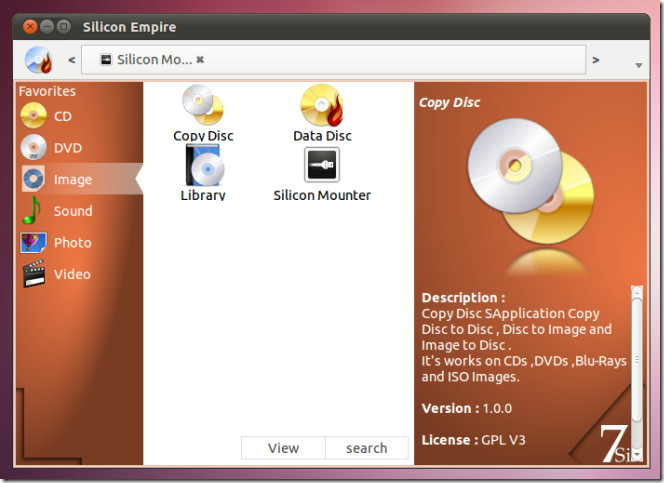
The build-in Music player can be used to scan and play music files from the Ubuntu directories

The Image viewer, on the other hand, allows you to view images by dragging and dropping images onto the Silicon Image viewer. Silicon Empire adds all opened content in convenient tabs for easily sorting and performing multiple tasks simultaneously.
Silicon Empire is still in development stage and perhaps that’s the reason that it currently does not support burning an Audio CD, despite having a built in music player. It is currently available for both 32-bit and 64-bit versions of Ubuntu, with a release pending for Windows, Mac and other Linux versions.
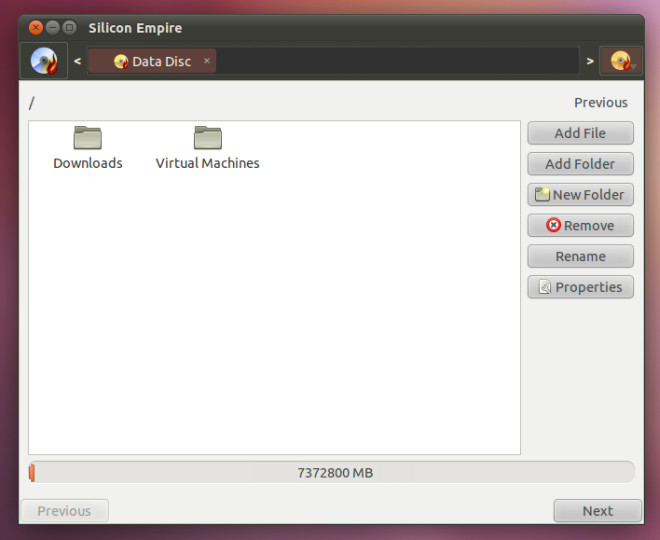
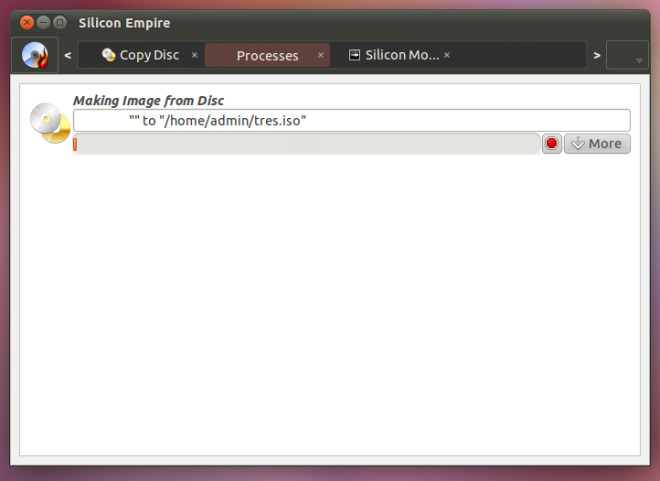

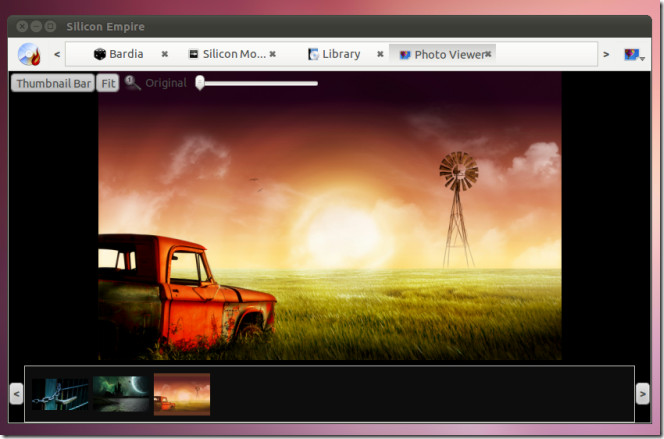

under ubuntu 12 – not working.. Blu-R(E) not burningerasing