Draw CAD Designs In Windows, Linux And Mac With LibreCAD
Computer Aided Design (CAD), is the use of computer technology for simulation, designing and documentation of construction, engineering and manufacturing related models. LibreCAD is a 2D CAD software for Ubuntu Linux which allows creating plans for building interiors, schemas, mechanical parts and diagrams. Some of the main features include, button/text overlap toolbar area, restores and saves dockstate, layer modeling, dynamic drawing tools, selection of inter selected entities and much more. LibreCAD has been re-structured and ported to qt4 and works natively cross platform between Windows, Mac OS X and Linux based operating systems.
After installation in Ubuntu, it can be launched from Applications –> Graphics. The drawing toolbar contains numerous shape tools such as spline, ellipse, line, polygon, rectangle, arc, circle, etc. It supports layers which allows creating more robust models and provides an option to create in depth designs.
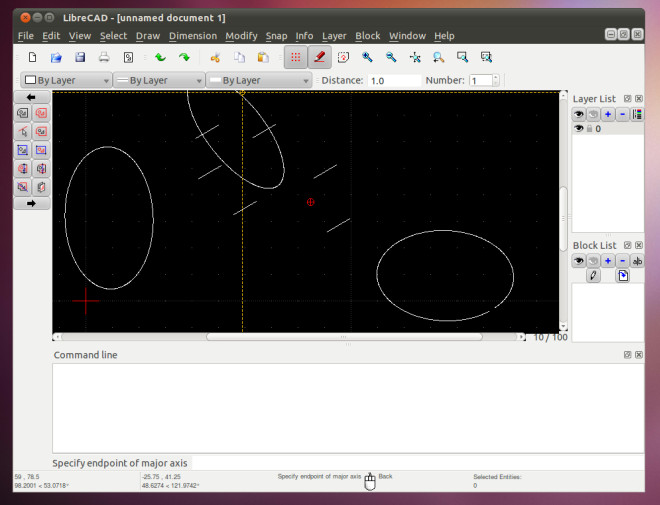
LibreCAD can also be used to create logos and complex designs that may or may not be related the manufacturing or mechanics industry. Unlike the formerly reviewed DraftSight, it does not primarily focuses on architectural designs and can be used to create surreal designs for graphic designing purposes (still graphics). It supports the uses of DXF file format to store CAD files. DXF is an industry standard for exchanging drawings for CAD programs. However, it also supports cxf format for saving files.
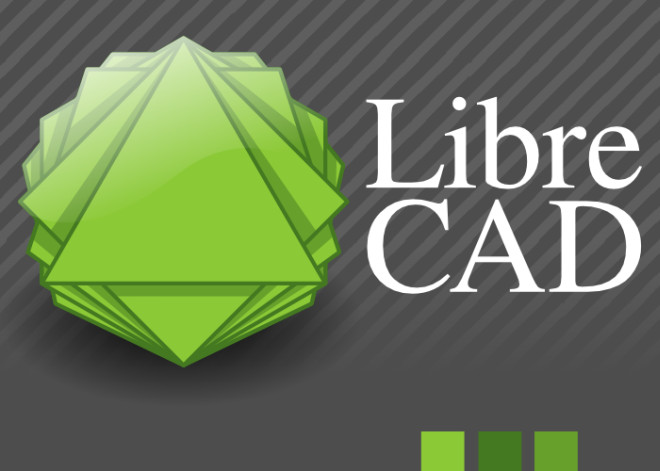
Ubuntu 10.04 users can get LibreCAD by entering the following Command in the Terminal:
sudo add-apt-repository ppa:showard314/librecad sudo apt-get update sudo apt-get install librecad
Whereas, Ubuntu 10.10 and 11.04 can use this command:
sudo add-apt-repository ppa:showard314/ppa sudo apt-get update sudo apt-get install librecad
Or you can get it from the Ubuntu Software center or the developers website link given at the end of this post.
It works on Windows, Mac and Linux based operating systems.
