eMount Creates And Mounts Encrypted Disk Images & Partitions In Ubuntu
eMount is an open source Linux application to create, mount, encrypt and manage disk images and to create encrypted system partitions. The plain or encrpyted disk images can be created from the following supported formats, ext2, ext3, ext4, FAT-16, FAT-32, HFS, HFS+, NTFS, ReiserFS and XFS. When creating an encrypted volume, you can password protect it by entering a pass phrase or by importing a text file. Disk images (plain or encrypted) can be mounted using eMount to access your data. eMount also supports enlarging disk images from ext2, ext3, ext4, ReiserFS and XFS formats. Other than physical disk images, you can also mount ISO images to view and manage the content.
Use File drop down menu to create, mount, eject and disable Automount . To create a new plain or encrypted disk image or a partition (encrypted only), select respective option from File -> New menu.
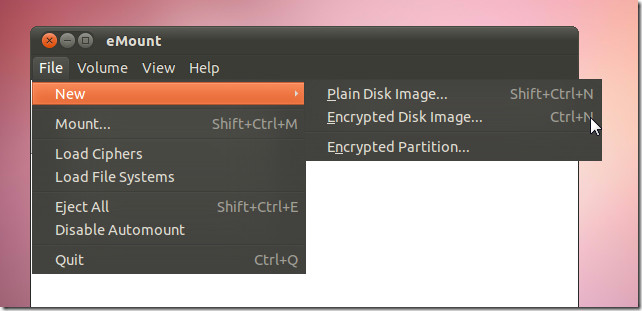
In screenshot below, we are creating an encrypted disk image. To do so, you will require selecting the source disk, Disk label, volume size, file system, password protection mechanism, key size and disk order (from Place After drop-down menu). Once you’ve configured options for creating new disk image, click Create to create your encrypted disk image.
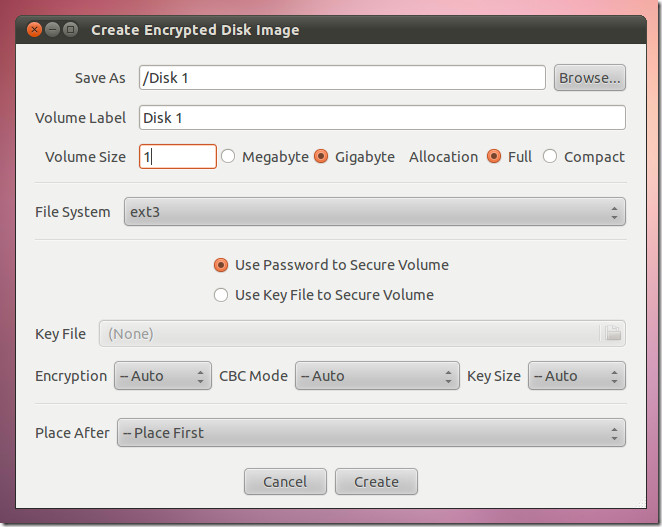
This will start the disk image creation process. During the process, a prompt will appear, asking you to enter a password for your encrypted disk image.
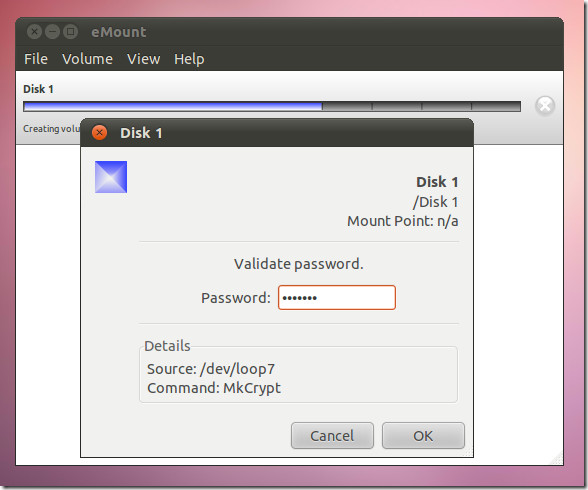
Once done, your disk image will appear on eMount main interface. You can mount, eject, clone, enlarge (supported formats only), initialize, and remove the disk or view its properties from right-click context menu.
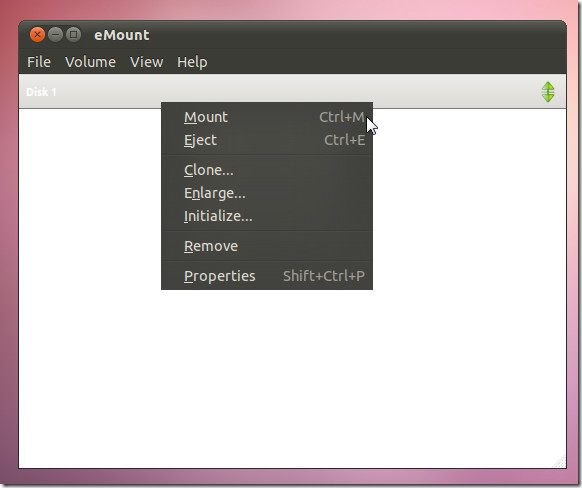
Similarly, you can create new encrypted partitions, plain disk images and mount disk images using eMount. eMount requirements include Kernel equal or greater than 2.6.23, gtkmm 2.12.7 and one of the following packages, packages; GKsu, Beesu, KDE su, KDE4 su, ktsuss, Su. eMount has both Deb and RPM packages available which can be used to install it on Ubuntu, Debian, Redhat, Fedora and the like.
