Install And Use Empathy For Voice Chat In Ubuntu Linux
Gone are days when people used to use Pidgin and Ekiga for instant messaging on Ubuntu. Now, its very important that your IM messenger should also support Voice and Video chat. In Ubuntu, the problem is solved by Empathy. It is a free tool that provides voice and video chat services as well as usual text chatting service. Lets explore how we can install and use it in Ubuntu.
It does not comes by default in Ubuntu’s repositories, to include it in repositories go through following steps.
1. Go to System > Administration > Software Sources.
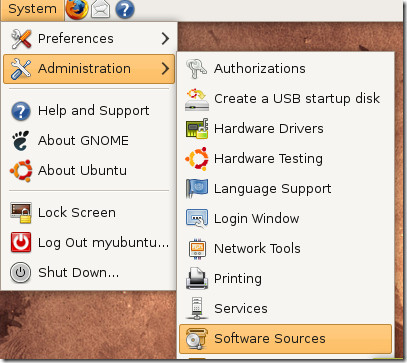
2. Now click Third Part Software tab.

3. Click Add and enter following lines in APT line text box.
deb https://ppa.launchpad.net/telepathy/ppa/ubuntu intrepid main
deb-src https://ppa.launchpad.net/telepathy/ppa/ubuntu intrepid main
The process is illustrated in following screenshot.

Click Add Sources and then Close. Now, you can easily install it, open terminal and just run following command to install it.
sudo apt-get install empathy telepathy-gabble telepathy-mission-control telepathy-stream-engine telepathy-butterfly python-msn
Once completed you can launch it from Applications > Internet > Empathy Instant Messanger.
During launch it will show you the account window from where you can choose your account type from New Account drop down box.

Once you have chosen the account, enter your username/password and you are good to go.

Now you can start voice chat with some contact by using Call option.

You can perform all normal operations of an instant messenger with it as well, but it has gained more popularity because of its easy-to-use features like voice and video chat. Enjoy!

I have successfully installed Empathy, but call list available option cant get. What what i do?
Thanks but still no call option available.. it is grayed out
hi
i installed empathy it works when i switch on voice chat it not cleas i can just hear few sounds pls help 🙁
I have successfully installed Empathy, but voice chat (Call ) option is not getting highlighted !!! What may be the cause
thnx fr the tips..i cud install.. but wen i right click there is no call option 🙁
It was successfully installed Empathy Instant Messanger. But when i start it and add an yahoo ID then a window appeared with showing “Enter password for default keyring to unlock”.
May I know what is the password? I entered various password but it still wanted that.
I use Ubuntu 9.04
dude the default key ring is the password for the internet connection i.e. ur wifi wpa or wpa2 key….this appears if u r using wifi to connect to the internet….also ubuntu asks u to setup an a default password on top of the passkey of the wireless router….give the password that u set as ur default passkey to connect to that particular wireless network…..hope this helps….also if the connection is unsecured then it won’t ask 4 a passkey…
Erm, I actually think that you have the idea of a keyring wrong. A keyring password is set once you log into your Linux system the first time; the keyring password protects access to other programs that may require passwords or other identification methods to protect access. This is not a new concept to computing; think of it as if there were a locked box filled with the keys to your house, car, safe deposit box, locker, etc in your living room. The keyring password is like the key you must use to open the locked box, and thereby access all your various keys. Unless you happened to type in the WPA/WEP password to your preferred network when your system prompted you to specify a keyring password upon first login, abhishek’s description is incorrect. Your keyring password is one you set yourself; for me, it’s the same as my admin/root password. If you’ve forgotten it but know your root password, you can change it; instructions are here.
http://ubuntuforums.org/showthread.php?t=1097803