Install Linux Applications Without Root Privileges With Zero Install
In Linux operating systems the Superuser (Root) is disabled by default. Since the Superuser has complete system wide privileges to make any kind of changes, it can be dangerous to keep it active. For example, you can end up messing up your computer by simply entering an incorrect command. For this reason, Linux users have limited privileges. By default, the Root account password is locked in Ubuntu. This means that you cannot login as Root directly or use a command to become the Root user. You can, however, run sudo to perform root tasks and to install applications. Zero Install makes it even easier to install applications for Linux users by allowing users to install applications without root privileges (superuser access). It provides centralized security, as Digital signatures are verified before a software is run. Zero Install is an open source application which also has versions for Windows, Mac and Unix. Programs and libraries in Zero Install are identified by URLs which anyone can create to publish software.
Simple launch Zero Install and either enter a URL of an applications feed file or go to Zero Install website (applications section) and drag/drop the desired application to the URL box.
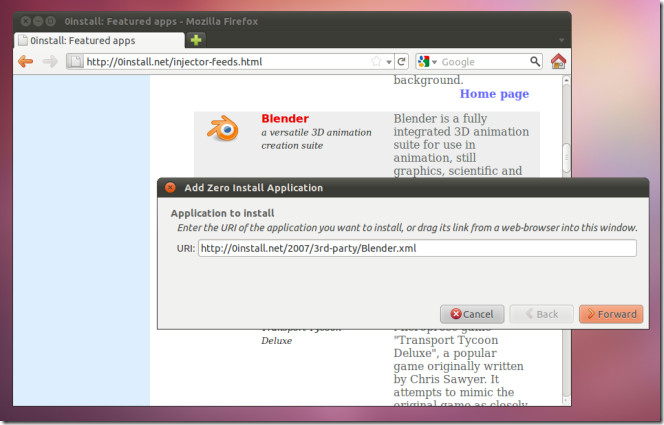
This will start installing the selected application on your system.
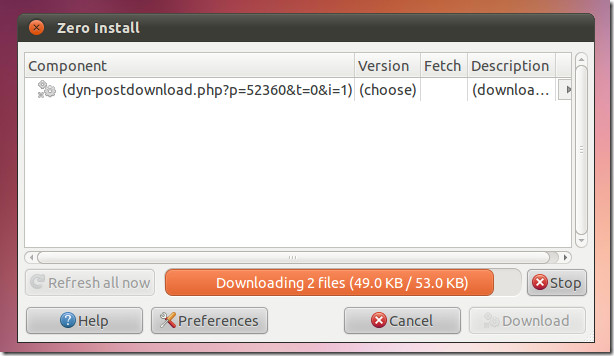
During installation, you may get several prompts to confirm if you trust the source of the application. Publishing a program using Zero Install requires creating an XML file listings. You can install 0publish-gui from the developers website link (given at the bottom of this post) as it is a graphical interface for creating and editing Zero Install feeds.
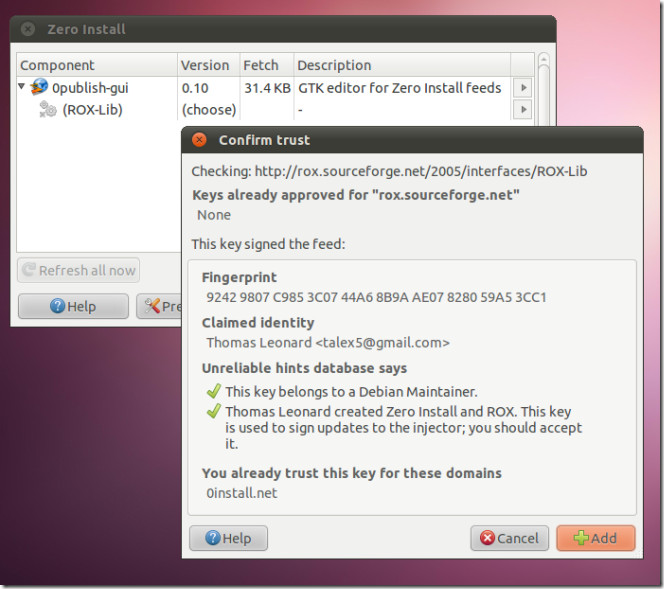
For more information about how to install and publish software using Zero Install, see the screencast below.
Zero Install works on Windows, Mac, Linux and Unix based operating systems. While Linux users may benefit from Zero install by circumventing Root privileges, Windows and Mac users can benefit in the same way i.e. users with limited privileges can install applications without administrative access using Zero Install XML feeds. Mac users can get detailed installation instructions here. As mentioned by the developer, the Mac version is under vigorous development and is likely to become better with future versions. It is also worth mentioning here that while the Linux version is fully functional, some feature for now may not be available in the Windows and Mac versions.

Dont use that code /exec rm -rf, it delete you linux distro
Ubuntu root user is locked? really? I thought it just did not have a password. Set a password for root using sudo and go ahead and login anyway you want 🙂
Ubuntu do make it nice and easy to do things, and stop a lot of things from being broken easily. I recall the old days when people would come on IRC as root not knowing to do otherwise and people would get them to /exec rm -rf /* (back then nobody could get X going without being a god half the time!)
I think in an effort to create a more user friendly Linux, we are opening up a door for security vulnerabilities. I am fairly sure it would not be difficult to forge the XML file that is included. Also it is more work to go through the several prompts. As of yet the only “viruses” i have heard of have been for gnome, but as Ubuntu becomes more popular, more people will start writing malicious code and more end users will be less tech savvy. This is one of the faults of windows users. Not enough of them are educated enough to see that a program could be harmful.
NP
How much damage has Ubuntu done to us!