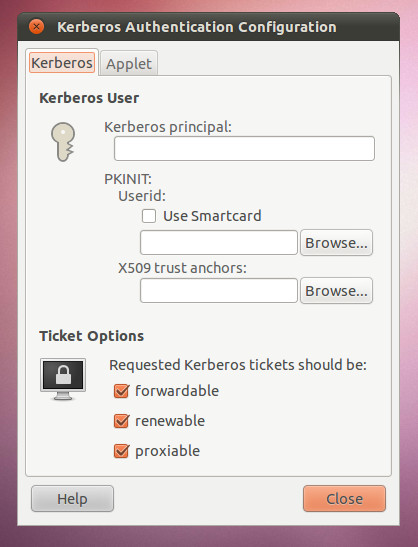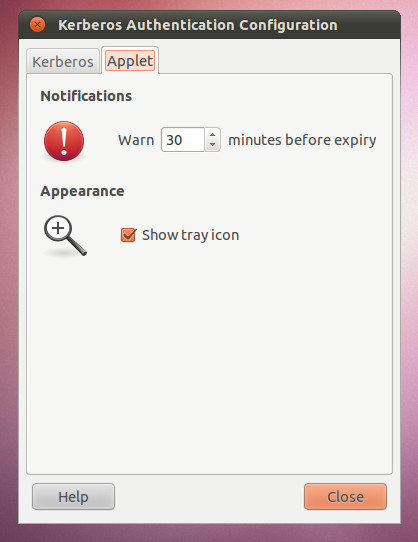Monitor Kerberos Authentication Tickets In Ubuntu Linux With Network Authentication
Kerberos is a computer network authentication protocol, which allows node communication over a network to authenticate computers for interacting with each other securely. For example, Kerberos authentication allows a user to easily manage mails, database related activities and access across multiple places on a network with a single user profile via the Active Directory in a Domain environment. Network Authentication or Krb5- Auth – Dialog is a Linux application that monitors Kerberos tickets and pops up reminders when the ticket is about to expire. Tickets can be refreshed at any time by clicking on the tray icon.
You can launch Network Authentication in Ubuntu from System –> Preferences. The Kerberos authentication monitoring configurations can be set from the Kerberos tab. You can configure settings, such as, allowing Kerberos ticket forwarding, ticket renewability and enabling proxy. Additional settings may also be required for users who may be authenticated via a Smart Card.
From the Applet tab, you can configure the warning time for ticket expiration (e.g. 30 minutes prior to expiration).
Network Authentication is a good way for monitoring network Kerberos authentication, and by doing so, some synchronizations problems can be avoided by system and network administrators (particularly between important client systems and servers). You can download this application from the developers FTP from the below link.
Download Network Authentication (Grab the latest version from the bottom)