Synapse Is An Alternative To Gnome Do With Zeitgeist Integration
Synapse is an application and file launcher which can be used as a viable alternative to Gnome Do and Kupfer. Synpase automatically detects applications, documents, videos, images, etc which can be launched by typing the initials of the file name. In other words it is what the name suggests, i.e. a “Synapse” (scientific term) which permits a neuron to pass an electrical or chemical signal to another cell (like the operating system and the file being searched acting as the neuron and cell). Synpase can be handy for users who may not prefer Gnome Do or would like to get a larger image display with category refinement option for a searched item. It is also quite useful due to the various plugins which it uses, and due to Zeitgeist integration.
Just launch Synapse from the Ubuntu Unity Dash and type in the initials of a file to quickly find and launch it. In case you are having problem locating an item, select a category (actions, applications, audio, documents, images, internet or videos) to further refine your search.
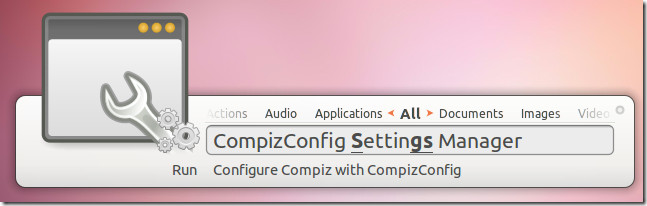
You can access application preferences by right-clicking on Synapse interface.
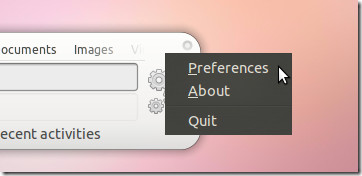
From the General tab, you can auto start Synapse at system startup, view the notification icon and view or change the available hotkeys for quicker navigation.
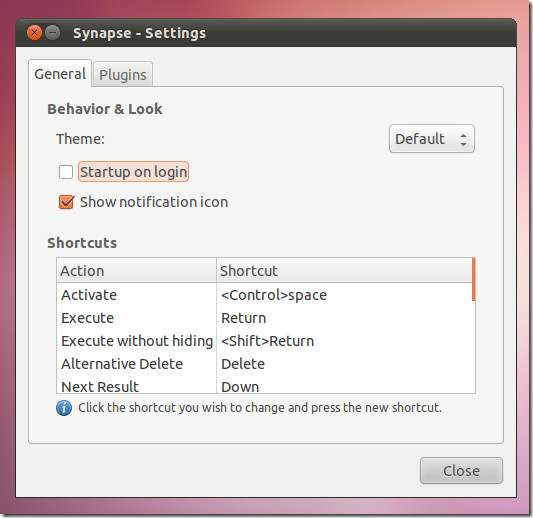
The Plugins tab displays the various plugins, which includes, Application Search, Banshee, Commands, Devhelp, Dictionary, Directory Search, Gnome Session, Hybird Search, Rhytmbox, Upower and the most important of all, Zeitgeist. The Zeitgeist service is pre-installed in Ubuntu and logs all your activity such as files accessed, visited websites, etc. Zeitgeist integration, therefore, allows quick availability of such items via Synapse.
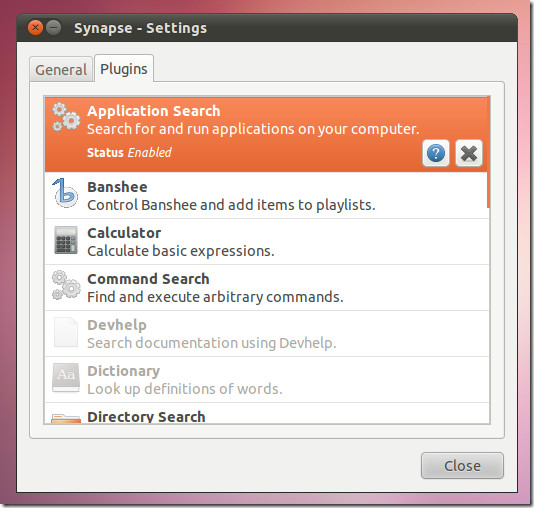
You can grab Synapse from the Launchpad link or by using the following Terminal commands.
sudo add-apt-repository ppa:synapse-core/ppa sudo apt-get update && sudo apt-get install synapse
