Agora’s Lets You Compare Products When You Buy Items Online [Chrome]
Do you needlessly spend money buying stuff on Amazon only to find your wallet empty when you need it the most? No matter how little or how much money you have, spending it wisely is very important. But sadly most of us don’t bother doing comparison shopping when buying items online. If you want to get the most bang for your buck then the new comparison shopping service labeled Agora for Chrome aims to provide a handy solution. It gives you your personal workspace where you can add products to your dashboard, organize them and make comparisons in order to make the best purchase decision. Although still in early beta, the service works absolutely like a charm.
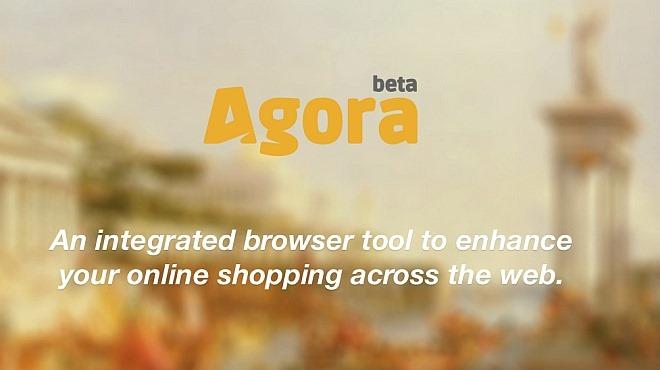
Agora’s awesome if you need to buy something, especially something expensive, but you don’t know what to buy. It only works with Chrome as of this writing, so make sure you add its extension to your browser after visiting the site (link provided at the end of this review). Having done that, you can sign in with Facebook, Google or Twitter.
Agora walks you through an interactive tutorial to get you acquainted with the basics. In layman terms, the service comprises a horizontal bar at the bottom called your Belt. Belt allows you to add products to it by simply dragging and dropping the picture of the product over its interface. For instance, if you find something interesting on Amazon and want to add it your Belt, you can click, drag and drop the picture with your mouse.

When you hover the mouse pointer over a product’s photo, a small eye like icon shows up clicking which brings up its description page carrying pertaining information in a floating window. When you add a product to your Belt, it remains there until you manually remove it. When something new is introduced to your Belt, Agora enables you to add your personal feeling about it, which can be anything from sad, awesome, happy to great etc.
If you drag a product over a similar previously added item, Agora lets you make a ‘Decision’, the main way to organize the products that you’re considering. Decisions are handy when you want to compare similar products but are not quite sure about which one to buy.
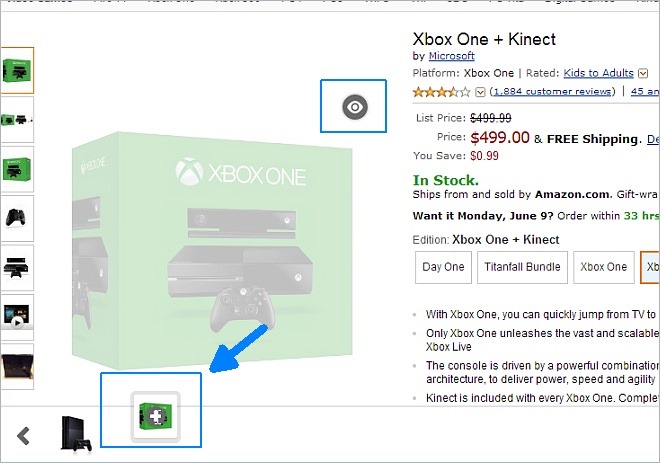
The UI of your Belt also carries s small arrow button to the left. Clicking it brings up your workspace in full screen mode, where you can easily view and compare products in your wishlist. Here you can edit things if you want, for instance, you add or edit current feeling to each item, delete it from your workspace etc. The extension also enables you to delete multiple products in one go.
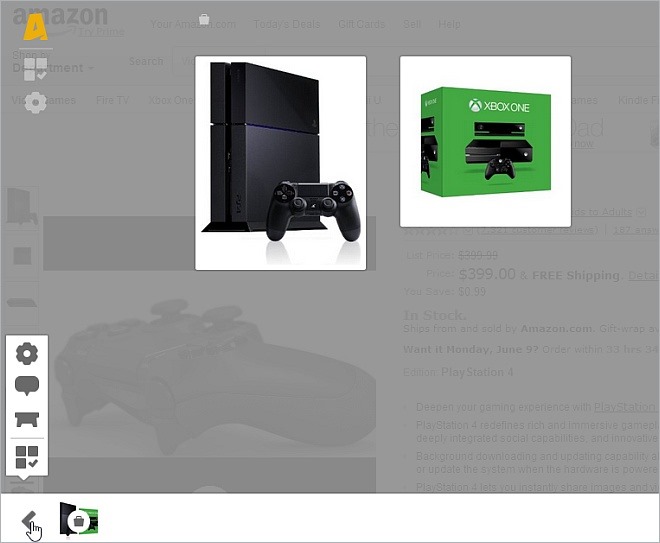
Agora is in beta and only works for a handful of more popular shopping sites like Amazon or Newegg, but new services are expected to introduced soon.
Install Agora from Chrome Web Store
